Today, we are announcing the beta release of Clarity, a web analytics product which enables website developers to understand user behavior at scale.
Web developers face many challenges in building compelling and user-friendly websites. Understanding why users struggle, where users run into issues or why they abandon a website is difficult. When making updates to a web experience, A/B experimentation helps developers decide on which way to go. While A/B experiments allow developers to see when their key metrics are moving, the primary drawback is the lack of visibility into why the metrics moved in any given direction. This gap in understanding user behavior led us to build Clarity.
Session Replay
The session replay capability of Clarity allows web developers to view a user's page impression to understand user interactions such as mouse movement, touch gestures, click events and much more. Being able to replay user sessions allows web developers to empathize with users and understand their pain points.
Clarity Case Studies
Bing uses Clarity to detect poor user experience due to malware
In the Wild West of devices and browsers, the experience you think you are serving and what your users see can be completely different - devices, plugin, proxies and networks can all change and degrade the quality of your experience. These problems are expensive to diagnose and fix.
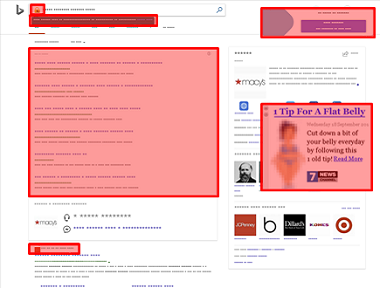
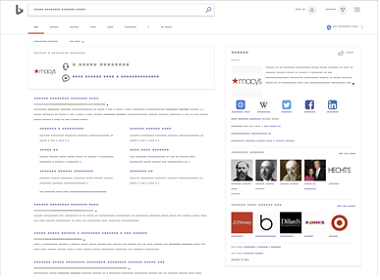
The first image shows the page of Bing with malware while the second image shows Bing default experience after removal of malware.
Clarity has been used by the Bing UX team at Microsoft to delve into sessions that had negative customer satisfaction and determine what went wrong. In some cases, engineers were able to detect pages that had multiple overlays of advertisements and looked nothing like the expected experience for customers. Looking through the layout anomalies and network request logs that Clarity provides, Bing developers were able to diagnose the cause: malware installed on the end user's machine was hijacking the page and inserting bad content.
With the knowledge of what was causing these negative experiences, Bing engineers were able to design and implement changes which defended the Bing page. By doing so they increased revenue while decreasing page load time - all while giving their customers a significantly improved experience.
Cook with Manali uses Clarity to improve user engagement
Cook with Manali is a food blog and like many other blogs dedicated to cooking, posts begin with a story about the inspiration behind the recipe. Posts have detailed instructions to prepare the meal, high-quality photographs of the finished dish and potentially step by step pictures to help explain the more complicated parts. Near the bottom of the page is a shorthand recipe card summarizing ingredients, instructions and nutritional information. While this long post format enables food bloggers to emotionally connect with their readers and preemptively address any complication in the recipe, some readers would rather get straight to the recipe. 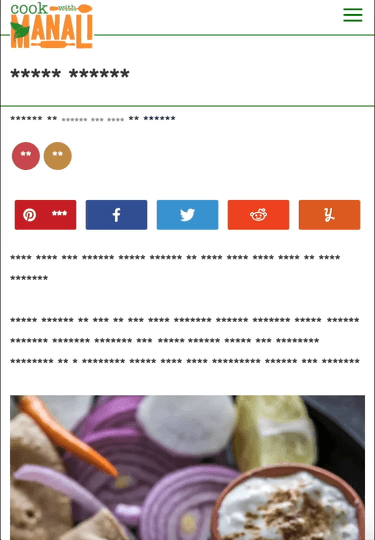
When the Cook with Manali team started using Clarity, they were able to investigate real user sessions and realized that almost thirty percent of users were abandoning the page before reaching the bottom of these recipe pages, which has important information about the recipe. In many cases, it seemed that users felt they had to scroll too far to get to the recipe that they really cared about and lost patience before making it far enough on the page. The developers realized their strategy was backfiring and creating a bad experience for some of their users, prompting them to add a "Jump to Recipe" button at the top of these pages.
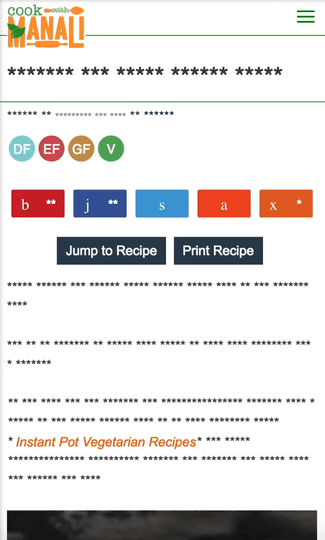
With the new button deployed, the team was able to see traffic going up and abandonment going down. When they dug into these new session replays, they were able to see users utilizing the new button and getting directly to the content they cared about. They saw abandonment for these pages drop down to roughly ten percent, signaling a significant increase in user satisfaction. Interestingly, many users now utilize the "Jump to Recipe" button to then scroll back up to read the larger story afterwards.
How does Clarity work?
Clarity works on any HTML webpage (desktop or mobile) after adding a small piece of JavaScript to the website. This JavaScript code listens to browser events and instruments layout changes, network requests and user interactions. The instrumentation data is then uploaded and stored in the Clarity server running on Microsoft Azure.
Other capabilities coming soon
Interesting sessions are automatically bubbled up based on Clarity's AI and machine learning capabilities to help web developers review user sessions with abnormal click or scroll behavior, session length, JavaScript errors and more. Web developers can spend less time and gain more insight into their users focusing on the sessions that Clarity marks as most relevant.
Related sessions are a grouping of similar sessions that are recommended based a single session. This feature allows web developers to quickly understand the scope of a specific user behavior and find other occurrences for the same user as well as other users.
Heatmaps provide a view into user behavior at an aggregate level through click/touch and scroll heatmaps. Click/touch heatmap provides distribution of user interactions across a webpage. Scroll heatmaps provide how far users scroll on your webpage.
How do I get started?
Sign up at the Clarity website using your Microsoft Account! (In case you don’t have one, you can sign-up here.)
When you create a new project, it will be added to the waitlist. A notification will be sent when your project is approved for onboarding and you can login to Clarity to retrieve the uniquely generated JS code for your project. Once you have added the code to your website, you can use Clarity dashboard to start replaying user sessions and gain insights.
Please reach out to ClarityMS@microsoft.com if you have any questions.
Contributing to Clarity
The Clarity team has also open sourced the JavaScript library which instruments pages to help understand user behavior on websites on GitHub . As Clarity is in active development with continuous improvements, join our community and contribute. Getting started is easy, just visit GitHub and read through our README.
Here are some of the exciting new feature the Clarity team is brewing up:
- Interesting sessions are automatically bubbled up based on Clarity's AI and machine learning capabilities to help web developers review user sessions with abnormal click or scroll behavior, session length, JavaScript errors and more. Web developers can spend less time and gain more insight into their users focusing on the sessions that Clarity marks as most relevant.
- Related sessions are a grouping of similar sessions that are recommended based a single session. This feature allows web developers to quickly understand the scope of a specific user behavior and find other occurrences for the same user as well as other users.
- Heatmaps provide a view into user behavior at an aggregate level through click/touch and scroll heatmaps. Click/touch heatmap provides distribution of user interactions across a webpage. Scroll heatmaps provide how far users scroll on your webpage.
Thank you,