The Bing Maps team is happy to announce Bing Maps Local Insights API. With the release of Bing Maps Local Search API earlier this month, we are excited to include another API to the collection.
Bing Maps Local Insights API is powerful REST API that provides insights into business and entities within a given area that can be reached by driving, walking or public transit within a given time or distance. Local Insights can help score the attractiveness of a location based on the proximity to points of interest, making it easy for you to determine how close you are to things that are important to you. For example, find out how many restaurants, bars, movie theaters, parks or other kinds of places are nearby and also take into consideration the predicted traffic at the time that matters most to you.
Other use cases can include a variety of real estate and commercial scenarios. e.g. you can profile neighborhoods (e.g., Restaurants, schools within walking distances etc.) to help house hunters identify the perfect neighborhood for a new home. Also, you can display a list of businesses such as gas stations nearby that could be helpful when planning for a new business location.
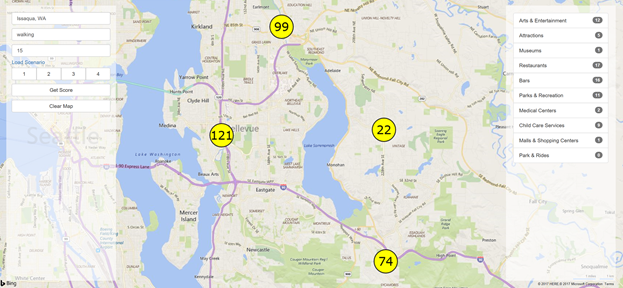
Local Insights can enable the following visualization scenarios on a map:
- Show nearby businesses/ Points of Interest (POI) locations on a map based on Latitude/Longitude.
- Cluster of business locations based on latitude/longitude to show the concentration of specific amenities in a given neighborhood or area
- With the Latitude/Longitude information, you can use Bing Maps control to toggle the display of the businesses/POIs on and off.
Call Options
What makes the API so powerful, is that you can call it in a number of different ways such as:
- Travel Modes - Walking, driving or transit.
- Optimize - You can optimize by distance (miles or kilometers) or time (minutes or seconds). For driving travel mode, historic traffic data is considered which provides rush hour and non-rush hour traffic driving times.
- Types (i.e. local or business categories) - Use the same category type IDs that are available in the Bing Maps Local Search API.
- Waypoint - You can use coordinates or a query of a location. Also, Local Insights API uses a travel time/distance isochrone rather than a crow fly circle to find what is within that region.
Here is a sampe API call that gets a list of Local Insights that are Movie Theaters or Departments Stores within a 30-minute drive of the Redmond Microsoft Campus.
http://dev.virtualearth.net/REST/V1/Routes/LocalInsights?Waypoint=1%20Microsoft%20Way,Redmond,WA&TravelMode=Driving&Optimize=time&MaxTime=30&TimeUnit=Minute&cats=DepartmentStores,MovieTheaters&key={BingMapsAPIKey}
The example JSON output below shows that there are 20 department stores within a 30-minute driving time. The JSON response provides the names of the department stores and movie theaters along with the latitude/longitude for those locations so that they can be displayed on a map and/or the results can be aggregated for summary purposes. The JSON response also includes the geocode (latitude/longitude) for the Waypoint location (i.e., 1 Microsoft Way, Redmond, WA) that was submitted in the query.
{
"authenticationResultCode": "ValidCredentials",
"brandLogoUri": "http://dev.virtualearth.net/Branding/logo_powered_by.png",
"copyright": "Copyright © 2018 Microsoft and its suppliers. All rights reserved. This API cannot be accessed and the content and any results may not be used, reproduced or transmitted in any manner without express written permission from Microsoft Corporation.",
"resourceSets": [
{
"estimatedTotal": 1,
"resources": [
{
"__type": "LocalInsightsResponse:http://schemas.microsoft.com/search/local/ws/rest/v1",
"typeResults": [
{
"typeName": "Department Stores",
"typeSummary": "20 Department Stores in 30 Minutes by Driving",
"entities": [
{
"entityName": "Sears Stores",
"latitude": 47.630211,
"longitude": -122.141318
},
{
"entityName": "Fred Meyer",
"latitude": 47.62886852137511,
"longitude": -122.14475288604169
},
{
"entityName": "Daiso Japan",
"latitude": 47.620109,
"longitude": -122.130684
},
{
"entityName": "Ben Franklin Crafts",
"latitude": 47.6745642853546,
"longitude": -122.129096602237
},
{
"entityName": "HomeGoods",
"latitude": 47.61322,
"longitude": -122.18475
},
{
"entityName": "Costco Wholesale",
"latitude": 47.68118,
"longitude": -122.1815
},
{
"entityName": "Costco Wholesale Kirkland Warehouse",
"latitude": 47.68073998682604,
"longitude": -122.18175410738384
},
{
"entityName": "Revolve Consignment",
"latitude": 47.53507,
"longitude": -122.03667
},
{
"entityName": "Shoprite",
"latitude": 47.6224741119901,
"longitude": -122.312563286076
},
{
"entityName": "Daiso",
"latitude": 47.59634,
"longitude": -122.32614
},
{
"entityName": "Zara",
"latitude": 47.61188,
"longitude": -122.33729
},
{
"entityName": "Bargain Plaza",
"latitude": 47.50071935713182,
"longitude": -122.17796977901406
},
{
"entityName": "Fjallraven",
"latitude": 47.628875696097,
"longitude": -122.358053052728
},
{
"entityName": "Rama Deli and Market",
"latitude": 47.61655,
"longitude": -122.35243
},
{
"entityName": "USA Laptops Sreens Inc",
"latitude": 47.72458,
"longitude": -122.34086
},
{
"entityName": "Westfield Southcenter Mall",
"latitude": 47.458834,
"longitude": -122.258126
},
{
"entityName": "Westfield Southcenter",
"latitude": 47.45813,
"longitude": -122.25599
},
{
"entityName": "Quilts Etc",
"latitude": 47.45813,
"longitude": -122.25599
},
{
"entityName": "India Plaza",
"latitude": 47.46574,
"longitude": -122.28955
},
{
"entityName": "Eddie Bauer",
"latitude": 47.490105,
"longitude": -121.796338
}
]
},
{
"typeName": "Movie Theaters",
"typeSummary": "2 Movie Theaters in 30 Minutes by Driving",
"entities": [
{
"entityName": "SecondStory Repertory",
"latitude": 47.66998,
"longitude": -122.11959
},
{
"entityName": "AMC Kent Station 14",
"latitude": 47.384842653844814,
"longitude": -122.23544404894568
}
]
}
],
"origin": {
"latitude": 47.640068,
"longitude": -122.129858
}
}
]
}
],
"statusCode": 200,
"statusDescription": "OK",
"traceId": "40b9d0d37c344ce99e75a80d62e5112a|DAPZHU-DEV|7.7.0.0|Ref A: 814E90439D604CA5A5995AA54709F5EC Ref B: CO1EDGE0420 Ref C: 2018-10-15T21:44:55Z"
}
To get started with the API, check out the documentation:
https://docs.microsoft.com/en-us/bingmaps/rest-services/routes/local-insights
https://docs.microsoft.com/en-us/bingmaps/rest-services/routes/local-insights-data
As always, we can’t wait to see what you build with the new API. To learn more about Bing Maps APIs and how to get licensed, go to https://www.microsoft.com/maps.
- Bing Maps Team