The Quick Info tooltip has received a couple of improvements in Visual Studio 2019 version 16.1 Preview 3.
Quick Info Colorization
While Quick Info was previously all black text, the tooltip now respects the semantic colorization of your editor:
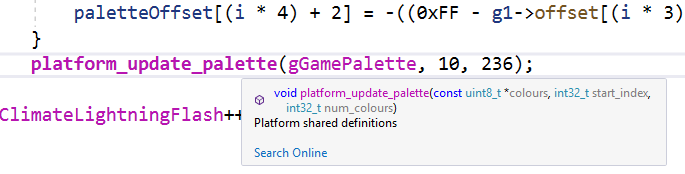
If you’d like to customize your semantic colorization, you can do that by searching “font” in the Visual Studio Search box (Ctrl + Q), or by navigating to Tools > Options > Environment > Fonts and Colors:
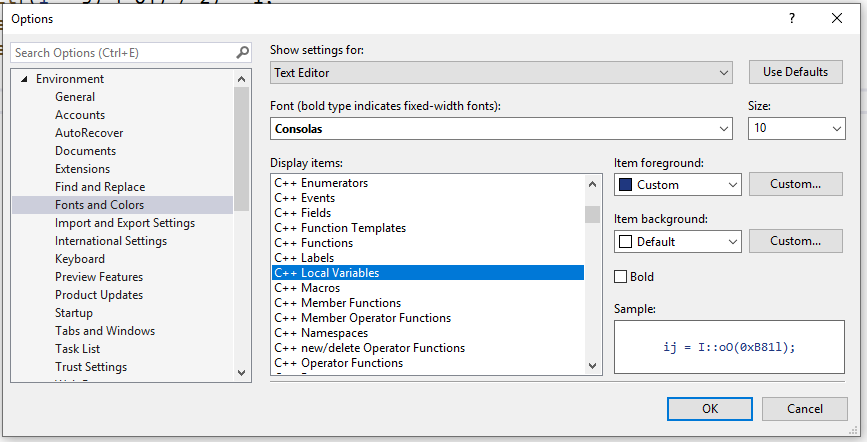
Quick Info Search Online
The Quick Info tooltip has a new “Search Online” link that will search for online docs to learn more about the hovered code construct. For red-squiggled code, the link provided by Quick Info will search for the error online. This way you don’t need to retype the message into your browser.
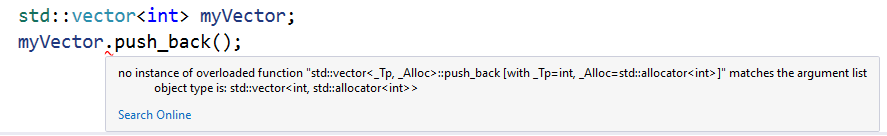
You can customize your Search Provider under Tools > Options > Text Editor > C++ > View.
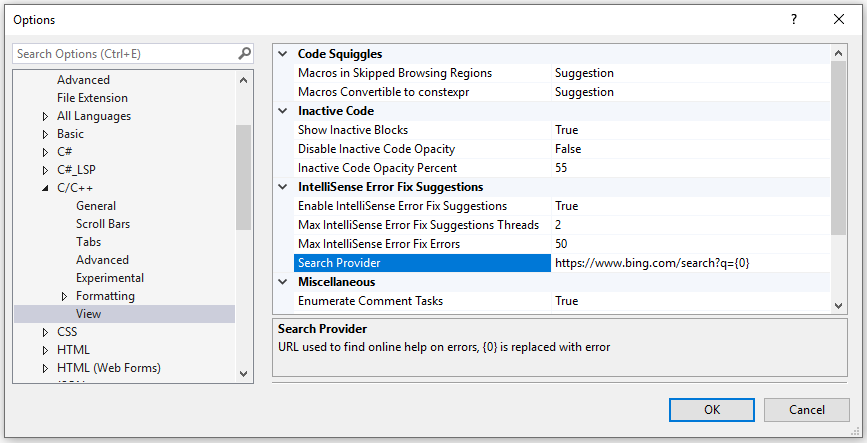
Talk to Us!
If you have feedback on Quick Info in Visual Studio, we would love to hear from you. We can be reached via the comments below or via email (visualcpp@microsoft.com). If you encounter other problems with Visual Studio or MSVC or have a suggestion, you can use the Report a Problem tool in Visual Studio or head over to Visual Studio Developer Community. You can also find us on Twitter (@VisualC) and (@nickuhlenhuth).
The post Quick Info Improvements in Visual Studio 2019: Colorization and Search Online appeared first on C++ Team Blog.















