Since announcing that Visual Studio 2019 v16.1 will block any extension from synchronously autoloading, we’ve seen a tremendous effort of both 1st and 3rd-party extensions to implement async background load. It’s been truly amazing to see the community of extension authors stepping up to the task. Many even did it long before we announced Visual Studio 2019.
The result is faster startup and solution load times for Visual Studio, as well as fewer UI delays cause by blocking operations on the main thread. So, a big THANK YOU to all extension authors for all the hard work to make this happen.
Control the behavior
By default, Visual Studio 2019 v16.1 blocks any synchronously autoloaded package from any extension and shows a notification to alert the user about it.

What’s new is that the individual user can now control how they would like the extension to load. The reason for this change is two-fold.
First, most extensions now support async background loading, which improves startup and solution load performance across the board. Second, there exist a class of extensions developed and used internally in companies around the world that for various reasons cannot support async background load. It’s usually because they no longer have the source code or the person who originally built the extension is no longer working at the company.
To stop blocking synchronously autoloaded extensions, you can either click the Allow synchronous autoload on the yellow notification bar or check a new checkbox in the options dialog.
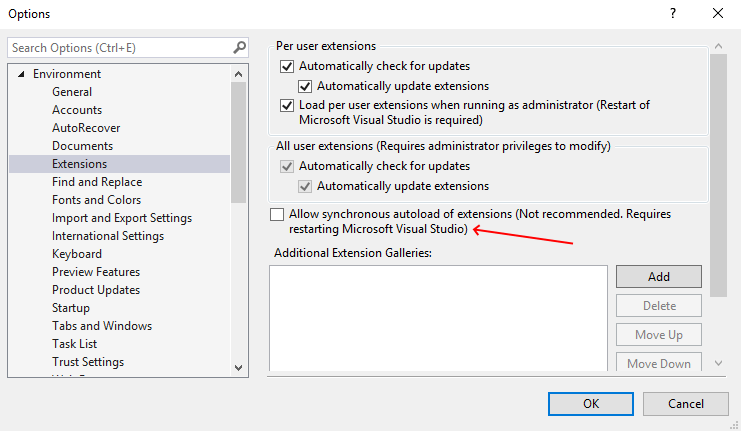
It’s important to stress that we really don’t recommend to anyone that they allow synchronous autoload, but we recognize the need to be able to unblock users and teams to do their job. Even when we know it leads to degraded performance of Visual Studio.
Group policy
To set this option for all team members, the IT admin can now set a registry key through Group Policy. When the Group Policy is set, it takes precedence over the individual user’s ability to change the option themselves, and the checkbox is greyed out and disabled.
Marketplace updates
Extension authors must still use AsyncPackage and enable background load. An update to the Marketplace shows errors when uploading any extension supporting Visual Studio 2019 that uses synchronous autoload. This update is in place since no extension can make assumptions about the users allowing synchronously autoloaded extensions.
Simply put
Here’s a bullet list to sum it up:
- Marketplace requires autoload to be async and in the background
- Users and IT admins can opt out of the blocking behavior (not recommended)
- Autoloading extension should always happen asynchronously in the background
Again, thank you so much for your efforts to make Visual Studio perform better to the benefit of all users. We appreciate the hard work and understand that on many cases it took a considerable amount of work to make this happen. You have our sincerest respect and admiration.
The post Updates to synchronous autoload of extensions in Visual Studio 2019 appeared first on The Visual Studio Blog.