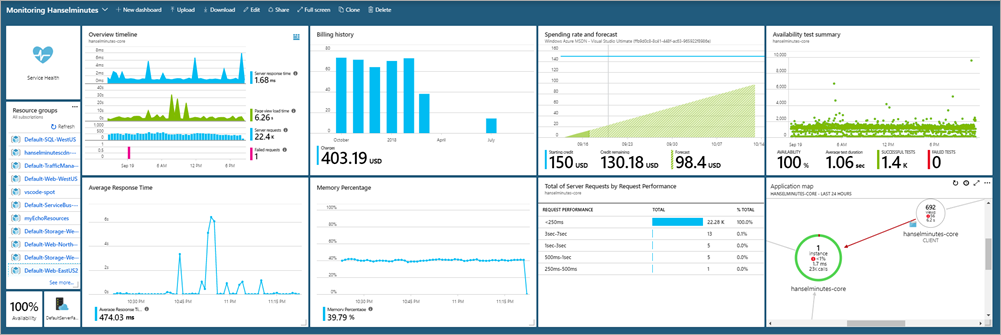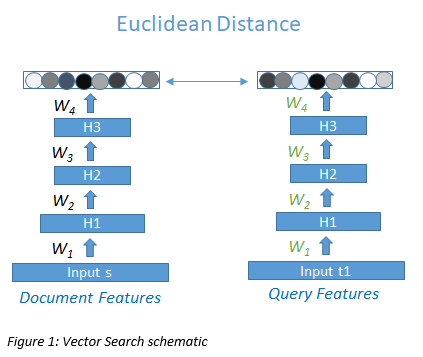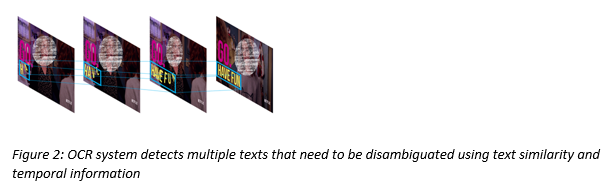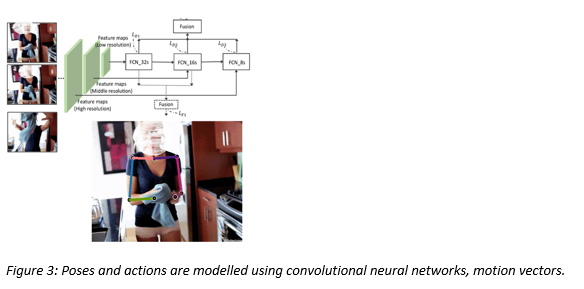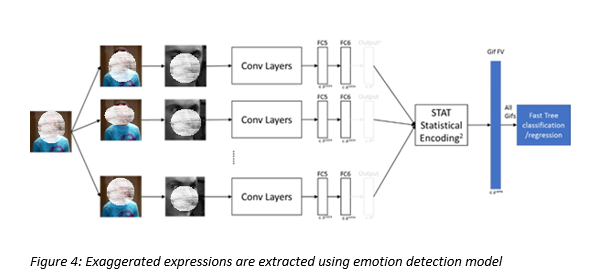Today, we released a new Windows 10 Preview Build of the SDK to be used in conjunction with Windows 10 Insider Preview (Build 17758 or greater). The Preview SDK Build 17758 contains bug fixes and under development changes to the API surface area.
The Preview SDK can be downloaded from the developer section on Windows Insider.
For feedback and updates to the known issues, please see the developer forum. For new developer feature requests, head over to our Windows Platform UserVoice.
Things to note:
- This build works in conjunction with previously released SDKs and Visual Studio 2017. You can install this SDK and still also continue to submit your apps that target Windows 10 build 1803 or earlier to the store.
- The Windows SDK will now formally only be supported by Visual Studio 2017 and greater. You can download the Visual Studio 2017 here.
- This build of the Windows SDK will install on Windows 10 Insider Preview builds and supported Windows operating systems.
- In order to assist with script access to the SDK, the ISO will also be able to be accessed through the following URL: https://go.microsoft.com/fwlink/?prd=11966&pver=1.0&plcid=0x409&clcid=0x409&ar=Flight&sar=Sdsurl&o1=17758 once the static URL is published.
C++/WinRT Update for build 17709 and beyond:
This update introduces many improvements and fixes for C++/WinRT. Notably, it introduces the ability to build C++/WinRT without any dependency on the Windows SDK. This isn’t particularly interesting to the OS developer, but even in the OS repo it provides benefits because it does not itself include any Windows headers. Thus, a developer will typically pull in fewer or no dependencies inadvertently. This also means a dramatic reduction in the number of macros that a C++/WinRT developer must guard against. Removing the dependency on the Windows headers means that C++/WinRT is more portable and standards compliant and furthers our efforts to make it a cross-compiler and cross-platform library. It also means that the C++/WinRT headers will never be mangled by macros. If you previously relied on C++/WinRT to include various Windows headers that you will now have to include them yourself. It has always been good practice to always include any headers you depend on explicitly and not rely on another library to include them for you.
Highlights
Support get_strong and get_weak to create delegates: This update allows a developer to use either get_strong or get_weak instead of a raw this pointer when creating a delegate pointing to a member function.
Add async cancellation callback: The most frequently requested feature for C++/WinRT’s coroutine support has been the addition of a cancellation callback.
Simplify the use of APIs expecting IBuffer parameters: Although most APIs prefer collections or arrays, enough APIs rely on IBuffer that it should be easier to use such APIs from C++. This update provides direct access to the data behind an IBuffer implementation using the same data naming convention used by the C++ standard library containers. This also avoids colliding with metadata names that conventionally begin with an uppercase letter.
Conformance: Improved support for Clang and Visual C++’s stricter conformance modes.
Improved code gen: Various improvements to reduce code size, improve inlining, and optimize factory caching.
Remove unnecessary recursion: When the command line refers to a folder rather than a specific winmd, cppwinrt will no longer search recursively for winmd files. It causes performance problems in the OS build and can lead to usage errors that are hard to diagnose when developers inadvertently cause cppwinrt to consume more winmds than expected. The cppwinrt compiler also now handles duplicates more intelligently, making it more resilient to user error and poorly-formed winmd files.
Declare both WINRT_CanUnloadNow and WINRT_GetActivationFactory in base.h: Callers don’t need to declare them directly. Their signatures have also changed, amounting to a breaking change. The declarations alleviate most of the pain of this change. The change is necessitated by the fact that C++/WinRT no longer depends on the Windows headers and this change removes the dependency on the types from the Windows headers.
Harden smart pointers: The event revokers didn’t revoke when move-assigned a new value. This lead me to take a closer look at the smart pointer classes and I noticed that they were not reliably handling self-assignment. This is rooted in the com_ptr class template that most of the others rely on. I fixed com_ptr and updated the event revokers to handle move semantics correctly to ensure that they revoke upon assignment. The handle class template has also been hardened by the removal of the implicit constructor that made it easy to write incorrect code. This also turned bugs in the OS into compiler errors fixed in this PR.
Breaking Changes
Support for non-WinRT interfaces is disabled by default. To enable, simply #include <unknwn.h> before any C++/WinRT headers.
winrt::get_abi(winrt::hstring) now returns void* instead of HSTRING. Code requiring the HSTRING ABI can simply use a static_cast.
winrt::put_abi(winrt::hstring) returns void** instead of HSTRING*. Code requiring the HSTRING ABI can simply use a reinterpret_cast.
HRESULT is now projected as winrt::hresult. Code requiring an HRESULT can simply static_cast if you need to do type checking or support type traits, but it is otherwise convertible as long as <unknwn.h> is included first.
GUID is now projected as winrt::guid. Code implementing APIs with GUID parameters must use winrt::guid instead, but it is otherwise convertible as long as <unknwn.h> is included first.
The signatures of WINRT_CanUnloadNow and WINRT_GetActivationFactory has changed. Code must not declare these functions at all and instead include winrt/base.h to include their declarations.
The winrt::handle constructor is now explicit. Code assigning a raw handle value must call the attach method instead.
winrt::clock::from_FILETIME has been deprecated. Code should use winrt::clock::from_file_time instead.
What’s New:
MSIX Support
It’s finally here! You can now package your applications as MSIX! These applications can be installed and run on any device with 17682 build or later.
To package your application with MSIX, use the MakeAppx tool. To install the application – just click on the MSIX file. To understand more about MSIX, watch this introductory video: link
Feedback and comments are welcome on our MSIX community: http://aka.ms/MSIXCommunity
MSIX is not currently supported by the App Certification Kit nor the Microsoft Store at this time.
MC.EXE
We’ve made some important changes to the C/C++ ETW code generation of mc.exe (Message Compiler):
The “-mof” parameter is deprecated. This parameter instructs MC.exe to generate ETW code that is compatible with Windows XP and earlier. Support for the “-mof” parameter will be removed in a future version of mc.exe.
As long as the “-mof” parameter is not used, the generated C/C++ header is now compatible with both kernel-mode and user-mode, regardless of whether “-km” or “-um” was specified on the command line. The header will use the _ETW_KM_ macro to automatically determine whether it is being compiled for kernel-mode or user-mode and will call the appropriate ETW APIs for each mode.
- The only remaining difference between “-km” and “-um” is that the EventWrite[EventName] macros generated with “-km” have an Activity ID parameter while the EventWrite[EventName] macros generated with “-um” do not have an Activity ID parameter.
The EventWrite[EventName] macros now default to calling EventWriteTransfer (user mode) or EtwWriteTransfer (kernel mode). Previously, the EventWrite[EventName] macros defaulted to calling EventWrite (user mode) or EtwWrite (kernel mode).
The generated header now supports several customization macros. For example, you can set the MCGEN_EVENTWRITETRANSFER macro if you need the generated macros to call something other than EventWriteTransfer.
- The manifest supports new attributes.
- Event “name”: non-localized event name.
- Event “attributes”: additional key-value metadata for an event such as filename, line number, component name, function name.
- Event “tags”: 28-bit value with user-defined semantics (per-event).
- Field “tags”: 28-bit value with user-defined semantics (per-field – can be applied to “data” or “struct” elements).
- You can now define “provider traits” in the manifest (e.g. provider group). If provider traits are used in the manifest, the EventRegister[ProviderName] macro will automatically register them.
- MC will now report an error if a localized message file is missing a string. (Previously MC would silently generate a corrupt message resource.)
- MC can now generate Unicode (utf-8 or utf-16) output with the “-cp utf-8” or “-cp utf-16” parameters.
Known Issues:
The SDK headers are generated with types in the “ABI” namespace. This is done to avoid conflicts with C++/CX and C++/WinRT clients that need to consume types directly at the ABI layer[1]. By default, types emitted by MIDL are *not* put in the ABI namespace, however this has the potential to introduce conflicts from teams attempting to consume ABI types from Windows WinRT MIDL generated headers and non-Windows WinRT MIDL generated headers (this is especially challenging if the non-Windows header references Windows types).
To ensure that developers have a consistent view of the WinRT API surface, validation has been added to the generated headers to ensure that the ABI prefix is consistent between the Windows headers and user generated headers. If you encounter an error like:
5>c:program files (x86)windows kits10include10.0.17687.0winrtwindows.foundation.h(83): error C2220: warning treated as error – no ‘object’ file generated
5>c:program files (x86)windows kits10include10.0.17687.0winrtwindows.foundation.h(83): warning C4005: ‘CHECK_NS_PREFIX_STATE’: macro redefinition
5>g:<PATH TO YOUR HEADER HERE>(41): note: see previous definition of ‘CHECK_NS_PREFIX_STATE’
It means that some of your MIDL generated headers are inconsistent with the system generated headers.
There are two ways to fix this:
- Preferred: Compile your IDL file with the /ns_prefix MIDL command line switch. This will cause all your types to be moved to the ABI namespace consistent with the Windows headers. This may require code changes in your code however.
- Alternate: Add #define DISABLE_NS_PREFIX_CHECKS before including the Windows headers. This will suppress the validation.
API Updates, Additions and Removals
When targeting new APIs, consider writing your app to be adaptive in order to run correctly on the widest number of Windows 10 devices. Please see Dynamically detecting features with API contracts for more information.
The following APIs have been added to the platform since the release of 17134. The APIs listed below have been removed.
In addition, please note the following removal since build 17744:
namespace Windows.ApplicationModel.DataTransfer
{ public sealed class DataPackagePropertySetView : IIterable<IKeyValuePair<string, object>>, IMapView<string, object> {
string SourceDisplayName { get; } } }
Additions
namespace Windows.AI.MachineLearning {
public interface ILearningModelFeatureDescriptor
public interface ILearningModelFeatureValue
public interface ILearningModelOperatorProvider
public sealed class ImageFeatureDescriptor : ILearningModelFeatureDescriptor
public sealed class ImageFeatureValue : ILearningModelFeatureValue
public interface ITensor : ILearningModelFeatureValue
public sealed class LearningModel : IClosable
public sealed class LearningModelBinding : IIterable<IKeyValuePair<string, object>>, IMapView<string, object>
public sealed class LearningModelDevice
public enum LearningModelDeviceKind
public sealed class LearningModelEvaluationResult
public enum LearningModelFeatureKind
public sealed class LearningModelSession : IClosable
public struct MachineLearningContract
public sealed class MapFeatureDescriptor : ILearningModelFeatureDescriptor
public sealed class SequenceFeatureDescriptor : ILearningModelFeatureDescriptor
public sealed class TensorBoolean : ILearningModelFeatureValue, ITensor
public sealed class TensorDouble : ILearningModelFeatureValue, ITensor
public sealed class TensorFeatureDescriptor : ILearningModelFeatureDescriptor
public sealed class TensorFloat : ILearningModelFeatureValue, ITensor
public sealed class TensorFloat16Bit : ILearningModelFeatureValue, ITensor
public sealed class TensorInt16Bit : ILearningModelFeatureValue, ITensor
public sealed class TensorInt32Bit : ILearningModelFeatureValue, ITensor
public sealed class TensorInt64Bit : ILearningModelFeatureValue, ITensor
public sealed class TensorInt8Bit : ILearningModelFeatureValue, ITensor
public enum TensorKind
public sealed class TensorString : ILearningModelFeatureValue, ITensor
public sealed class TensorUInt16Bit : ILearningModelFeatureValue, ITensor
public sealed class TensorUInt32Bit : ILearningModelFeatureValue, ITensor
public sealed class TensorUInt64Bit : ILearningModelFeatureValue, ITensor
public sealed class TensorUInt8Bit : ILearningModelFeatureValue, ITensor
}
namespace Windows.ApplicationModel {
public sealed class AppInstallerInfo
public sealed class LimitedAccessFeatureRequestResult
public static class LimitedAccessFeatures
public enum LimitedAccessFeatureStatus
public sealed class Package {
IAsyncOperation<PackageUpdateAvailabilityResult> CheckUpdateAvailabilityAsync();
AppInstallerInfo GetAppInstallerInfo();
}
public enum PackageUpdateAvailability
public sealed class PackageUpdateAvailabilityResult
}
namespace Windows.ApplicationModel.Calls {
public sealed class VoipCallCoordinator {
IAsyncOperation<VoipPhoneCallResourceReservationStatus> ReserveCallResourcesAsync();
}
}
namespace Windows.ApplicationModel.Chat {
public static class ChatCapabilitiesManager {
public static IAsyncOperation<ChatCapabilities> GetCachedCapabilitiesAsync(string address, string transportId);
public static IAsyncOperation<ChatCapabilities> GetCapabilitiesFromNetworkAsync(string address, string transportId);
}
public static class RcsManager {
public static event EventHandler<object> TransportListChanged;
}
}
namespace Windows.ApplicationModel.DataTransfer {
public static class Clipboard {
public static event EventHandler<ClipboardHistoryChangedEventArgs> HistoryChanged;
public static event EventHandler<object> HistoryEnabledChanged;
public static event EventHandler<object> RoamingEnabledChanged;
public static bool ClearHistory();
public static bool DeleteItemFromHistory(ClipboardHistoryItem item);
public static IAsyncOperation<ClipboardHistoryItemsResult> GetHistoryItemsAsync();
public static bool IsHistoryEnabled();
public static bool IsRoamingEnabled();
public static bool SetContentWithOptions(DataPackage content, ClipboardContentOptions options);
public static SetHistoryItemAsContentStatus SetHistoryItemAsContent(ClipboardHistoryItem item);
}
public sealed class ClipboardContentOptions
public sealed class ClipboardHistoryChangedEventArgs
public sealed class ClipboardHistoryItem
public sealed class ClipboardHistoryItemsResult
public enum ClipboardHistoryItemsResultStatus
public sealed class DataPackagePropertySetView : IIterable<IKeyValuePair<string, object>>, IMapView<string, object> {
bool IsFromRoamingClipboard { get; }
}
public enum SetHistoryItemAsContentStatus
}
namespace Windows.ApplicationModel.Store.Preview {
public enum DeliveryOptimizationDownloadMode
public enum DeliveryOptimizationDownloadModeSource
public sealed class DeliveryOptimizationSettings
public static class StoreConfiguration {
public static bool IsPinToDesktopSupported();
public static bool IsPinToStartSupported();
public static bool IsPinToTaskbarSupported();
public static void PinToDesktop(string appPackageFamilyName);
public static void PinToDesktopForUser(User user, string appPackageFamilyName);
}
}
namespace Windows.ApplicationModel.Store.Preview.InstallControl {
public enum AppInstallationToastNotificationMode
public sealed class AppInstallItem {
AppInstallationToastNotificationMode CompletedInstallToastNotificationMode { get; set; }
AppInstallationToastNotificationMode InstallInProgressToastNotificationMode { get; set; }
bool PinToDesktopAfterInstall { get; set; }
bool PinToStartAfterInstall { get; set; }
bool PinToTaskbarAfterInstall { get; set; }
}
public sealed class AppInstallManager {
bool CanInstallForAllUsers { get; }
}
public sealed class AppInstallOptions {
string CampaignId { get; set; }
AppInstallationToastNotificationMode CompletedInstallToastNotificationMode { get; set; }
string ExtendedCampaignId { get; set; }
bool InstallForAllUsers { get; set; }
AppInstallationToastNotificationMode InstallInProgressToastNotificationMode { get; set; }
bool PinToDesktopAfterInstall { get; set; }
bool PinToStartAfterInstall { get; set; }
bool PinToTaskbarAfterInstall { get; set; }
bool StageButDoNotInstall { get; set; }
}
public sealed class AppUpdateOptions {
bool AutomaticallyDownloadAndInstallUpdateIfFound { get; set; }
}
}
namespace Windows.ApplicationModel.UserActivities {
public sealed class UserActivity {
bool IsRoamable { get; set; }
}
}
namespace Windows.Data.Text {
public sealed class TextPredictionGenerator {
CoreTextInputScope InputScope { get; set; }
IAsyncOperation<IVectorView<string>> GetCandidatesAsync(string input, uint maxCandidates, TextPredictionOptions predictionOptions, IIterable<string> previousStrings);
IAsyncOperation<IVectorView<string>> GetNextWordCandidatesAsync(uint maxCandidates, IIterable<string> previousStrings);
}
public enum TextPredictionOptions : uint
}
namespace Windows.Devices.Display.Core {
public sealed class DisplayAdapter
public enum DisplayBitsPerChannel : uint
public sealed class DisplayDevice
public enum DisplayDeviceCapability
public sealed class DisplayFence
public sealed class DisplayManager : IClosable
public sealed class DisplayManagerChangedEventArgs
public sealed class DisplayManagerDisabledEventArgs
public sealed class DisplayManagerEnabledEventArgs
public enum DisplayManagerOptions : uint
public sealed class DisplayManagerPathsFailedOrInvalidatedEventArgs
public enum DisplayManagerResult
public sealed class DisplayManagerResultWithState
public sealed class DisplayModeInfo
public enum DisplayModeQueryOptions : uint
public sealed class DisplayPath
public enum DisplayPathScaling
public enum DisplayPathStatus
public struct DisplayPresentationRate
public sealed class DisplayPrimaryDescription
public enum DisplayRotation
public sealed class DisplayScanout
public sealed class DisplaySource
public sealed class DisplayState
public enum DisplayStateApplyOptions : uint
public enum DisplayStateFunctionalizeOptions : uint
public sealed class DisplayStateOperationResult
public enum DisplayStateOperationStatus
public sealed class DisplaySurface
public sealed class DisplayTarget
public enum DisplayTargetPersistence
public sealed class DisplayTask
public sealed class DisplayTaskPool
public enum DisplayTaskSignalKind
public sealed class DisplayView
public sealed class DisplayWireFormat
public enum DisplayWireFormatColorSpace
public enum DisplayWireFormatEotf
public enum DisplayWireFormatHdrMetadata
public enum DisplayWireFormatPixelEncoding
}
namespace Windows.Devices.Enumeration {
public enum DeviceInformationKind {
DevicePanel = 8,
}
public sealed class DeviceInformationPairing {
public static bool TryRegisterForAllInboundPairingRequestsWithProtectionLevel(DevicePairingKinds pairingKindsSupported, DevicePairingProtectionLevel minProtectionLevel);
}
}
namespace Windows.Devices.Enumeration.Pnp {
public enum PnpObjectType {
DevicePanel = 8,
}
}
namespace Windows.Devices.Lights {
public sealed class LampArray
public enum LampArrayKind
public sealed class LampInfo
public enum LampPurposes : uint
}
namespace Windows.Devices.Lights.Effects {
public interface ILampArrayEffect
public sealed class LampArrayBitmapEffect : ILampArrayEffect
public sealed class LampArrayBitmapRequestedEventArgs
public sealed class LampArrayBlinkEffect : ILampArrayEffect
public sealed class LampArrayColorRampEffect : ILampArrayEffect
public sealed class LampArrayCustomEffect : ILampArrayEffect
public enum LampArrayEffectCompletionBehavior
public sealed class LampArrayEffectPlaylist : IIterable<ILampArrayEffect>, IVectorView<ILampArrayEffect>
public enum LampArrayEffectStartMode
public enum LampArrayRepetitionMode
public sealed class LampArraySolidEffect : ILampArrayEffect
public sealed class LampArrayUpdateRequestedEventArgs
}
namespace Windows.Devices.PointOfService {
public sealed class BarcodeScannerCapabilities {
bool IsVideoPreviewSupported { get; }
}
public sealed class ClaimedBarcodeScanner : IClosable {
event TypedEventHandler<ClaimedBarcodeScanner, ClaimedBarcodeScannerClosedEventArgs> Closed;
}
public sealed class ClaimedBarcodeScannerClosedEventArgs
public sealed class ClaimedCashDrawer : IClosable {
event TypedEventHandler<ClaimedCashDrawer, ClaimedCashDrawerClosedEventArgs> Closed;
}
public sealed class ClaimedCashDrawerClosedEventArgs
public sealed class ClaimedLineDisplay : IClosable {
event TypedEventHandler<ClaimedLineDisplay, ClaimedLineDisplayClosedEventArgs> Closed;
}
public sealed class ClaimedLineDisplayClosedEventArgs
public sealed class ClaimedMagneticStripeReader : IClosable {
event TypedEventHandler<ClaimedMagneticStripeReader, ClaimedMagneticStripeReaderClosedEventArgs> Closed;
}
public sealed class ClaimedMagneticStripeReaderClosedEventArgs
public sealed class ClaimedPosPrinter : IClosable {
event TypedEventHandler<ClaimedPosPrinter, ClaimedPosPrinterClosedEventArgs> Closed;
}
public sealed class ClaimedPosPrinterClosedEventArgs
}
namespace Windows.Devices.PointOfService.Provider {
public sealed class BarcodeScannerDisableScannerRequest {
IAsyncAction ReportFailedAsync(int reason);
IAsyncAction ReportFailedAsync(int reason, string failedReasonDescription);
}
public sealed class BarcodeScannerEnableScannerRequest {
IAsyncAction ReportFailedAsync(int reason);
IAsyncAction ReportFailedAsync(int reason, string failedReasonDescription);
}
public sealed class BarcodeScannerFrameReader : IClosable
public sealed class BarcodeScannerFrameReaderFrameArrivedEventArgs
public sealed class BarcodeScannerGetSymbologyAttributesRequest {
IAsyncAction ReportFailedAsync(int reason);
IAsyncAction ReportFailedAsync(int reason, string failedReasonDescription);
}
public sealed class BarcodeScannerHideVideoPreviewRequest {
IAsyncAction ReportFailedAsync(int reason);
IAsyncAction ReportFailedAsync(int reason, string failedReasonDescription);
}
public sealed class BarcodeScannerProviderConnection : IClosable {
IAsyncOperation<BarcodeScannerFrameReader> CreateFrameReaderAsync();
IAsyncOperation<BarcodeScannerFrameReader> CreateFrameReaderAsync(BitmapPixelFormat preferredFormat);
IAsyncOperation<BarcodeScannerFrameReader> CreateFrameReaderAsync(BitmapPixelFormat preferredFormat, BitmapSize preferredSize);
}
public sealed class BarcodeScannerSetActiveSymbologiesRequest {
IAsyncAction ReportFailedAsync(int reason);
IAsyncAction ReportFailedAsync(int reason, string failedReasonDescription);
}
public sealed class BarcodeScannerSetSymbologyAttributesRequest {
IAsyncAction ReportFailedAsync(int reason);
IAsyncAction ReportFailedAsync(int reason, string failedReasonDescription);
}
public sealed class BarcodeScannerStartSoftwareTriggerRequest {
IAsyncAction ReportFailedAsync(int reason);
IAsyncAction ReportFailedAsync(int reason, string failedReasonDescription);
}
public sealed class BarcodeScannerStopSoftwareTriggerRequest {
IAsyncAction ReportFailedAsync(int reason);
IAsyncAction ReportFailedAsync(int reason, string failedReasonDescription);
}
public sealed class BarcodeScannerVideoFrame : IClosable
}
namespace Windows.Devices.Sensors {
public sealed class HingeAngleReading
public sealed class HingeAngleSensor
public sealed class HingeAngleSensorReadingChangedEventArgs
public sealed class SimpleOrientationSensor {
public static IAsyncOperation<SimpleOrientationSensor> FromIdAsync(string deviceId);
public static string GetDeviceSelector();
}
}
namespace Windows.Devices.SmartCards {
public static class KnownSmartCardAppletIds
public sealed class SmartCardAppletIdGroup {
string Description { get; set; }
IRandomAccessStreamReference Logo { get; set; }
ValueSet Properties { get; }
bool SecureUserAuthenticationRequired { get; set; }
}
public sealed class SmartCardAppletIdGroupRegistration {
string SmartCardReaderId { get; }
IAsyncAction SetPropertiesAsync(ValueSet props);
}
}
namespace Windows.Devices.WiFi {
public enum WiFiPhyKind {
HE = 10,
}
}
namespace Windows.Foundation {
public static class GuidHelper
}
namespace Windows.Globalization {
public static class CurrencyIdentifiers {
public static string MRU { get; }
public static string SSP { get; }
public static string STN { get; }
public static string VES { get; }
}
}
namespace Windows.Graphics.Capture {
public sealed class Direct3D11CaptureFramePool : IClosable {
public static Direct3D11CaptureFramePool CreateFreeThreaded(IDirect3DDevice device, DirectXPixelFormat pixelFormat, int numberOfBuffers, SizeInt32 size);
}
public sealed class GraphicsCaptureItem {
public static GraphicsCaptureItem CreateFromVisual(Visual visual);
}
}
namespace Windows.Graphics.Display.Core {
public enum HdmiDisplayHdrOption {
DolbyVisionLowLatency = 3,
}
public sealed class HdmiDisplayMode {
bool IsDolbyVisionLowLatencySupported { get; }
}
}
namespace Windows.Graphics.Holographic {
public sealed class HolographicCamera {
bool IsHardwareContentProtectionEnabled { get; set; }
bool IsHardwareContentProtectionSupported { get; }
}
public sealed class HolographicQuadLayerUpdateParameters {
bool CanAcquireWithHardwareProtection { get; }
IDirect3DSurface AcquireBufferToUpdateContentWithHardwareProtection();
}
}
namespace Windows.Graphics.Imaging {
public sealed class BitmapDecoder : IBitmapFrame, IBitmapFrameWithSoftwareBitmap {
public static Guid HeifDecoderId { get; }
public static Guid WebpDecoderId { get; }
}
public sealed class BitmapEncoder {
public static Guid HeifEncoderId { get; }
}
}
namespace Windows.Management.Deployment {
public enum DeploymentOptions : uint {
ForceUpdateFromAnyVersion = (uint)262144,
}
public sealed class PackageManager {
IAsyncOperationWithProgress<DeploymentResult, DeploymentProgress> DeprovisionPackageForAllUsersAsync(string packageFamilyName);
}
public enum RemovalOptions : uint {
RemoveForAllUsers = (uint)524288,
}
}
namespace Windows.Media.Audio {
public sealed class CreateAudioDeviceInputNodeResult {
HResult ExtendedError { get; }
}
public sealed class CreateAudioDeviceOutputNodeResult {
HResult ExtendedError { get; }
}
public sealed class CreateAudioFileInputNodeResult {
HResult ExtendedError { get; }
}
public sealed class CreateAudioFileOutputNodeResult {
HResult ExtendedError { get; }
}
public sealed class CreateAudioGraphResult {
HResult ExtendedError { get; }
}
public sealed class CreateMediaSourceAudioInputNodeResult {
HResult ExtendedError { get; }
}
public enum MixedRealitySpatialAudioFormatPolicy
public sealed class SetDefaultSpatialAudioFormatResult
public enum SetDefaultSpatialAudioFormatStatus
public sealed class SpatialAudioDeviceConfiguration
public sealed class SpatialAudioFormatConfiguration
public static class SpatialAudioFormatSubtype
}
namespace Windows.Media.Control {
public sealed class CurrentSessionChangedEventArgs
public sealed class GlobalSystemMediaTransportControlsSession
public sealed class GlobalSystemMediaTransportControlsSessionManager
public sealed class GlobalSystemMediaTransportControlsSessionMediaProperties
public sealed class GlobalSystemMediaTransportControlsSessionPlaybackControls
public sealed class GlobalSystemMediaTransportControlsSessionPlaybackInfo
public enum GlobalSystemMediaTransportControlsSessionPlaybackStatus
public sealed class GlobalSystemMediaTransportControlsSessionTimelineProperties
public sealed class MediaPropertiesChangedEventArgs
public sealed class PlaybackInfoChangedEventArgs
public sealed class SessionsChangedEventArgs
public sealed class TimelinePropertiesChangedEventArgs
}
namespace Windows.Media.Core {
public sealed class MediaStreamSample {
IDirect3DSurface Direct3D11Surface { get; }
public static MediaStreamSample CreateFromDirect3D11Surface(IDirect3DSurface surface, TimeSpan timestamp);
}
}
namespace Windows.Media.Devices.Core {
public sealed class CameraIntrinsics {
public CameraIntrinsics(Vector2 focalLength, Vector2 principalPoint, Vector3 radialDistortion, Vector2 tangentialDistortion, uint imageWidth, uint imageHeight);
}
}
namespace Windows.Media.Import {
public enum PhotoImportContentTypeFilter {
ImagesAndVideosFromCameraRoll = 3,
}
public sealed class PhotoImportItem {
string Path { get; }
}
}
namespace Windows.Media.MediaProperties {
public sealed class ImageEncodingProperties : IMediaEncodingProperties {
public static ImageEncodingProperties CreateHeif();
}
public static class MediaEncodingSubtypes {
public static string Heif { get; }
}
}
namespace Windows.Media.Protection.PlayReady {
public static class PlayReadyStatics {
public static IReference<DateTime> HardwareDRMDisabledAtTime { get; }
public static IReference<DateTime> HardwareDRMDisabledUntilTime { get; }
public static void ResetHardwareDRMDisabled();
}
}
namespace Windows.Media.Streaming.Adaptive {
public enum AdaptiveMediaSourceResourceType {
MediaSegmentIndex = 5,
}
}
namespace Windows.Networking.BackgroundTransfer {
public enum BackgroundTransferPriority {
Low = 2,
}
}
namespace Windows.Networking.Connectivity {
public sealed class ConnectionProfile {
bool CanDelete { get; }
IAsyncOperation<ConnectionProfileDeleteStatus> TryDeleteAsync();
}
public enum ConnectionProfileDeleteStatus
}
namespace Windows.Networking.NetworkOperators {
public enum ESimOperationStatus {
CardGeneralFailure = 13,
ConfirmationCodeMissing = 14,
EidMismatch = 18,
InvalidMatchingId = 15,
NoCorrespondingRequest = 23,
NoEligibleProfileForThisDevice = 16,
OperationAborted = 17,
OperationProhibitedByProfileClass = 21,
ProfileNotAvailableForNewBinding = 19,
ProfileNotPresent = 22,
ProfileNotReleasedByOperator = 20,
}
}
namespace Windows.Perception {
public sealed class PerceptionTimestamp {
TimeSpan SystemRelativeTargetTime { get; }
}
public static class PerceptionTimestampHelper {
public static PerceptionTimestamp FromSystemRelativeTargetTime(TimeSpan targetTime);
}
}
namespace Windows.Perception.Spatial {
public sealed class SpatialAnchorExporter
public enum SpatialAnchorExportPurpose
public sealed class SpatialAnchorExportSufficiency
public sealed class SpatialLocation {
Vector3 AbsoluteAngularAccelerationAxisAngle { get; }
Vector3 AbsoluteAngularVelocityAxisAngle { get; }
}
}
namespace Windows.Perception.Spatial.Preview {
public static class SpatialGraphInteropPreview
}
namespace Windows.Services.Cortana {
public sealed class CortanaActionableInsights
public sealed class CortanaActionableInsightsOptions
}
namespace Windows.Services.Store {
public sealed class StoreAppLicense {
bool IsDiscLicense { get; }
}
public sealed class StoreContext {
IAsyncOperation<StoreRateAndReviewResult> RequestRateAndReviewAppAsync();
IAsyncOperation<IVectorView<StoreQueueItem>> SetInstallOrderForAssociatedStoreQueueItemsAsync(IIterable<StoreQueueItem> items);
}
public sealed class StoreQueueItem {
IAsyncAction CancelInstallAsync();
IAsyncAction PauseInstallAsync();
IAsyncAction ResumeInstallAsync();
}
public sealed class StoreRateAndReviewResult
public enum StoreRateAndReviewStatus
}
namespace Windows.Storage.Provider {
public enum StorageProviderHydrationPolicyModifier : uint {
AutoDehydrationAllowed = (uint)4,
}
public sealed class StorageProviderSyncRootInfo {
Guid ProviderId { get; set; }
}
}
namespace Windows.System {
public sealed class AppUriHandlerHost
public sealed class AppUriHandlerRegistration
public sealed class AppUriHandlerRegistrationManager
public static class Launcher {
public static IAsyncOperation<bool> LaunchFolderPathAsync(string path);
public static IAsyncOperation<bool> LaunchFolderPathAsync(string path, FolderLauncherOptions options);
public static IAsyncOperation<bool> LaunchFolderPathForUserAsync(User user, string path);
public static IAsyncOperation<bool> LaunchFolderPathForUserAsync(User user, string path, FolderLauncherOptions options);
}
}
namespace Windows.System.Preview {
public enum HingeState
public sealed class TwoPanelHingedDevicePosturePreview
public sealed class TwoPanelHingedDevicePosturePreviewReading
public sealed class TwoPanelHingedDevicePosturePreviewReadingChangedEventArgs
}
namespace Windows.System.Profile {
public enum SystemOutOfBoxExperienceState
public static class SystemSetupInfo
public static class WindowsIntegrityPolicy
}
namespace Windows.System.Profile.SystemManufacturers {
public sealed class SystemSupportDeviceInfo
public static class SystemSupportInfo {
public static SystemSupportDeviceInfo LocalDeviceInfo { get; }
}
}
namespace Windows.System.RemoteSystems {
public sealed class RemoteSystem {
IVectorView<RemoteSystemApp> Apps { get; }
}
public sealed class RemoteSystemApp
public sealed class RemoteSystemAppRegistration
public sealed class RemoteSystemConnectionInfo
public sealed class RemoteSystemConnectionRequest {
RemoteSystemApp RemoteSystemApp { get; }
public static RemoteSystemConnectionRequest CreateForApp(RemoteSystemApp remoteSystemApp);
}
public sealed class RemoteSystemWebAccountFilter : IRemoteSystemFilter
}
namespace Windows.System.Update {
public enum SystemUpdateAttentionRequiredReason
public sealed class SystemUpdateItem
public enum SystemUpdateItemState
public sealed class SystemUpdateLastErrorInfo
public static class SystemUpdateManager
public enum SystemUpdateManagerState
public enum SystemUpdateStartInstallAction
}
namespace Windows.System.UserProfile {
public sealed class AssignedAccessSettings
}
namespace Windows.UI.Accessibility {
public sealed class ScreenReaderPositionChangedEventArgs
public sealed class ScreenReaderService
}
namespace Windows.UI.Composition {
public enum AnimationPropertyAccessMode
public sealed class AnimationPropertyInfo : CompositionObject
public sealed class BooleanKeyFrameAnimation : KeyFrameAnimation
public class CompositionAnimation : CompositionObject, ICompositionAnimationBase {
void SetExpressionReferenceParameter(string parameterName, IAnimationObject source);
}
public enum CompositionBatchTypes : uint {
AllAnimations = (uint)5,
InfiniteAnimation = (uint)4,
}
public sealed class CompositionGeometricClip : CompositionClip
public class CompositionGradientBrush : CompositionBrush {
CompositionMappingMode MappingMode { get; set; }
}
public enum CompositionMappingMode
public class CompositionObject : IAnimationObject, IClosable {
void PopulatePropertyInfo(string propertyName, AnimationPropertyInfo propertyInfo);
public static void StartAnimationGroupWithIAnimationObject(IAnimationObject target, ICompositionAnimationBase animation);
public static void StartAnimationWithIAnimationObject(IAnimationObject target, string propertyName, CompositionAnimation animation);
}
public sealed class Compositor : IClosable {
BooleanKeyFrameAnimation CreateBooleanKeyFrameAnimation();
CompositionGeometricClip CreateGeometricClip();
CompositionGeometricClip CreateGeometricClip(CompositionGeometry geometry);
RedirectVisual CreateRedirectVisual();
RedirectVisual CreateRedirectVisual(Visual source);
}
public interface IAnimationObject
public sealed class RedirectVisual : ContainerVisual
}
namespace Windows.UI.Composition.Interactions {
public sealed class InteractionSourceConfiguration : CompositionObject
public enum InteractionSourceRedirectionMode
public sealed class InteractionTracker : CompositionObject {
bool IsInertiaFromImpulse { get; }
int TryUpdatePosition(Vector3 value, InteractionTrackerClampingOption option);
int TryUpdatePositionBy(Vector3 amount, InteractionTrackerClampingOption option);
}
public enum InteractionTrackerClampingOption
public sealed class InteractionTrackerInertiaStateEnteredArgs {
bool IsInertiaFromImpulse { get; }
}
public class VisualInteractionSource : CompositionObject, ICompositionInteractionSource {
InteractionSourceConfiguration PointerWheelConfig { get; }
}
}
namespace Windows.UI.Input.Inking {
public enum HandwritingLineHeight
public sealed class PenAndInkSettings
public enum PenHandedness
}
namespace Windows.UI.Input.Inking.Preview {
public sealed class PalmRejectionDelayZonePreview : IClosable
}
namespace Windows.UI.Notifications {
public sealed class ScheduledToastNotificationShowingEventArgs
public sealed class ToastNotifier {
event TypedEventHandler<ToastNotifier, ScheduledToastNotificationShowingEventArgs> ScheduledToastNotificationShowing;
}
}
namespace Windows.UI.Shell {
public enum SecurityAppKind
public sealed class SecurityAppManager
public struct SecurityAppManagerContract
public enum SecurityAppState
public enum SecurityAppSubstatus
public sealed class TaskbarManager {
IAsyncOperation<bool> IsSecondaryTilePinnedAsync(string tileId);
IAsyncOperation<bool> RequestPinSecondaryTileAsync(SecondaryTile secondaryTile);
IAsyncOperation<bool> TryUnpinSecondaryTileAsync(string tileId);
}
}
namespace Windows.UI.StartScreen {
public sealed class StartScreenManager {
IAsyncOperation<bool> ContainsSecondaryTileAsync(string tileId);
IAsyncOperation<bool> TryRemoveSecondaryTileAsync(string tileId);
}
}
namespace Windows.UI.Text {
public sealed class RichEditTextDocument : ITextDocument {
void ClearUndoRedoHistory();
}
}
namespace Windows.UI.Text.Core {
public sealed class CoreTextLayoutRequest {
CoreTextLayoutBounds LayoutBoundsVisualPixels { get; }
}
}
namespace Windows.UI.ViewManagement {
public enum ApplicationViewWindowingMode {
CompactOverlay = 3,
Maximized = 4,
}
}
namespace Windows.UI.ViewManagement.Core {
public sealed class CoreInputView {
bool TryHide();
bool TryShow();
bool TryShow(CoreInputViewKind type);
}
public enum CoreInputViewKind
}
namespace Windows.UI.WebUI {
public sealed class BackgroundActivatedEventArgs : IBackgroundActivatedEventArgs
public delegate void BackgroundActivatedEventHandler(object sender, IBackgroundActivatedEventArgs eventArgs);
public sealed class NewWebUIViewCreatedEventArgs
public static class WebUIApplication {
public static event BackgroundActivatedEventHandler BackgroundActivated;
public static event EventHandler<NewWebUIViewCreatedEventArgs> NewWebUIViewCreated;
}
public sealed class WebUIView : IWebViewControl, IWebViewControl2
}
namespace Windows.UI.Xaml {
public class BrushTransition
public class ColorPaletteResources : ResourceDictionary
public class DataTemplate : FrameworkTemplate, IElementFactory {
UIElement GetElement(ElementFactoryGetArgs args);
void RecycleElement(ElementFactoryRecycleArgs args);
}
public sealed class DebugSettings {
bool FailFastOnErrors { get; set; }
}
public sealed class EffectiveViewportChangedEventArgs
public class ElementFactoryGetArgs
public class ElementFactoryRecycleArgs
public class FrameworkElement : UIElement {
bool IsLoaded { get; }
event TypedEventHandler<FrameworkElement, EffectiveViewportChangedEventArgs> EffectiveViewportChanged;
void InvalidateViewport();
}
public interface IElementFactory
public class ScalarTransition
public class UIElement : DependencyObject, IAnimationObject {
bool CanBeScrollAnchor { get; set; }
public static DependencyProperty CanBeScrollAnchorProperty { get; }
Vector3 CenterPoint { get; set; }
ScalarTransition OpacityTransition { get; set; }
float Rotation { get; set; }
Vector3 RotationAxis { get; set; }
ScalarTransition RotationTransition { get; set; }
Vector3 Scale { get; set; }
Vector3Transition ScaleTransition { get; set; }
Matrix4x4 TransformMatrix { get; set; }
Vector3 Translation { get; set; }
Vector3Transition TranslationTransition { get; set; }
void PopulatePropertyInfo(string propertyName, AnimationPropertyInfo propertyInfo);
virtual void PopulatePropertyInfoOverride(string propertyName, AnimationPropertyInfo animationPropertyInfo);
void StartAnimation(ICompositionAnimationBase animation);
void StopAnimation(ICompositionAnimationBase animation);
}
public class Vector3Transition
public enum Vector3TransitionComponents : uint
}
namespace Windows.UI.Xaml.Automation {
public sealed class AutomationElementIdentifiers {
public static AutomationProperty IsDialogProperty { get; }
}
public sealed class AutomationProperties {
public static DependencyProperty IsDialogProperty { get; }
public static bool GetIsDialog(DependencyObject element);
public static void SetIsDialog(DependencyObject element, bool value);
}
}
namespace Windows.UI.Xaml.Automation.Peers {
public class AppBarButtonAutomationPeer : ButtonAutomationPeer, IExpandCollapseProvider {
ExpandCollapseState ExpandCollapseState { get; }
void Collapse();
void Expand();
}
public class AutomationPeer : DependencyObject {
bool IsDialog();
virtual bool IsDialogCore();
}
public class MenuBarAutomationPeer : FrameworkElementAutomationPeer
public class MenuBarItemAutomationPeer : FrameworkElementAutomationPeer, IExpandCollapseProvider, IInvokeProvider
}
namespace Windows.UI.Xaml.Controls {
public sealed class AnchorRequestedEventArgs
public class AppBarElementContainer : ContentControl, ICommandBarElement, ICommandBarElement2
public sealed class AutoSuggestBox : ItemsControl {
object Description { get; set; }
public static DependencyProperty DescriptionProperty { get; }
}
public enum BackgroundSizing
public sealed class Border : FrameworkElement {
BackgroundSizing BackgroundSizing { get; set; }
public static DependencyProperty BackgroundSizingProperty { get; }
BrushTransition BackgroundTransition { get; set; }
}
public class CalendarDatePicker : Control {
object Description { get; set; }
public static DependencyProperty DescriptionProperty { get; }
}
public class ComboBox : Selector {
object Description { get; set; }
public static DependencyProperty DescriptionProperty { get; }
bool IsEditable { get; set; }
public static DependencyProperty IsEditableProperty { get; }
string Text { get; set; }
Style TextBoxStyle { get; set; }
public static DependencyProperty TextBoxStyleProperty { get; }
public static DependencyProperty TextProperty { get; }
event TypedEventHandler<ComboBox, ComboBoxTextSubmittedEventArgs> TextSubmitted;
}
public sealed class ComboBoxTextSubmittedEventArgs
public class CommandBarFlyout : FlyoutBase
public class ContentPresenter : FrameworkElement {
BackgroundSizing BackgroundSizing { get; set; }
public static DependencyProperty BackgroundSizingProperty { get; }
BrushTransition BackgroundTransition { get; set; }
}
public class Control : FrameworkElement {
BackgroundSizing BackgroundSizing { get; set; }
public static DependencyProperty BackgroundSizingProperty { get; }
CornerRadius CornerRadius { get; set; }
public static DependencyProperty CornerRadiusProperty { get; }
}
public class DataTemplateSelector : IElementFactory {
UIElement GetElement(ElementFactoryGetArgs args);
void RecycleElement(ElementFactoryRecycleArgs args);
}
public class DatePicker : Control {
IReference<DateTime> SelectedDate { get; set; }
public static DependencyProperty SelectedDateProperty { get; }
event TypedEventHandler<DatePicker, DatePickerSelectedValueChangedEventArgs> SelectedDateChanged;
}
public sealed class DatePickerSelectedValueChangedEventArgs
public class DropDownButton : Button
public class DropDownButtonAutomationPeer : ButtonAutomationPeer, IExpandCollapseProvider
public class Frame : ContentControl, INavigate {
bool IsNavigationStackEnabled { get; set; }
public static DependencyProperty IsNavigationStackEnabledProperty { get; }
bool NavigateToType(TypeName sourcePageType, object parameter, FrameNavigationOptions navigationOptions);
}
public class Grid : Panel {
BackgroundSizing BackgroundSizing { get; set; }
public static DependencyProperty BackgroundSizingProperty { get; }
}
public class IconSourceElement : IconElement
public interface IScrollAnchorProvider
public class MenuBar : Control
public class MenuBarItem : Control
public class MenuBarItemFlyout : MenuFlyout
public class NavigationView : ContentControl {
UIElement ContentOverlay { get; set; }
public static DependencyProperty ContentOverlayProperty { get; }
bool IsPaneVisible { get; set; }
public static DependencyProperty IsPaneVisibleProperty { get; }
NavigationViewOverflowLabelMode OverflowLabelMode { get; set; }
public static DependencyProperty OverflowLabelModeProperty { get; }
UIElement PaneCustomContent { get; set; }
public static DependencyProperty PaneCustomContentProperty { get; }
NavigationViewPaneDisplayMode PaneDisplayMode { get; set; }
public static DependencyProperty PaneDisplayModeProperty { get; }
UIElement PaneHeader { get; set; }
public static DependencyProperty PaneHeaderProperty { get; }
NavigationViewSelectionFollowsFocus SelectionFollowsFocus { get; set; }
public static DependencyProperty SelectionFollowsFocusProperty { get; }
NavigationViewShoulderNavigationEnabled ShoulderNavigationEnabled { get; set; }
public static DependencyProperty ShoulderNavigationEnabledProperty { get; }
NavigationViewTemplateSettings TemplateSettings { get; }
public static DependencyProperty TemplateSettingsProperty { get; }
}
public class NavigationViewItem : NavigationViewItemBase {
bool SelectsOnInvoked { get; set; }
public static DependencyProperty SelectsOnInvokedProperty { get; }
}
public sealed class NavigationViewItemInvokedEventArgs {
NavigationViewItemBase InvokedItemContainer { get; }
NavigationTransitionInfo RecommendedNavigationTransitionInfo { get; }
}
public enum NavigationViewOverflowLabelMode
public enum NavigationViewPaneDisplayMode
public sealed class NavigationViewSelectionChangedEventArgs {
NavigationTransitionInfo RecommendedNavigationTransitionInfo { get; }
NavigationViewItemBase SelectedItemContainer { get; }
}
public enum NavigationViewSelectionFollowsFocus
public enum NavigationViewShoulderNavigationEnabled
public class NavigationViewTemplateSettings : DependencyObject
public class Panel : FrameworkElement {
BrushTransition BackgroundTransition { get; set; }
}
public sealed class PasswordBox : Control {
bool CanPasteClipboardContent { get; }
public static DependencyProperty CanPasteClipboardContentProperty { get; }
object Description { get; set; }
public static DependencyProperty DescriptionProperty { get; }
FlyoutBase SelectionFlyout { get; set; }
public static DependencyProperty SelectionFlyoutProperty { get; }
void PasteFromClipboard();
}
public class RelativePanel : Panel {
BackgroundSizing BackgroundSizing { get; set; }
public static DependencyProperty BackgroundSizingProperty { get; }
}
public class RichEditBox : Control {
object Description { get; set; }
public static DependencyProperty DescriptionProperty { get; }
FlyoutBase ProofingMenuFlyout { get; }
public static DependencyProperty ProofingMenuFlyoutProperty { get; }
FlyoutBase SelectionFlyout { get; set; }
public static DependencyProperty SelectionFlyoutProperty { get; }
RichEditTextDocument TextDocument { get; }
event TypedEventHandler<RichEditBox, RichEditBoxSelectionChangingEventArgs> SelectionChanging;
}
public sealed class RichEditBoxSelectionChangingEventArgs
public sealed class RichTextBlock : FrameworkElement {
FlyoutBase SelectionFlyout { get; set; }
public static DependencyProperty SelectionFlyoutProperty { get; }
void CopySelectionToClipboard();
}
public sealed class ScrollContentPresenter : ContentPresenter {
bool CanContentRenderOutsideBounds { get; set; }
public static DependencyProperty CanContentRenderOutsideBoundsProperty { get; }
bool SizesContentToTemplatedParent { get; set; }
public static DependencyProperty SizesContentToTemplatedParentProperty { get; }
}
public sealed class ScrollViewer : ContentControl, IScrollAnchorProvider {
bool CanContentRenderOutsideBounds { get; set; }
public static DependencyProperty CanContentRenderOutsideBoundsProperty { get; }
UIElement CurrentAnchor { get; }
double HorizontalAnchorRatio { get; set; }
public static DependencyProperty HorizontalAnchorRatioProperty { get; }
bool ReduceViewportForCoreInputViewOcclusions { get; set; }
public static DependencyProperty ReduceViewportForCoreInputViewOcclusionsProperty { get; }
double VerticalAnchorRatio { get; set; }
public static DependencyProperty VerticalAnchorRatioProperty { get; }
event TypedEventHandler<ScrollViewer, AnchorRequestedEventArgs> AnchorRequested;
public static bool GetCanContentRenderOutsideBounds(DependencyObject element);
void RegisterAnchorCandidate(UIElement element);
public static void SetCanContentRenderOutsideBounds(DependencyObject element, bool canContentRenderOutsideBounds);
void UnregisterAnchorCandidate(UIElement element);
}
public class SplitButton : ContentControl
public class SplitButtonAutomationPeer : FrameworkElementAutomationPeer, IExpandCollapseProvider, IInvokeProvider
public sealed class SplitButtonClickEventArgs
public class StackPanel : Panel, IInsertionPanel, IScrollSnapPointsInfo {
BackgroundSizing BackgroundSizing { get; set; }
public static DependencyProperty BackgroundSizingProperty { get; }
}
public sealed class TextBlock : FrameworkElement {
FlyoutBase SelectionFlyout { get; set; }
public static DependencyProperty SelectionFlyoutProperty { get; }
void CopySelectionToClipboard();
}
public class TextBox : Control {
bool CanPasteClipboardContent { get; }
public static DependencyProperty CanPasteClipboardContentProperty { get; }
bool CanRedo { get; }
public static DependencyProperty CanRedoProperty { get; }
bool CanUndo { get; }
public static DependencyProperty CanUndoProperty { get; }
object Description { get; set; }
public static DependencyProperty DescriptionProperty { get; }
FlyoutBase ProofingMenuFlyout { get; }
public static DependencyProperty ProofingMenuFlyoutProperty { get; }
FlyoutBase SelectionFlyout { get; set; }
public static DependencyProperty SelectionFlyoutProperty { get; }
event TypedEventHandler<TextBox, TextBoxSelectionChangingEventArgs> SelectionChanging;
void ClearUndoRedoHistory();
void CopySelectionToClipboard();
void CutSelectionToClipboard();
void PasteFromClipboard();
void Redo();
void Undo();
}
public sealed class TextBoxSelectionChangingEventArgs
public class TextCommandBarFlyout : CommandBarFlyout
public class TimePicker : Control {
IReference<TimeSpan> SelectedTime { get; set; }
public static DependencyProperty SelectedTimeProperty { get; }
event TypedEventHandler<TimePicker, TimePickerSelectedValueChangedEventArgs> SelectedTimeChanged;
}
public sealed class TimePickerSelectedValueChangedEventArgs
public class ToggleSplitButton : SplitButton
public class ToggleSplitButtonAutomationPeer : FrameworkElementAutomationPeer, IExpandCollapseProvider, IToggleProvider
public sealed class ToggleSplitButtonIsCheckedChangedEventArgs
public class ToolTip : ContentControl {
IReference<Rect> PlacementRect { get; set; }
public static DependencyProperty PlacementRectProperty { get; }
}
public class TreeView : Control {
bool CanDragItems { get; set; }
public static DependencyProperty CanDragItemsProperty { get; }
bool CanReorderItems { get; set; }
public static DependencyProperty CanReorderItemsProperty { get; }
Style ItemContainerStyle { get; set; }
public static DependencyProperty ItemContainerStyleProperty { get; }
StyleSelector ItemContainerStyleSelector { get; set; }
public static DependencyProperty ItemContainerStyleSelectorProperty { get; }
TransitionCollection ItemContainerTransitions { get; set; }
public static DependencyProperty ItemContainerTransitionsProperty { get; }
object ItemsSource { get; set; }
public static DependencyProperty ItemsSourceProperty { get; }
DataTemplate ItemTemplate { get; set; }
public static DependencyProperty ItemTemplateProperty { get; }
DataTemplateSelector ItemTemplateSelector { get; set; }
public static DependencyProperty ItemTemplateSelectorProperty { get; }
event TypedEventHandler<TreeView, TreeViewDragItemsCompletedEventArgs> DragItemsCompleted;
event TypedEventHandler<TreeView, TreeViewDragItemsStartingEventArgs> DragItemsStarting;
DependencyObject ContainerFromItem(object item);
DependencyObject ContainerFromNode(TreeViewNode node);
object ItemFromContainer(DependencyObject container);
TreeViewNode NodeFromContainer(DependencyObject container);
}
public sealed class TreeViewCollapsedEventArgs {
object Item { get; }
}
public sealed class TreeViewDragItemsCompletedEventArgs
public sealed class TreeViewDragItemsStartingEventArgs
public sealed class TreeViewExpandingEventArgs {
object Item { get; }
}
public class TreeViewItem : ListViewItem {
bool HasUnrealizedChildren { get; set; }
public static DependencyProperty HasUnrealizedChildrenProperty { get; }
object ItemsSource { get; set; }
public static DependencyProperty ItemsSourceProperty { get; }
}
public sealed class WebView : FrameworkElement {
event TypedEventHandler<WebView, WebViewWebResourceRequestedEventArgs> WebResourceRequested;
}
public sealed class WebViewWebResourceRequestedEventArgs
}
namespace Windows.UI.Xaml.Controls.Maps {
public enum MapTileAnimationState
public sealed class MapTileBitmapRequestedEventArgs {
int FrameIndex { get; }
}
public class MapTileSource : DependencyObject {
MapTileAnimationState AnimationState { get; }
public static DependencyProperty AnimationStateProperty { get; }
bool AutoPlay { get; set; }
public static DependencyProperty AutoPlayProperty { get; }
int FrameCount { get; set; }
public static DependencyProperty FrameCountProperty { get; }
TimeSpan FrameDuration { get; set; }
public static DependencyProperty FrameDurationProperty { get; }
void Pause();
void Play();
void Stop();
}
public sealed class MapTileUriRequestedEventArgs {
int FrameIndex { get; }
}
}
namespace Windows.UI.Xaml.Controls.Primitives {
public class CommandBarFlyoutCommandBar : CommandBar
public sealed class CommandBarFlyoutCommandBarTemplateSettings : DependencyObject
public class FlyoutBase : DependencyObject {
bool AreOpenCloseAnimationsEnabled { get; set; }
public static DependencyProperty AreOpenCloseAnimationsEnabledProperty { get; }
bool InputDevicePrefersPrimaryCommands { get; }
public static DependencyProperty InputDevicePrefersPrimaryCommandsProperty { get; }
bool IsOpen { get; }
public static DependencyProperty IsOpenProperty { get; }
FlyoutShowMode ShowMode { get; set; }
public static DependencyProperty ShowModeProperty { get; }
public static DependencyProperty TargetProperty { get; }
void ShowAt(DependencyObject placementTarget, FlyoutShowOptions showOptions);
}
public enum FlyoutPlacementMode {
Auto = 13,
BottomEdgeAlignedLeft = 7,
BottomEdgeAlignedRight = 8,
LeftEdgeAlignedBottom = 10,
LeftEdgeAlignedTop = 9,
RightEdgeAlignedBottom = 12,
RightEdgeAlignedTop = 11,
TopEdgeAlignedLeft = 5,
TopEdgeAlignedRight = 6,
}
public enum FlyoutShowMode
public class FlyoutShowOptions
public class NavigationViewItemPresenter : ContentControl
}
namespace Windows.UI.Xaml.Core.Direct {
public interface IXamlDirectObject
public sealed class XamlDirect
public struct XamlDirectContract
public enum XamlEventIndex
public enum XamlPropertyIndex
public enum XamlTypeIndex
}
namespace Windows.UI.Xaml.Hosting {
public class DesktopWindowXamlSource : IClosable
public sealed class DesktopWindowXamlSourceGotFocusEventArgs
public sealed class DesktopWindowXamlSourceTakeFocusRequestedEventArgs
public sealed class WindowsXamlManager : IClosable
public enum XamlSourceFocusNavigationReason
public sealed class XamlSourceFocusNavigationRequest
public sealed class XamlSourceFocusNavigationResult
}
namespace Windows.UI.Xaml.Input {
public sealed class CanExecuteRequestedEventArgs
public sealed class ExecuteRequestedEventArgs
public sealed class FocusManager {
public static event EventHandler<GettingFocusEventArgs> GettingFocus;
public static event EventHandler<FocusManagerGotFocusEventArgs> GotFocus;
public static event EventHandler<LosingFocusEventArgs> LosingFocus;
public static event EventHandler<FocusManagerLostFocusEventArgs> LostFocus;
}
public sealed class FocusManagerGotFocusEventArgs
public sealed class FocusManagerLostFocusEventArgs
public sealed class GettingFocusEventArgs : RoutedEventArgs {
Guid CorrelationId { get; }
}
public sealed class LosingFocusEventArgs : RoutedEventArgs {
Guid CorrelationId { get; }
}
public class StandardUICommand : XamlUICommand
public enum StandardUICommandKind
public class XamlUICommand : DependencyObject, ICommand
}
namespace Windows.UI.Xaml.Markup {
public sealed class FullXamlMetadataProviderAttribute : Attribute
public interface IXamlBindScopeDiagnostics
public interface IXamlType2 : IXamlType
}
namespace Windows.UI.Xaml.Media {
public class Brush : DependencyObject, IAnimationObject {
void PopulatePropertyInfo(string propertyName, AnimationPropertyInfo propertyInfo);
virtual void PopulatePropertyInfoOverride(string propertyName, AnimationPropertyInfo animationPropertyInfo);
}
}
namespace Windows.UI.Xaml.Media.Animation {
public class BasicConnectedAnimationConfiguration : ConnectedAnimationConfiguration
public sealed class ConnectedAnimation {
ConnectedAnimationConfiguration Configuration { get; set; }
}
public class ConnectedAnimationConfiguration
public class DirectConnectedAnimationConfiguration : ConnectedAnimationConfiguration
public class GravityConnectedAnimationConfiguration : ConnectedAnimationConfiguration
public enum SlideNavigationTransitionEffect
public sealed class SlideNavigationTransitionInfo : NavigationTransitionInfo {
SlideNavigationTransitionEffect Effect { get; set; }
public static DependencyProperty EffectProperty { get; }
}
}
namespace Windows.UI.Xaml.Navigation {
public class FrameNavigationOptions
}
namespace Windows.Web.UI {
public interface IWebViewControl2
public sealed class WebViewControlNewWindowRequestedEventArgs {
IWebViewControl NewWindow { get; set; }
Deferral GetDeferral();
}
public enum WebViewControlPermissionType {
ImmersiveView = 6,
}
}
namespace Windows.Web.UI.Interop {
public sealed class WebViewControl : IWebViewControl, IWebViewControl2 {
event TypedEventHandler<WebViewControl, object> GotFocus;
event TypedEventHandler<WebViewControl, object> LostFocus;
void AddInitializeScript(string script);
}
}
Removals
namespace Windows.Gaming.UI {
public sealed class GameMonitor
public enum GameMonitoringPermission
}
Additional Store Win32 APIs
The following APIs have been added to the Application Certification Kit list.
- CM_Get_Device_Interface_List_SizeA
- CM_Get_Device_Interface_List_SizeW
- CM_Get_Device_Interface_ListA
- CM_Get_Device_Interface_ListW
- CM_MapCrToWin32Err
- CM_Register_Notification
- CM_Unregister_Notification
- CoDecrementMTAUsage
- CoIncrementMTAUsage
- ColorAdapterGetCurrentProfileCalibration
- ColorAdapterGetDisplayCurrentStateID
- ColorAdapterGetDisplayProfile
- ColorAdapterGetDisplayTargetWhitePoint
- ColorAdapterGetDisplayTransformData
- ColorAdapterGetSystemModifyWhitePointCaps
- ColorAdapterRegisterOEMColorService
- ColorAdapterUnregisterOEMColorService
- ColorProfileAddDisplayAssociation
- ColorProfileGetDisplayDefault
- ColorProfileGetDisplayList
- ColorProfileGetDisplayUserScope
- ColorProfileRemoveDisplayAssociation
- ColorProfileSetDisplayDefaultAssociation
- DeviceIoControl
- EventEnabled
- EventProviderEnabled
- ExitProcess
- GetProductInfo
- GetSystemTimes
- InstallColorProfileA
- InstallColorProfileW
- LocalFileTimeToLocalSystemTime
- LocalSystemTimeToLocalFileTime
- MLCreateOperatorRegistry
- RoIsApiContractMajorVersionPresent
- RoIsApiContractPresent
- RtlVirtualUnwind
- SetProcessValidCallTargetsForMappedView
- sqlite3_value_nochange
- sqlite3_vtab_collation
- sqlite3_vtab_nochange
- sqlite3_win32_set_directory
- sqlite3_win32_set_directory16
- sqlite3_win32_set_directory8
- ubiditransform_close
- ubiditransform_open
- ubiditransform_transform
- ubrk_getBinaryRules
- ubrk_openBinaryRules
- unum_formatDoubleForFields
- uplrules_getKeywords
- uspoof_check2
- uspoof_check2UTF8
- uspoof_closeCheckResult
- uspoof_getCheckResultChecks
- uspoof_getCheckResultNumerics
- uspoof_getCheckResultRestrictionLevel
- uspoof_openCheckResult
The post Windows 10 SDK Preview Build 17758 available now! appeared first on Windows Developer Blog.



 17a-4, LLC is a compliance technology and consulting company focused on the retention of electronic compliance records. DataParser is 17a-4’s widely adopted software solution to bring regulated data into compliance archives and can be used to collect, format and deliver records to Azure Blob immutable storage. “We think many of our clients will take advantage of the Azure Storage tiers - hot, cool and archive - to keep regulated records in WORM compliance in a cost-effective and efficient manner. Our DataParser can be a helpful tool in this process, collecting various data sources for delivery to Azure Blob storage,” said Douglas Weeden, Director of Compliance, 17a-4, LLC.
17a-4, LLC is a compliance technology and consulting company focused on the retention of electronic compliance records. DataParser is 17a-4’s widely adopted software solution to bring regulated data into compliance archives and can be used to collect, format and deliver records to Azure Blob immutable storage. “We think many of our clients will take advantage of the Azure Storage tiers - hot, cool and archive - to keep regulated records in WORM compliance in a cost-effective and efficient manner. Our DataParser can be a helpful tool in this process, collecting various data sources for delivery to Azure Blob storage,” said Douglas Weeden, Director of Compliance, 17a-4, LLC. In keeping the industry lead in supporting Azure, Commvault is excited to announce our integration with Immutable Storage for Azure Blobs. Financial institutions and others with highly sensitive data that needs to be retained in a non-erasable and non-rewritable state can rely on Commvault with this new support for immutable data on Azure Blob Storage. This is vital to an organization’s ability to meet stringent regulatory requirements like SEC Rule 17a-4(f), FINRA Rule 4511(c), and the principles-based requirements of CFTC Rule 1.31(c)-(d).
In keeping the industry lead in supporting Azure, Commvault is excited to announce our integration with Immutable Storage for Azure Blobs. Financial institutions and others with highly sensitive data that needs to be retained in a non-erasable and non-rewritable state can rely on Commvault with this new support for immutable data on Azure Blob Storage. This is vital to an organization’s ability to meet stringent regulatory requirements like SEC Rule 17a-4(f), FINRA Rule 4511(c), and the principles-based requirements of CFTC Rule 1.31(c)-(d). HubStor is a storage software company that unlocks the power of the cloud for intelligent data management. Enterprises use HubStor to manage and protect their mission-critical unstructured data. HubStor’s integration with Azure Immutable Blob Storage offers a convenient approach for regulated organizations to satisfy compliance
HubStor is a storage software company that unlocks the power of the cloud for intelligent data management. Enterprises use HubStor to manage and protect their mission-critical unstructured data. HubStor’s integration with Azure Immutable Blob Storage offers a convenient approach for regulated organizations to satisfy compliance  Archive2Azure, the intelligent data management and compliance archiving solution, provides customers with a native Azure archiving application for their structured, semi-structured, and unstructured data. Archive2Azure enables companies to provide automated retention, indexing on demand, encryption, search, review, and production for long-term archiving of their compliance, active, low-touch, and inactive data from within their own Azure tenancy. The pairing of the Azure Cloud with Archive2Azure's archiving and data management capabilities provide companies with the low-cost cloud-based security and information management they have long sought. With the general availability of Azure's much anticipated Immutable Blob Storage offering, the needed immutability, security, and lower cost to archive and manage regulated data for extended periods are now possible. With the availability of the new Immutable Blob Storage, Archive2Azure can now offer Azure’s full range of storage tiers providing users a wide choice of storage performance, cost, and regulatory compliance.
Archive2Azure, the intelligent data management and compliance archiving solution, provides customers with a native Azure archiving application for their structured, semi-structured, and unstructured data. Archive2Azure enables companies to provide automated retention, indexing on demand, encryption, search, review, and production for long-term archiving of their compliance, active, low-touch, and inactive data from within their own Azure tenancy. The pairing of the Azure Cloud with Archive2Azure's archiving and data management capabilities provide companies with the low-cost cloud-based security and information management they have long sought. With the general availability of Azure's much anticipated Immutable Blob Storage offering, the needed immutability, security, and lower cost to archive and manage regulated data for extended periods are now possible. With the availability of the new Immutable Blob Storage, Archive2Azure can now offer Azure’s full range of storage tiers providing users a wide choice of storage performance, cost, and regulatory compliance.


.png.aspx?width=700&height=278)








_thumb_1.png)
_thumb_1.png)
_thumb_1.png)
_thumb_1.png)
_thumb_1.png)
_thumb_1.png)
_thumb_1.png)
_thumb_1.png)
_thumb_1.png)
_thumb_1.png)


_thumb_2.png)