Today, we released a new Windows 10 Preview Build of the SDK to be used in conjunction with Windows 10 Insider Preview (Build 18361 or greater). The Preview SDK Build 18361 contains bug fixes and under development changes to the API surface area.
The Preview SDK can be downloaded from developer section on Windows Insider.
For feedback and updates to the known issues, please see the developer forum. For new developer feature requests, head over to our Windows Platform UserVoice.
Things to note:
- This build works in conjunction with previously released SDKs and Visual Studio 2017. You can install this SDK and still also continue to submit your apps that target Windows 10 build 1809 or earlier to the Microsoft Store.
- The Windows SDK will now formally only be supported by Visual Studio 2017 and greater. You can download the Visual Studio 2017 here.
- This build of the Windows SDK will install on Windows 10 Insider Preview builds and supported Windows operating systems.
- In order to assist with script access to the SDK, the ISO will also be able to be accessed through the following URL: https://go.microsoft.com/fwlink/?prd=11966&pver=1.0&plcid=0x409&clcid=0x409&ar=Flight&sar=Sdsurl&o1=18361 once the static URL is published.
Tools Updates
Message Compiler (mc.exe)
- The “-mof” switch (to generate XP-compatible ETW helpers) is considered to be deprecated and will be removed in a future version of mc.exe. Removing this switch will cause the generated ETW helpers to expect Vista or later.
- The “-A” switch (to generate .BIN files using ANSI encoding instead of Unicode) is considered to be deprecated and will be removed in a future version of mc.exe. Removing this switch will cause the generated .BIN files to use Unicode string encoding.
- The behavior of the “-A” switch has changed. Prior to Windows 1607 Anniversary Update SDK, when using the -A switch, BIN files were encoded using the build system’s ANSI code page. In the Windows 1607 Anniversary Update SDK, mc.exe’s behavior was inadvertently changed to encode BIN files using the build system’s OEM code page. In the 19H1 SDK, mc.exe’s previous behavior has been restored and it now encodes BIN files using the build system’s ANSI code page. Note that the -A switch is deprecated, as ANSI-encoded BIN files do not provide a consistent user experience in multi-lingual systems.
Breaking Changes
IAppxPackageReader2 has been removed from appxpackaging.h
The interface IAppxPackageReader2 was removed from appxpackaging.h. Eliminate the use of use of IAppxPackageReader2 or use IAppxPackageReader instead.
Change to effect graph of the AcrylicBrush
In this Preview SDK, we’ll be adding a blend mode to the effect graph of the AcrylicBrush called Luminosity. This blend mode will ensure that shadows do not appear behind acrylic surfaces without a cutout. We will also be exposing a LuminosityBlendOpacity API available for tweaking that allows for more AcrylicBrush customization.
By default, for those that have not specified any LuminosityBlendOpacity on their AcrylicBrushes, we have implemented some logic to ensure that the Acrylic will look as similar as it can to current 1809 acrylics. Please note that we will be updating our default brushes to account for this recipe change.
TraceLoggingProvider.h / TraceLoggingWrite
Events generated by TraceLoggingProvider.h (e.g. via TraceLoggingWrite macros) will now always have Id and Version set to 0.
Previously, TraceLoggingProvider.h would assign IDs to events at link time. These IDs were unique within a DLL or EXE, but changed from build to build and from module to module.
API Updates, Additions and Removals
Additions:
namespace Windows.AI.MachineLearning {
public sealed class LearningModelSession : IClosable {
public LearningModelSession(LearningModel model, LearningModelDevice deviceToRunOn, LearningModelSessionOptions learningModelSessionOptions);
}
public sealed class LearningModelSessionOptions
public sealed class TensorBoolean : IClosable, ILearningModelFeatureValue, IMemoryBuffer, ITensor {
void Close();
public static TensorBoolean CreateFromBuffer(long[] shape, IBuffer buffer);
public static TensorBoolean CreateFromShapeArrayAndDataArray(long[] shape, bool[] data);
IMemoryBufferReference CreateReference();
}
public sealed class TensorDouble : IClosable, ILearningModelFeatureValue, IMemoryBuffer, ITensor {
void Close();
public static TensorDouble CreateFromBuffer(long[] shape, IBuffer buffer);
public static TensorDouble CreateFromShapeArrayAndDataArray(long[] shape, double[] data);
IMemoryBufferReference CreateReference();
}
public sealed class TensorFloat : IClosable, ILearningModelFeatureValue, IMemoryBuffer, ITensor {
void Close();
public static TensorFloat CreateFromBuffer(long[] shape, IBuffer buffer);
public static TensorFloat CreateFromShapeArrayAndDataArray(long[] shape, float[] data);
IMemoryBufferReference CreateReference();
}
public sealed class TensorFloat16Bit : IClosable, ILearningModelFeatureValue, IMemoryBuffer, ITensor {
void Close();
public static TensorFloat16Bit CreateFromBuffer(long[] shape, IBuffer buffer);
public static TensorFloat16Bit CreateFromShapeArrayAndDataArray(long[] shape, float[] data);
IMemoryBufferReference CreateReference();
}
public sealed class TensorInt16Bit : IClosable, ILearningModelFeatureValue, IMemoryBuffer, ITensor {
void Close();
public static TensorInt16Bit CreateFromBuffer(long[] shape, IBuffer buffer);
public static TensorInt16Bit CreateFromShapeArrayAndDataArray(long[] shape, short[] data);
IMemoryBufferReference CreateReference();
}
public sealed class TensorInt32Bit : IClosable, ILearningModelFeatureValue, IMemoryBuffer, ITensor {
void Close();
public static TensorInt32Bit CreateFromBuffer(long[] shape, IBuffer buffer);
public static TensorInt32Bit CreateFromShapeArrayAndDataArray(long[] shape, int[] data);
IMemoryBufferReference CreateReference();
}
public sealed class TensorInt64Bit : IClosable, ILearningModelFeatureValue, IMemoryBuffer, ITensor {
void Close();
public static TensorInt64Bit CreateFromBuffer(long[] shape, IBuffer buffer);
public static TensorInt64Bit CreateFromShapeArrayAndDataArray(long[] shape, long[] data);
IMemoryBufferReference CreateReference();
}
public sealed class TensorInt8Bit : IClosable, ILearningModelFeatureValue, IMemoryBuffer, ITensor {
void Close();
public static TensorInt8Bit CreateFromBuffer(long[] shape, IBuffer buffer);
public static TensorInt8Bit CreateFromShapeArrayAndDataArray(long[] shape, byte[] data);
IMemoryBufferReference CreateReference();
}
public sealed class TensorString : IClosable, ILearningModelFeatureValue, IMemoryBuffer, ITensor {
void Close();
public static TensorString CreateFromShapeArrayAndDataArray(long[] shape, string[] data);
IMemoryBufferReference CreateReference();
}
public sealed class TensorUInt16Bit : IClosable, ILearningModelFeatureValue, IMemoryBuffer, ITensor {
void Close();
public static TensorUInt16Bit CreateFromBuffer(long[] shape, IBuffer buffer);
public static TensorUInt16Bit CreateFromShapeArrayAndDataArray(long[] shape, ushort[] data);
IMemoryBufferReference CreateReference();
}
public sealed class TensorUInt32Bit : IClosable, ILearningModelFeatureValue, IMemoryBuffer, ITensor {
void Close();
public static TensorUInt32Bit CreateFromBuffer(long[] shape, IBuffer buffer);
public static TensorUInt32Bit CreateFromShapeArrayAndDataArray(long[] shape, uint[] data);
IMemoryBufferReference CreateReference();
}
public sealed class TensorUInt64Bit : IClosable, ILearningModelFeatureValue, IMemoryBuffer, ITensor {
void Close();
public static TensorUInt64Bit CreateFromBuffer(long[] shape, IBuffer buffer);
public static TensorUInt64Bit CreateFromShapeArrayAndDataArray(long[] shape, ulong[] data);
IMemoryBufferReference CreateReference();
}
public sealed class TensorUInt8Bit : IClosable, ILearningModelFeatureValue, IMemoryBuffer, ITensor {
void Close();
public static TensorUInt8Bit CreateFromBuffer(long[] shape, IBuffer buffer);
public static TensorUInt8Bit CreateFromShapeArrayAndDataArray(long[] shape, byte[] data);
IMemoryBufferReference CreateReference();
}
}
namespace Windows.ApplicationModel {
public sealed class Package {
StorageFolder EffectiveLocation { get; }
StorageFolder MutableLocation { get; }
}
}
namespace Windows.ApplicationModel.AppService {
public sealed class AppServiceConnection : IClosable {
public static IAsyncOperation<StatelessAppServiceResponse> SendStatelessMessageAsync(AppServiceConnection connection, RemoteSystemConnectionRequest connectionRequest, ValueSet message);
}
public sealed class AppServiceTriggerDetails {
string CallerRemoteConnectionToken { get; }
}
public sealed class StatelessAppServiceResponse
public enum StatelessAppServiceResponseStatus
}
namespace Windows.ApplicationModel.Background {
public sealed class ConversationalAgentTrigger : IBackgroundTrigger
}
namespace Windows.ApplicationModel.Calls {
public sealed class PhoneLine {
string TransportDeviceId { get; }
void EnableTextReply(bool value);
}
public enum PhoneLineTransport {
Bluetooth = 2,
}
public sealed class PhoneLineTransportDevice
}
namespace Windows.ApplicationModel.Calls.Background {
public enum PhoneIncomingCallDismissedReason
public sealed class PhoneIncomingCallDismissedTriggerDetails
public enum PhoneTriggerType {
IncomingCallDismissed = 6,
}
}
namespace Windows.ApplicationModel.Calls.Provider {
public static class PhoneCallOriginManager {
public static bool IsSupported { get; }
}
}
namespace Windows.ApplicationModel.ConversationalAgent {
public sealed class ConversationalAgentSession : IClosable
public sealed class ConversationalAgentSessionInterruptedEventArgs
public enum ConversationalAgentSessionUpdateResponse
public sealed class ConversationalAgentSignal
public sealed class ConversationalAgentSignalDetectedEventArgs
public enum ConversationalAgentState
public sealed class ConversationalAgentSystemStateChangedEventArgs
public enum ConversationalAgentSystemStateChangeType
}
namespace Windows.ApplicationModel.Preview.Holographic {
public sealed class HolographicKeyboardPlacementOverridePreview
}
namespace Windows.ApplicationModel.Resources {
public sealed class ResourceLoader {
public static ResourceLoader GetForUIContext(UIContext context);
}
}
namespace Windows.ApplicationModel.Resources.Core {
public sealed class ResourceCandidate {
ResourceCandidateKind Kind { get; }
}
public enum ResourceCandidateKind
public sealed class ResourceContext {
public static ResourceContext GetForUIContext(UIContext context);
}
}
namespace Windows.ApplicationModel.UserActivities {
public sealed class UserActivityChannel {
public static UserActivityChannel GetForUser(User user);
}
}
namespace Windows.Devices.Bluetooth.GenericAttributeProfile {
public enum GattServiceProviderAdvertisementStatus {
StartedWithoutAllAdvertisementData = 4,
}
public sealed class GattServiceProviderAdvertisingParameters {
IBuffer ServiceData { get; set; }
}
}
namespace Windows.Devices.Enumeration {
public enum DevicePairingKinds : uint {
ProvidePasswordCredential = (uint)16,
}
public sealed class DevicePairingRequestedEventArgs {
void AcceptWithPasswordCredential(PasswordCredential passwordCredential);
}
}
namespace Windows.Devices.Input {
public sealed class PenDevice
}
namespace Windows.Devices.PointOfService {
public sealed class JournalPrinterCapabilities : ICommonPosPrintStationCapabilities {
bool IsReversePaperFeedByLineSupported { get; }
bool IsReversePaperFeedByMapModeUnitSupported { get; }
bool IsReverseVideoSupported { get; }
bool IsStrikethroughSupported { get; }
bool IsSubscriptSupported { get; }
bool IsSuperscriptSupported { get; }
}
public sealed class JournalPrintJob : IPosPrinterJob {
void FeedPaperByLine(int lineCount);
void FeedPaperByMapModeUnit(int distance);
void Print(string data, PosPrinterPrintOptions printOptions);
}
public sealed class PosPrinter : IClosable {
IVectorView<uint> SupportedBarcodeSymbologies { get; }
PosPrinterFontProperty GetFontProperty(string typeface);
}
public sealed class PosPrinterFontProperty
public sealed class PosPrinterPrintOptions
public sealed class ReceiptPrinterCapabilities : ICommonPosPrintStationCapabilities, ICommonReceiptSlipCapabilities {
bool IsReversePaperFeedByLineSupported { get; }
bool IsReversePaperFeedByMapModeUnitSupported { get; }
bool IsReverseVideoSupported { get; }
bool IsStrikethroughSupported { get; }
bool IsSubscriptSupported { get; }
bool IsSuperscriptSupported { get; }
}
public sealed class ReceiptPrintJob : IPosPrinterJob, IReceiptOrSlipJob {
void FeedPaperByLine(int lineCount);
void FeedPaperByMapModeUnit(int distance);
void Print(string data, PosPrinterPrintOptions printOptions);
void StampPaper();
}
public struct SizeUInt32
public sealed class SlipPrinterCapabilities : ICommonPosPrintStationCapabilities, ICommonReceiptSlipCapabilities {
bool IsReversePaperFeedByLineSupported { get; }
bool IsReversePaperFeedByMapModeUnitSupported { get; }
bool IsReverseVideoSupported { get; }
bool IsStrikethroughSupported { get; }
bool IsSubscriptSupported { get; }
bool IsSuperscriptSupported { get; }
}
public sealed class SlipPrintJob : IPosPrinterJob, IReceiptOrSlipJob {
void FeedPaperByLine(int lineCount);
void FeedPaperByMapModeUnit(int distance);
void Print(string data, PosPrinterPrintOptions printOptions);
}
}
namespace Windows.Globalization {
public sealed class CurrencyAmount
}
namespace Windows.Graphics.DirectX {
public enum DirectXPrimitiveTopology
}
namespace Windows.Graphics.Holographic {
public sealed class HolographicCamera {
HolographicViewConfiguration ViewConfiguration { get; }
}
public sealed class HolographicDisplay {
HolographicViewConfiguration TryGetViewConfiguration(HolographicViewConfigurationKind kind);
}
public sealed class HolographicViewConfiguration
public enum HolographicViewConfigurationKind
}
namespace Windows.Management.Deployment {
public enum AddPackageByAppInstallerOptions : uint {
LimitToExistingPackages = (uint)512,
}
public enum DeploymentOptions : uint {
RetainFilesOnFailure = (uint)2097152,
}
}
namespace Windows.Media.Devices {
public sealed class InfraredTorchControl
public enum InfraredTorchMode
public sealed class VideoDeviceController : IMediaDeviceController {
InfraredTorchControl InfraredTorchControl { get; }
}
}
namespace Windows.Media.Miracast {
public sealed class MiracastReceiver
public sealed class MiracastReceiverApplySettingsResult
public enum MiracastReceiverApplySettingsStatus
public enum MiracastReceiverAuthorizationMethod
public sealed class MiracastReceiverConnection : IClosable
public sealed class MiracastReceiverConnectionCreatedEventArgs
public sealed class MiracastReceiverCursorImageChannel
public sealed class MiracastReceiverCursorImageChannelSettings
public sealed class MiracastReceiverDisconnectedEventArgs
public enum MiracastReceiverDisconnectReason
public sealed class MiracastReceiverGameControllerDevice
public enum MiracastReceiverGameControllerDeviceUsageMode
public sealed class MiracastReceiverInputDevices
public sealed class MiracastReceiverKeyboardDevice
public enum MiracastReceiverListeningStatus
public sealed class MiracastReceiverMediaSourceCreatedEventArgs
public sealed class MiracastReceiverSession : IClosable
public sealed class MiracastReceiverSessionStartResult
public enum MiracastReceiverSessionStartStatus
public sealed class MiracastReceiverSettings
public sealed class MiracastReceiverStatus
public sealed class MiracastReceiverStreamControl
public sealed class MiracastReceiverVideoStreamSettings
public enum MiracastReceiverWiFiStatus
public sealed class MiracastTransmitter
public enum MiracastTransmitterAuthorizationStatus
}
namespace Windows.Networking.Connectivity {
public enum NetworkAuthenticationType {
Wpa3 = 10,
Wpa3Sae = 11,
}
}
namespace Windows.Networking.NetworkOperators {
public sealed class ESim {
ESimDiscoverResult Discover();
ESimDiscoverResult Discover(string serverAddress, string matchingId);
IAsyncOperation<ESimDiscoverResult> DiscoverAsync();
IAsyncOperation<ESimDiscoverResult> DiscoverAsync(string serverAddress, string matchingId);
}
public sealed class ESimDiscoverEvent
public sealed class ESimDiscoverResult
public enum ESimDiscoverResultKind
}
namespace Windows.Perception.People {
public sealed class EyesPose
public enum HandJointKind
public sealed class HandMeshObserver
public struct HandMeshVertex
public sealed class HandMeshVertexState
public sealed class HandPose
public struct JointPose
public enum JointPoseAccuracy
}
namespace Windows.Perception.Spatial {
public struct SpatialRay
}
namespace Windows.Perception.Spatial.Preview {
public sealed class SpatialGraphInteropFrameOfReferencePreview
public static class SpatialGraphInteropPreview {
public static SpatialGraphInteropFrameOfReferencePreview TryCreateFrameOfReference(SpatialCoordinateSystem coordinateSystem);
public static SpatialGraphInteropFrameOfReferencePreview TryCreateFrameOfReference(SpatialCoordinateSystem coordinateSystem, Vector3 relativePosition);
public static SpatialGraphInteropFrameOfReferencePreview TryCreateFrameOfReference(SpatialCoordinateSystem coordinateSystem, Vector3 relativePosition, Quaternion relativeOrientation);
}
}
namespace Windows.Security.Authorization.AppCapabilityAccess {
public sealed class AppCapability
public sealed class AppCapabilityAccessChangedEventArgs
public enum AppCapabilityAccessStatus
}
namespace Windows.Security.DataProtection {
public enum UserDataAvailability
public sealed class UserDataAvailabilityStateChangedEventArgs
public sealed class UserDataBufferUnprotectResult
public enum UserDataBufferUnprotectStatus
public sealed class UserDataProtectionManager
public sealed class UserDataStorageItemProtectionInfo
public enum UserDataStorageItemProtectionStatus
}
namespace Windows.Storage.AccessCache {
public static class StorageApplicationPermissions {
public static StorageItemAccessList GetFutureAccessListForUser(User user);
public static StorageItemMostRecentlyUsedList GetMostRecentlyUsedListForUser(User user);
}
}
namespace Windows.Storage.Pickers {
public sealed class FileOpenPicker {
User User { get; }
public static FileOpenPicker CreateForUser(User user);
}
public sealed class FileSavePicker {
User User { get; }
public static FileSavePicker CreateForUser(User user);
}
public sealed class FolderPicker {
User User { get; }
public static FolderPicker CreateForUser(User user);
}
}
namespace Windows.System {
public sealed class DispatcherQueue {
bool HasThreadAccess { get; }
}
public enum ProcessorArchitecture {
Arm64 = 12,
X86OnArm64 = 14,
}
}
namespace Windows.System.Profile {
public static class AppApplicability
public sealed class UnsupportedAppRequirement
public enum UnsupportedAppRequirementReasons : uint
}
namespace Windows.System.RemoteSystems {
public sealed class RemoteSystem {
User User { get; }
public static RemoteSystemWatcher CreateWatcherForUser(User user);
public static RemoteSystemWatcher CreateWatcherForUser(User user, IIterable<IRemoteSystemFilter> filters);
}
public sealed class RemoteSystemApp {
string ConnectionToken { get; }
User User { get; }
}
public sealed class RemoteSystemConnectionRequest {
string ConnectionToken { get; }
public static RemoteSystemConnectionRequest CreateFromConnectionToken(string connectionToken);
public static RemoteSystemConnectionRequest CreateFromConnectionTokenForUser(User user, string connectionToken);
}
public sealed class RemoteSystemWatcher {
User User { get; }
}
}
namespace Windows.UI {
public sealed class UIContentRoot
public sealed class UIContext
}
namespace Windows.UI.Composition {
public enum CompositionBitmapInterpolationMode {
MagLinearMinLinearMipLinear = 2,
MagLinearMinLinearMipNearest = 3,
MagLinearMinNearestMipLinear = 4,
MagLinearMinNearestMipNearest = 5,
MagNearestMinLinearMipLinear = 6,
MagNearestMinLinearMipNearest = 7,
MagNearestMinNearestMipLinear = 8,
MagNearestMinNearestMipNearest = 9,
}
public sealed class CompositionGraphicsDevice : CompositionObject {
CompositionMipmapSurface CreateMipmapSurface(SizeInt32 sizePixels, DirectXPixelFormat pixelFormat, DirectXAlphaMode alphaMode);
void Trim();
}
public sealed class CompositionMipmapSurface : CompositionObject, ICompositionSurface
public sealed class CompositionProjectedShadow : CompositionObject
public sealed class CompositionProjectedShadowCaster : CompositionObject
public sealed class CompositionProjectedShadowCasterCollection : CompositionObject, IIterable<CompositionProjectedShadowCaster>
public sealed class CompositionProjectedShadowReceiver : CompositionObject
public sealed class CompositionProjectedShadowReceiverUnorderedCollection : CompositionObject, IIterable<CompositionProjectedShadowReceiver>
public sealed class CompositionRadialGradientBrush : CompositionGradientBrush
public sealed class CompositionSurfaceBrush : CompositionBrush {
bool SnapToPixels { get; set; }
}
public class CompositionTransform : CompositionObject
public sealed class CompositionVisualSurface : CompositionObject, ICompositionSurface
public sealed class Compositor : IClosable {
CompositionProjectedShadow CreateProjectedShadow();
CompositionProjectedShadowCaster CreateProjectedShadowCaster();
CompositionProjectedShadowReceiver CreateProjectedShadowReceiver();
CompositionRadialGradientBrush CreateRadialGradientBrush();
CompositionVisualSurface CreateVisualSurface();
}
public interface IVisualElement
}
namespace Windows.UI.Composition.Interactions {
public enum InteractionBindingAxisModes : uint
public sealed class InteractionTracker : CompositionObject {
public static InteractionBindingAxisModes GetBindingMode(InteractionTracker boundTracker1, InteractionTracker boundTracker2);
public static void SetBindingMode(InteractionTracker boundTracker1, InteractionTracker boundTracker2, InteractionBindingAxisModes axisMode);
}
public sealed class InteractionTrackerCustomAnimationStateEnteredArgs {
bool IsFromBinding { get; }
}
public sealed class InteractionTrackerIdleStateEnteredArgs {
bool IsFromBinding { get; }
}
public sealed class InteractionTrackerInertiaStateEnteredArgs {
bool IsFromBinding { get; }
}
public sealed class InteractionTrackerInteractingStateEnteredArgs {
bool IsFromBinding { get; }
}
public class VisualInteractionSource : CompositionObject, ICompositionInteractionSource {
public static VisualInteractionSource CreateFromIVisualElement(IVisualElement source);
}
}
namespace Windows.UI.Composition.Scenes {
public enum SceneAlphaMode
public enum SceneAttributeSemantic
public sealed class SceneBoundingBox : SceneObject
public class SceneComponent : SceneObject
public sealed class SceneComponentCollection : SceneObject, IIterable<SceneComponent>, IVector<SceneComponent>
public enum SceneComponentType
public class SceneMaterial : SceneObject
public class SceneMaterialInput : SceneObject
public sealed class SceneMesh : SceneObject
public sealed class SceneMeshMaterialAttributeMap : SceneObject, IIterable<IKeyValuePair<string, SceneAttributeSemantic>>, IMap<string, SceneAttributeSemantic>
public sealed class SceneMeshRendererComponent : SceneRendererComponent
public sealed class SceneMetallicRoughnessMaterial : ScenePbrMaterial
public sealed class SceneModelTransform : CompositionTransform
public sealed class SceneNode : SceneObject
public sealed class SceneNodeCollection : SceneObject, IIterable<SceneNode>, IVector<SceneNode>
public class SceneObject : CompositionObject
public class ScenePbrMaterial : SceneMaterial
public class SceneRendererComponent : SceneComponent
public sealed class SceneSurfaceMaterialInput : SceneMaterialInput
public sealed class SceneVisual : ContainerVisual
public enum SceneWrappingMode
}
namespace Windows.UI.Core {
public sealed class CoreWindow : ICorePointerRedirector, ICoreWindow {
UIContext UIContext { get; }
}
}
namespace Windows.UI.Core.Preview {
public sealed class CoreAppWindowPreview
}
namespace Windows.UI.Input {
public class AttachableInputObject : IClosable
public enum GazeInputAccessStatus
public sealed class InputActivationListener : AttachableInputObject
public sealed class InputActivationListenerActivationChangedEventArgs
public enum InputActivationState
}
namespace Windows.UI.Input.Preview {
public static class InputActivationListenerPreview
}
namespace Windows.UI.Input.Spatial {
public sealed class SpatialInteractionManager {
public static bool IsSourceKindSupported(SpatialInteractionSourceKind kind);
}
public sealed class SpatialInteractionSource {
HandMeshObserver TryCreateHandMeshObserver();
IAsyncOperation<HandMeshObserver> TryCreateHandMeshObserverAsync();
}
public sealed class SpatialInteractionSourceState {
HandPose TryGetHandPose();
}
public sealed class SpatialPointerPose {
EyesPose Eyes { get; }
bool IsHeadCapturedBySystem { get; }
}
}
namespace Windows.UI.Notifications {
public sealed class ToastActivatedEventArgs {
ValueSet UserInput { get; }
}
public sealed class ToastNotification {
bool ExpiresOnReboot { get; set; }
}
}
namespace Windows.UI.ViewManagement {
public sealed class ApplicationView {
string PersistedStateId { get; set; }
UIContext UIContext { get; }
WindowingEnvironment WindowingEnvironment { get; }
public static void ClearAllPersistedState();
public static void ClearPersistedState(string key);
IVectorView<DisplayRegion> GetDisplayRegions();
}
public sealed class InputPane {
public static InputPane GetForUIContext(UIContext context);
}
public sealed class UISettings {
bool AutoHideScrollBars { get; }
event TypedEventHandler<UISettings, UISettingsAutoHideScrollBarsChangedEventArgs> AutoHideScrollBarsChanged;
}
public sealed class UISettingsAutoHideScrollBarsChangedEventArgs
}
namespace Windows.UI.ViewManagement.Core {
public sealed class CoreInputView {
public static CoreInputView GetForUIContext(UIContext context);
}
}
namespace Windows.UI.WindowManagement {
public sealed class AppWindow
public sealed class AppWindowChangedEventArgs
public sealed class AppWindowClosedEventArgs
public enum AppWindowClosedReason
public sealed class AppWindowCloseRequestedEventArgs
public sealed class AppWindowFrame
public enum AppWindowFrameStyle
public sealed class AppWindowPlacement
public class AppWindowPresentationConfiguration
public enum AppWindowPresentationKind
public sealed class AppWindowPresenter
public sealed class AppWindowTitleBar
public sealed class AppWindowTitleBarOcclusion
public enum AppWindowTitleBarVisibility
public sealed class CompactOverlayPresentationConfiguration : AppWindowPresentationConfiguration
public sealed class DefaultPresentationConfiguration : AppWindowPresentationConfiguration
public sealed class DisplayRegion
public sealed class FullScreenPresentationConfiguration : AppWindowPresentationConfiguration
public sealed class WindowingEnvironment
public sealed class WindowingEnvironmentAddedEventArgs
public sealed class WindowingEnvironmentChangedEventArgs
public enum WindowingEnvironmentKind
public sealed class WindowingEnvironmentRemovedEventArgs
}
namespace Windows.UI.WindowManagement.Preview {
public sealed class WindowManagementPreview
}
namespace Windows.UI.Xaml {
public class UIElement : DependencyObject, IAnimationObject, IVisualElement {
Vector3 ActualOffset { get; }
Vector2 ActualSize { get; }
Shadow Shadow { get; set; }
public static DependencyProperty ShadowProperty { get; }
UIContext UIContext { get; }
XamlRoot XamlRoot { get; set; }
}
public class UIElementWeakCollection : IIterable<UIElement>, IVector<UIElement>
public sealed class Window {
UIContext UIContext { get; }
}
public sealed class XamlRoot
public sealed class XamlRootChangedEventArgs
}
namespace Windows.UI.Xaml.Controls {
public sealed class DatePickerFlyoutPresenter : Control {
bool IsDefaultShadowEnabled { get; set; }
public static DependencyProperty IsDefaultShadowEnabledProperty { get; }
}
public class FlyoutPresenter : ContentControl {
bool IsDefaultShadowEnabled { get; set; }
public static DependencyProperty IsDefaultShadowEnabledProperty { get; }
}
public class InkToolbar : Control {
InkPresenter TargetInkPresenter { get; set; }
public static DependencyProperty TargetInkPresenterProperty { get; }
}
public class MenuFlyoutPresenter : ItemsControl {
bool IsDefaultShadowEnabled { get; set; }
public static DependencyProperty IsDefaultShadowEnabledProperty { get; }
}
public sealed class TimePickerFlyoutPresenter : Control {
bool IsDefaultShadowEnabled { get; set; }
public static DependencyProperty IsDefaultShadowEnabledProperty { get; }
}
public class TwoPaneView : Control
public enum TwoPaneViewMode
public enum TwoPaneViewPriority
public enum TwoPaneViewTallModeConfiguration
public enum TwoPaneViewWideModeConfiguration
}
namespace Windows.UI.Xaml.Controls.Maps {
public sealed class MapControl : Control {
bool CanTiltDown { get; }
public static DependencyProperty CanTiltDownProperty { get; }
bool CanTiltUp { get; }
public static DependencyProperty CanTiltUpProperty { get; }
bool CanZoomIn { get; }
public static DependencyProperty CanZoomInProperty { get; }
bool CanZoomOut { get; }
public static DependencyProperty CanZoomOutProperty { get; }
}
public enum MapLoadingStatus {
DownloadedMapsManagerUnavailable = 3,
}
}
namespace Windows.UI.Xaml.Controls.Primitives {
public sealed class AppBarTemplateSettings : DependencyObject {
double NegativeCompactVerticalDelta { get; }
double NegativeHiddenVerticalDelta { get; }
double NegativeMinimalVerticalDelta { get; }
}
public sealed class CommandBarTemplateSettings : DependencyObject {
double OverflowContentCompactYTranslation { get; }
double OverflowContentHiddenYTranslation { get; }
double OverflowContentMinimalYTranslation { get; }
}
public class FlyoutBase : DependencyObject {
bool IsConstrainedToRootBounds { get; }
bool ShouldConstrainToRootBounds { get; set; }
public static DependencyProperty ShouldConstrainToRootBoundsProperty { get; }
XamlRoot XamlRoot { get; set; }
}
public sealed class Popup : FrameworkElement {
bool IsConstrainedToRootBounds { get; }
bool ShouldConstrainToRootBounds { get; set; }
public static DependencyProperty ShouldConstrainToRootBoundsProperty { get; }
}
}
namespace Windows.UI.Xaml.Core.Direct {
public enum XamlPropertyIndex {
AppBarTemplateSettings_NegativeCompactVerticalDelta = 2367,
AppBarTemplateSettings_NegativeHiddenVerticalDelta = 2368,
AppBarTemplateSettings_NegativeMinimalVerticalDelta = 2369,
CommandBarTemplateSettings_OverflowContentCompactYTranslation = 2384,
CommandBarTemplateSettings_OverflowContentHiddenYTranslation = 2385,
CommandBarTemplateSettings_OverflowContentMinimalYTranslation = 2386,
FlyoutBase_ShouldConstrainToRootBounds = 2378,
FlyoutPresenter_IsDefaultShadowEnabled = 2380,
MenuFlyoutPresenter_IsDefaultShadowEnabled = 2381,
Popup_ShouldConstrainToRootBounds = 2379,
ThemeShadow_Receivers = 2279,
UIElement_ActualOffset = 2382,
UIElement_ActualSize = 2383,
UIElement_Shadow = 2130,
}
public enum XamlTypeIndex {
ThemeShadow = 964,
}
}
namespace Windows.UI.Xaml.Documents {
public class TextElement : DependencyObject {
XamlRoot XamlRoot { get; set; }
}
}
namespace Windows.UI.Xaml.Hosting {
public sealed class ElementCompositionPreview {
public static UIElement GetAppWindowContent(AppWindow appWindow);
public static void SetAppWindowContent(AppWindow appWindow, UIElement xamlContent);
}
}
namespace Windows.UI.Xaml.Input {
public sealed class FocusManager {
public static object GetFocusedElement(XamlRoot xamlRoot);
}
public class StandardUICommand : XamlUICommand {
StandardUICommandKind Kind { get; set; }
}
}
namespace Windows.UI.Xaml.Media {
public class AcrylicBrush : XamlCompositionBrushBase {
IReference<double> TintLuminosityOpacity { get; set; }
public static DependencyProperty TintLuminosityOpacityProperty { get; }
}
public class Shadow : DependencyObject
public class ThemeShadow : Shadow
public sealed class VisualTreeHelper {
public static IVectorView<Popup> GetOpenPopupsForXamlRoot(XamlRoot xamlRoot);
}
}
namespace Windows.UI.Xaml.Media.Animation {
public class GravityConnectedAnimationConfiguration : ConnectedAnimationConfiguration {
bool IsShadowEnabled { get; set; }
}
}
namespace Windows.Web.Http {
public sealed class HttpClient : IClosable, IStringable {
IAsyncOperationWithProgress<HttpRequestResult, HttpProgress> TryDeleteAsync(Uri uri);
IAsyncOperationWithProgress<HttpRequestResult, HttpProgress> TryGetAsync(Uri uri);
IAsyncOperationWithProgress<HttpRequestResult, HttpProgress> TryGetAsync(Uri uri, HttpCompletionOption completionOption);
IAsyncOperationWithProgress<HttpGetBufferResult, HttpProgress> TryGetBufferAsync(Uri uri);
IAsyncOperationWithProgress<HttpGetInputStreamResult, HttpProgress> TryGetInputStreamAsync(Uri uri);
IAsyncOperationWithProgress<HttpGetStringResult, HttpProgress> TryGetStringAsync(Uri uri);
IAsyncOperationWithProgress<HttpRequestResult, HttpProgress> TryPostAsync(Uri uri, IHttpContent content);
IAsyncOperationWithProgress<HttpRequestResult, HttpProgress> TryPutAsync(Uri uri, IHttpContent content);
IAsyncOperationWithProgress<HttpRequestResult, HttpProgress> TrySendRequestAsync(HttpRequestMessage request);
IAsyncOperationWithProgress<HttpRequestResult, HttpProgress> TrySendRequestAsync(HttpRequestMessage request, HttpCompletionOption completionOption);
}
public sealed class HttpGetBufferResult : IClosable, IStringable
public sealed class HttpGetInputStreamResult : IClosable, IStringable
public sealed class HttpGetStringResult : IClosable, IStringable
public sealed class HttpRequestResult : IClosable, IStringable
}
namespace Windows.Web.Http.Filters {
public sealed class HttpBaseProtocolFilter : IClosable, IHttpFilter {
User User { get; }
public static HttpBaseProtocolFilter CreateForUser(User user);
}
}
The post Windows 10 SDK Preview Build 18361 available now! appeared first on Windows Developer Blog.





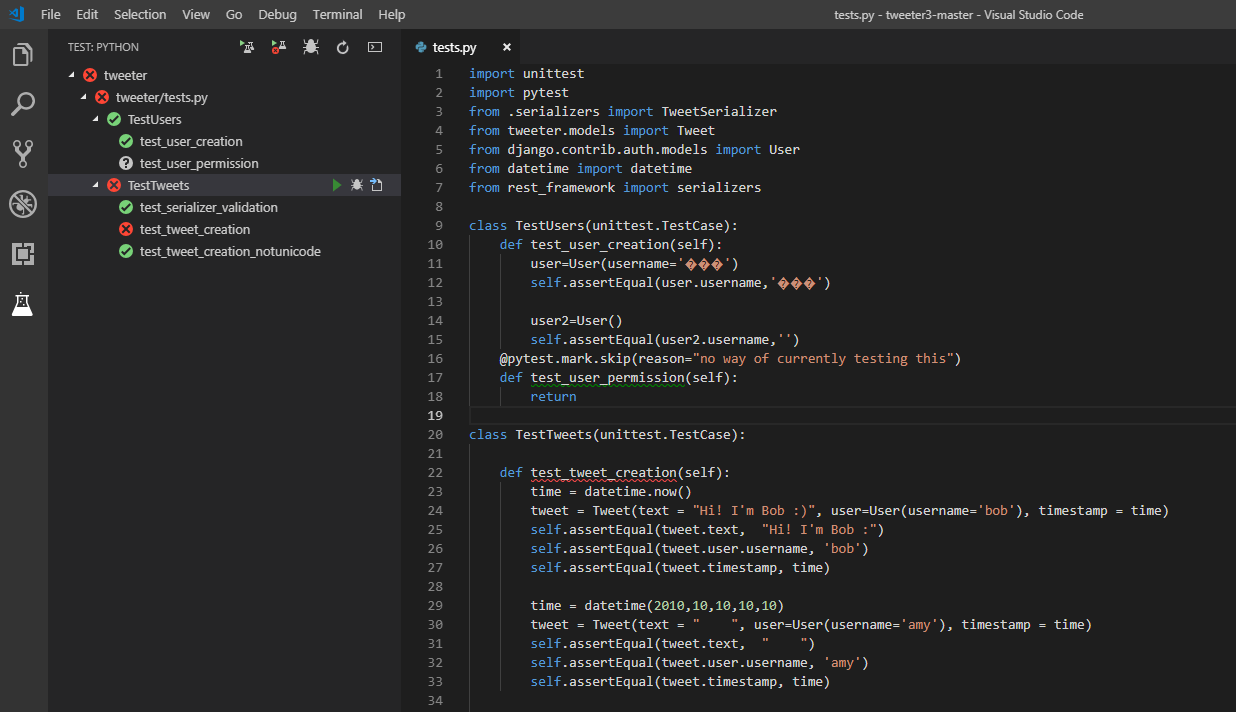





























![clip_image001[6] clip_image001[6]](http://azurecomcdn.azureedge.net/mediahandler/acomblog/media/Default/blog/9a70cb31-7357-42c7-aba5-b015723c7d5c.png)
![clip_image001[7] clip_image001[7]](http://azurecomcdn.azureedge.net/mediahandler/acomblog/media/Default/blog/8c97ed15-ac04-43bf-bfc0-299cc87fa5ed.png)
![clip_image002[4] clip_image002[4]](http://azurecomcdn.azureedge.net/mediahandler/acomblog/media/Default/blog/1e09bb69-7268-4d60-8a50-0e0b2700767f.png)
![clip_image003[4] clip_image003[4]](http://azurecomcdn.azureedge.net/mediahandler/acomblog/media/Default/blog/4371d90c-4266-47e0-9bf0-3575baf7d8ae.png)
![clip_image004[4] clip_image004[4]](http://azurecomcdn.azureedge.net/mediahandler/acomblog/media/Default/blog/02010c1f-d31c-4a43-b4e8-2b3cbcd5eec3.png)
![clip_image005[4] clip_image005[4]](http://azurecomcdn.azureedge.net/mediahandler/acomblog/media/Default/blog/dc9f852f-5fdb-4195-a432-c36bbe1beeb3.png)
![clip_image006[4] clip_image006[4]](http://azurecomcdn.azureedge.net/mediahandler/acomblog/media/Default/blog/23fd3c3d-11f0-4b13-ae38-72de6bdc488d.png)
![clip_image007[4] clip_image007[4]](http://azurecomcdn.azureedge.net/mediahandler/acomblog/media/Default/blog/415fd817-5d40-4e2c-ab5b-d16d5c4d7e67.png)
![clip_image008[4] clip_image008[4]](http://azurecomcdn.azureedge.net/mediahandler/acomblog/media/Default/blog/ed16674d-c5db-4e53-b80a-2d2df8c9c560.png)
![clip_image009[4] clip_image009[4]](http://azurecomcdn.azureedge.net/mediahandler/acomblog/media/Default/blog/d736d1b9-2392-4515-9ad0-5de64d3adcbc.png)
![clip_image010[4] clip_image010[4]](http://azurecomcdn.azureedge.net/mediahandler/acomblog/media/Default/blog/4c3ae465-2f9f-4d42-b22e-beacde8f1279.png)
![clip_image011[4] clip_image011[4]](http://azurecomcdn.azureedge.net/mediahandler/acomblog/media/Default/blog/d7a1213f-e96b-4699-aa23-31f2d7201257.png)
![clip_image001[10] clip_image001[10]](http://azurecomcdn.azureedge.net/mediahandler/acomblog/media/Default/blog/eb0b3572-5b49-4d16-990e-bbba5b11c1c9.png)
![clip_image002[6] clip_image002[6]](http://azurecomcdn.azureedge.net/mediahandler/acomblog/media/Default/blog/abddee72-1790-4491-ab7a-b59a2d7a1798.png)
![clip_image004[6] clip_image004[6]](http://azurecomcdn.azureedge.net/mediahandler/acomblog/media/Default/blog/25c988d4-b677-4702-bfaa-5d524b4f83a7.png)
![clip_image006[6] clip_image006[6]](http://azurecomcdn.azureedge.net/mediahandler/acomblog/media/Default/blog/f7b3ad23-abc1-4430-8dc5-35a79b1342cd.png)
![clip_image006[7] clip_image006[7]](http://azurecomcdn.azureedge.net/mediahandler/acomblog/media/Default/blog/7742b87f-d6d8-4d3c-a4db-363f0a03ee89.png)
![clip_image008[6] clip_image008[6]](http://azurecomcdn.azureedge.net/mediahandler/acomblog/media/Default/blog/717b54f7-554a-4013-bc46-b0f2e2d63bd3.png)
![clip_image010[6] clip_image010[6]](http://azurecomcdn.azureedge.net/mediahandler/acomblog/media/Default/blog/1a496760-bb98-43e7-992d-423f145ed7b3.png)


![clip_image008[7] clip_image008[7]](http://azurecomcdn.azureedge.net/mediahandler/acomblog/media/Default/blog/17f16517-bc29-44f4-b852-41ed4c75f780.png)


![clip_image004[7] clip_image004[7]](http://azurecomcdn.azureedge.net/mediahandler/acomblog/media/Default/blog/a4697e8c-965d-4315-ac32-7b466de5e172.png)
![clip_image004[8] clip_image004[8]](http://azurecomcdn.azureedge.net/mediahandler/acomblog/media/Default/blog/15e96958-2fa1-4221-8ad7-64dc67adaec2.png)



![clip_image004[9] clip_image004[9]](http://azurecomcdn.azureedge.net/mediahandler/acomblog/media/Default/blog/4b78d4ad-e7be-4144-bd44-2bc6cf18c598.png)






![clip_image014[1] clip_image014[1]](http://azurecomcdn.azureedge.net/mediahandler/acomblog/media/Default/blog/ee12d1c9-26cc-42f0-b891-063474d9bf48.png)
![clip_image008[8] clip_image008[8]](http://azurecomcdn.azureedge.net/mediahandler/acomblog/media/Default/blog/79d9398d-e18d-4779-a359-50b232e6371b.png)

