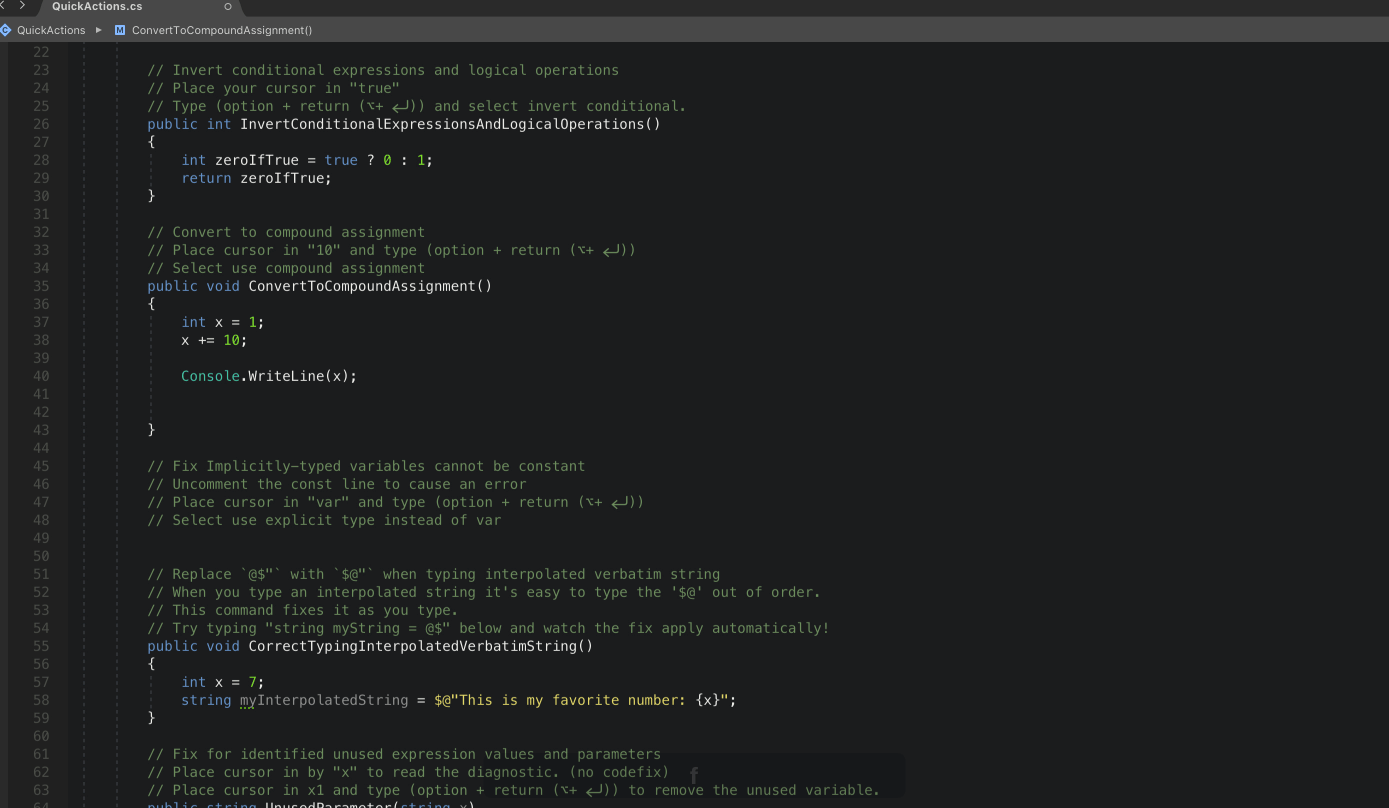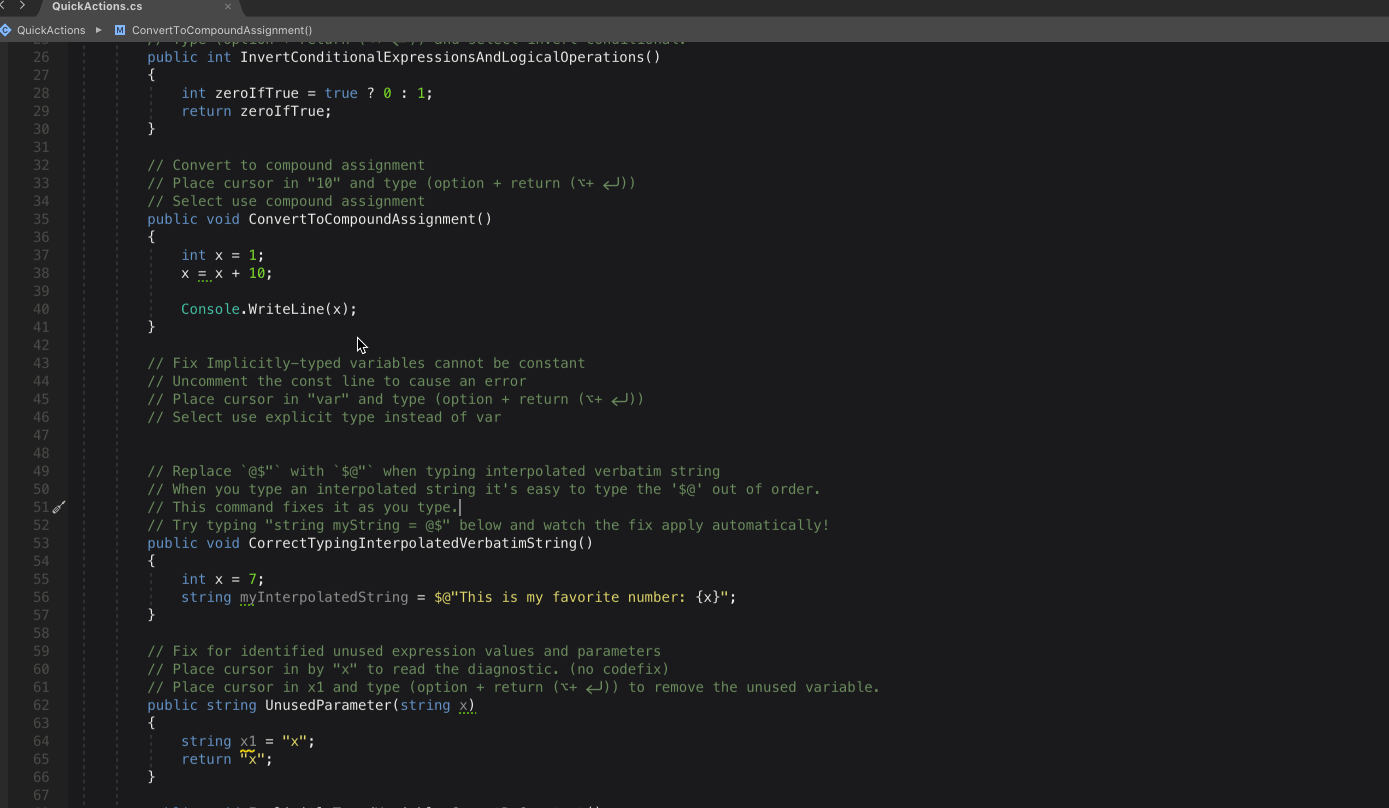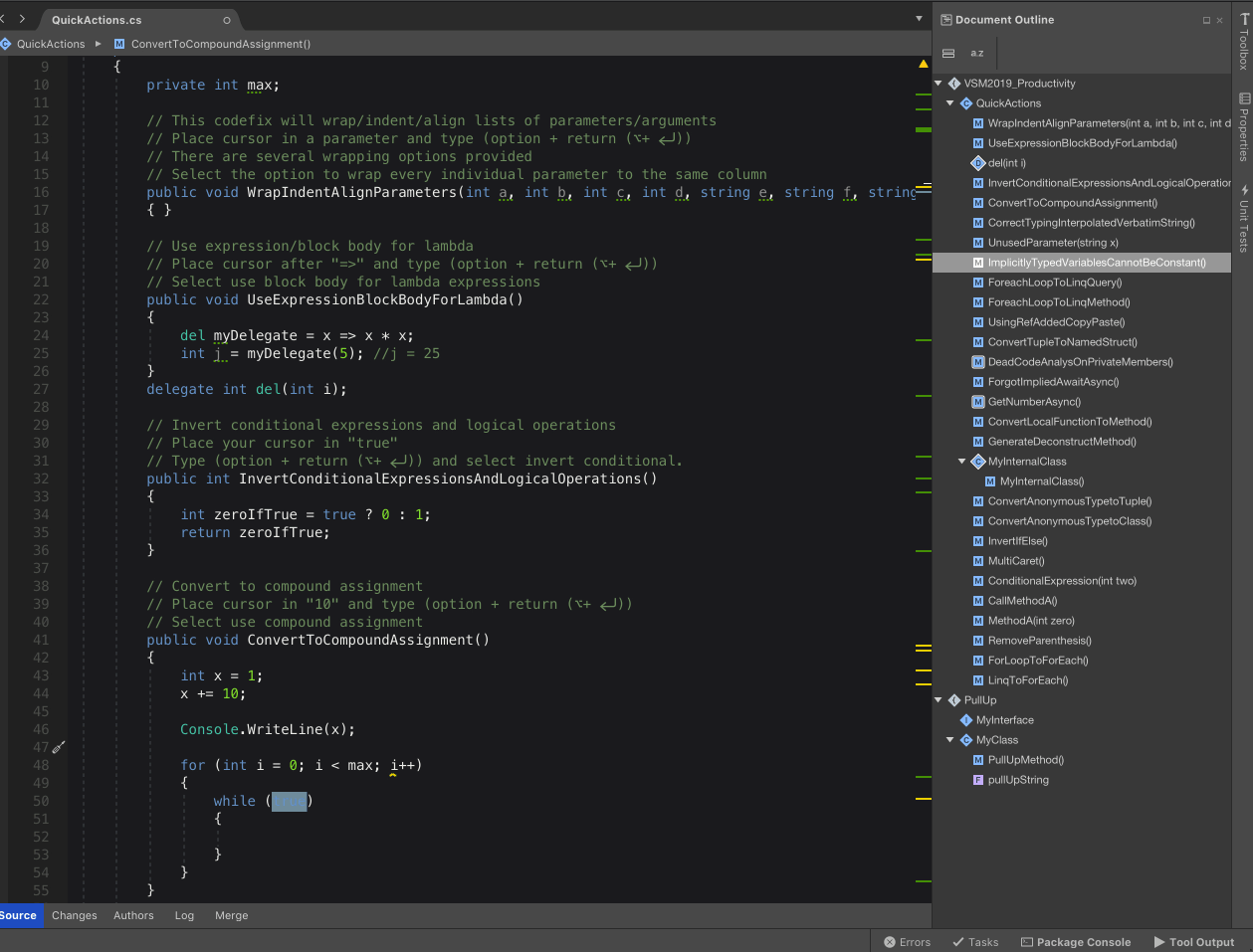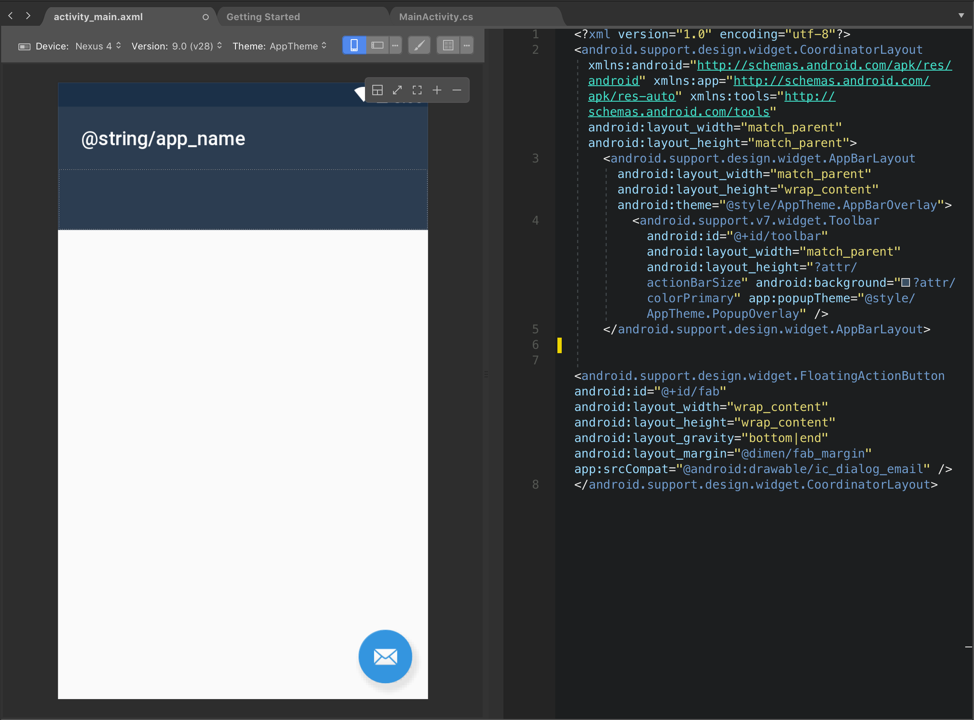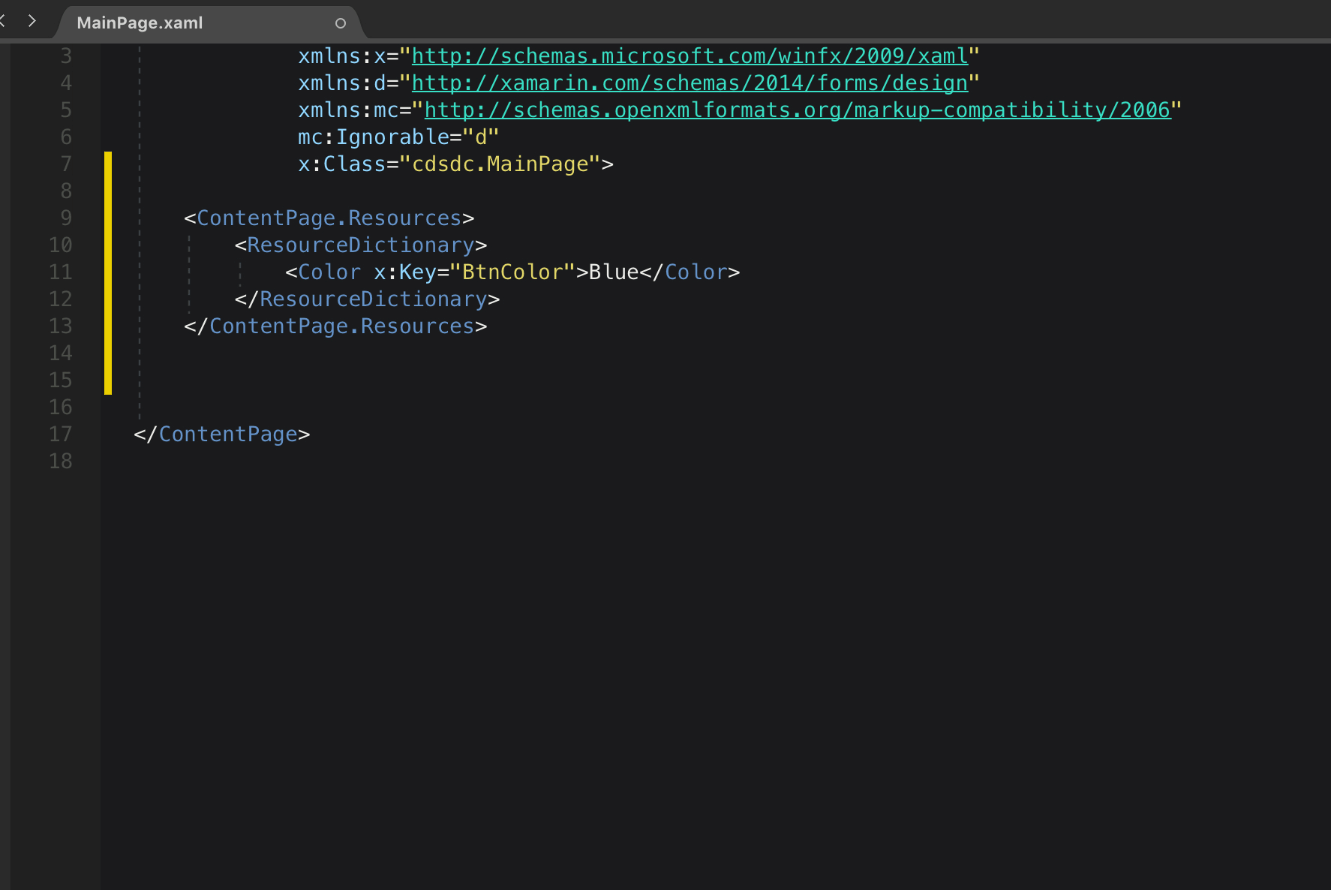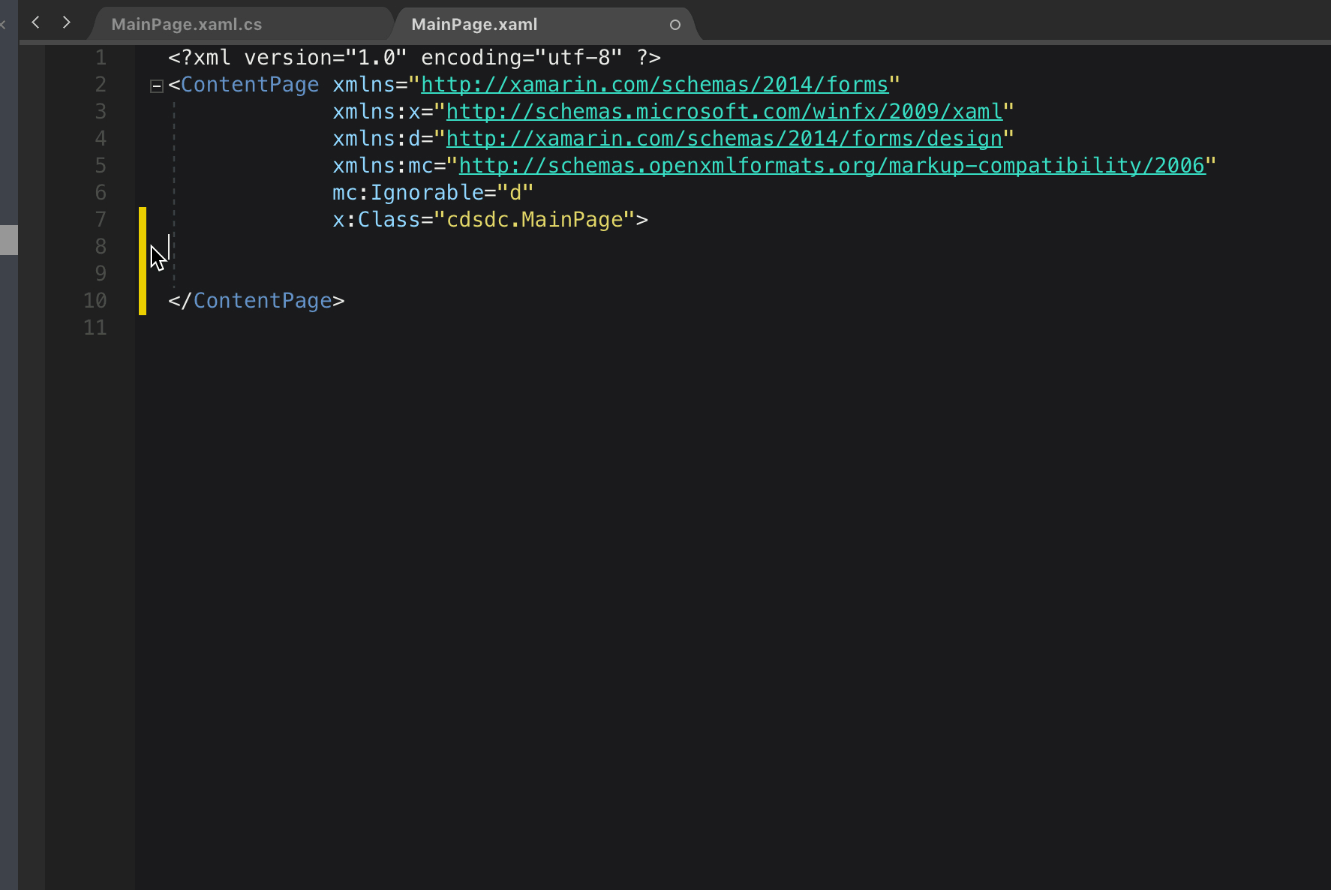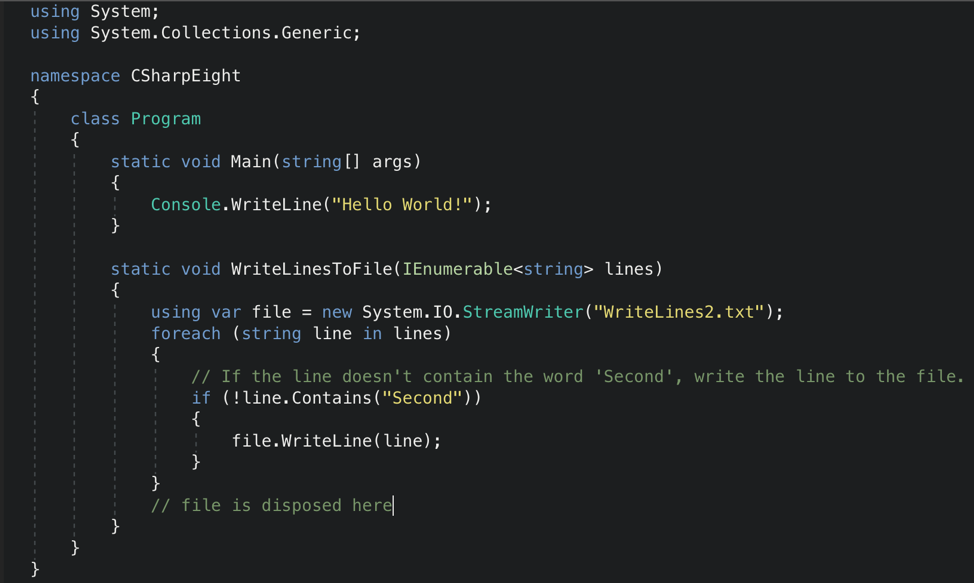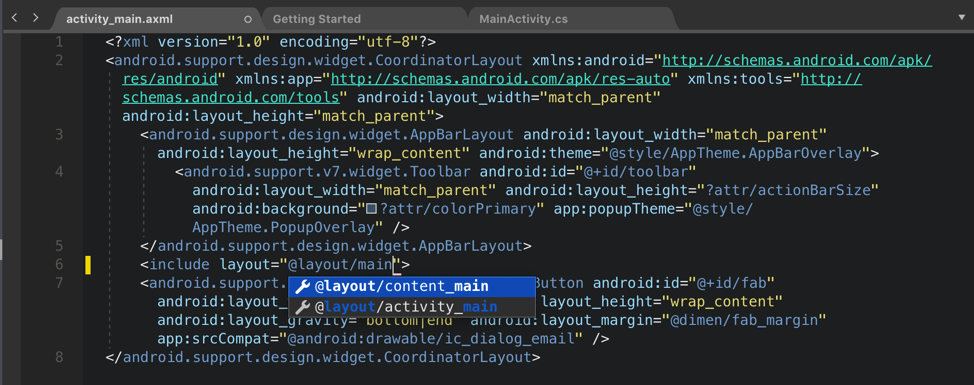|
![ACR Lift & Shift ACR Lift & Shift]()
|
ACR Lift & Shift: Stratum ACR Lift and Shift is an enterprise methodology available for customers of all sizes. Stratum has designed a turnkey, repeatable process for mass migrations to Azure that will increase cloud adoption.
|
|
![All in One Marketing Automation & CDP 4-Wk PoC All in One Marketing Automation & CDP 4-Wk PoC]()
|
All in One Marketing Automation & CDP: 4-Wk PoC: Related Marketing Cloud offers personalization and marketing automation solutions for omnichannel marketing integrated with Customer Data Platform to increase conversion rates for customer lifecycle stages.
|
|
![AllOrg AllOrg]()
|
AllOrg: Wavelip's AllOrg is an Azure-based platform for end-users to easily and quickly create a computer automation system. What Wix and WordPress do for your websites, AllOrg does for your internal system to handle your information.
|
|
![AltitudeCDN Multicast AltitudeCDN Multicast]()
|
AltitudeCDN Multicast+: Multicast+ is integrated with Microsoft 365, making it easy for organizations using Microsoft Stream, Teams, Yammer, and Skype for Business to conduct live video broadcasts without stressing the corporate network.
|
![appICE Growth Marketing Platform appICE Growth Marketing Platform]() |
appICE Growth Marketing Platform: appICE ensures customer profiling and segmentation is available on the fly and enables a single dashboard that tracks users' lifecycle from acquisition to monetization to churn.
|
|
![AppService certificate automation tool AppService certificate automation tool]()
|
AppService certificate automation tool: This application provides easy automation of the Let's Encrypt for Azure app service.
|
![arQive Digital Media Platform arQive Digital Media Platform]() |
arQive Digital Media Platform: arQive provides a complete solution to store, use, and share digital media files. This application is available only in Dutch.
|
![Azure Monitor for Citrix Environments Azure Monitor for Citrix Environments]() |
Azure Monitor for Citrix Environments: Use the power of Azure Monitor and Log Analytics with this agent for your Citrix Workers – servers and desktops. Collected data are analyzed and shown in your Azure Monitor workspace.
|
|
![BABEL BABEL]()
|
BABEL: The BABEL cloud-based library system centrally manages inventory and reservations with its branch function. This application is available only in Japanese.
|
![Calfitec Grid - calculs intensifs Calfitec Grid - calculs intensifs]() |
Calfitec Grid - calculs intensifs: Calfitec is an innovative calculation engine with a user interface in natural mathematical language and automatic, exhaustive documentation ensuring the calculation audit trail. This application is available only in French.
|
![CampusPlan for Azure CampusPlan for Azure]() |
CampusPlan for Azure: CampusPlan is a school information system that centralizes information, boosts efficiency, and improves student service. This application is available only in Japanese.
|
![CareX Healthcare Communicator CareX Healthcare Communicator]() |
CareX Healthcare Communicator: CareX Healthcare Communicator automates communication workflows using text, voice, and email, which helps providers, payers, and FQHCs reduce their workload while engaging patients at scale before, during, and after care.
|
![Computer Aided Dispatch Computer Aided Dispatch]() |
Computer Aided Dispatch: RapidDeploy Computer Aided Dispatch combines advanced telematics with first-hand experience to provide relevant, intuitive systems that help maximize the efficiency of service and enable teams to share and report critical information in real time.
|
![COPD Service COPD Service]() |
COPD Service: The Chronic Obstructive Pulmonary Disease (COPD) Service allows high-risk patients to securely share health data from connected hardware with healthcare professionals.
|
![Cyber Security Awareness Solution Cyber Security Awareness Solution]() |
Cyber Security Awareness Solution: Terranova Security Cyber Security Awareness Training and Phishing Simulation Platform helps CISOs and security professionals instill a culture of security and reduce human risk by increasing alertness to cyberattacks.
|
|
![DeepCam Loss Prevention DeepCam Loss Prevention]()
|
DeepCam Loss Prevention: DeepCam's core IP, (Deep Learning)2, combines facial recognition with deep data mining to deliver accurate predictions from source data others consider inadequate.
|
![devNXT_Architect_Bot_Integration devNXT_Architect_Bot_Integration]() |
devNXT_Architect_Bot_Integration: This information and document chatbot helps developers by providing pre-created sample projects and templates of different kinds of software as well as information related to these projects.
|
![devNXT_Face_Integration devNXT_Face_Integration]() |
devNXT_Face_Integration: The application recognizes a patient's face and retrieves their records, which is useful in the health sector for electronics health record retrieval.
|
|
![devNXT_Image_Classification devNXT_Image_Classification]()
|
devNXT_Image_Classification: Image Classifier can be used to predict online sales growth and provide all information about a product.
|
![Discovery Hub with Azure Data Lake and SQL MI Discovery Hub with Azure Data Lake and SQL MI]() |
Discovery Hub with Azure Data Lake and SQL MI: Discovery Hub provides a cohesive data fabric across Microsoft data platforms, allowing you to connect to various data sources, catalog, model, move, and document data for analytics and AI.
|
![Discovery Hub with Azure Data Lake SQL MI and AAS Discovery Hub with Azure Data Lake SQL MI and AAS]() |
Discovery Hub with Azure Data Lake SQL MI and AAS: Discovery Hub provides a cohesive data fabric across Microsoft data platforms, allowing you to connect to various data sources, catalog, model, move, and document data for analytics and AI.
|
|
![Dodai Campus Dodai Campus]()
|
Dodai Campus: Dodai Campus has all the necessary functions for teaching and academic affairs from kindergarten to university. This application is available only in Japanese.
|
|
![Effector Effector]()
|
Effector: Effector has a robust BPMN 2.0-compliant workflow engine with visual workflow designer, making the platform suitable for back-office workflow digitalization projects.
|
|
![FAISapp FAISapp]()
|
FAISapp: FAISapp is an innovative software product that offers a range of digital options to replace paper-intensive, time-consuming, and expensive processes.
|
|
![Field Service Management System Field Service Management System]()
|
Field Service Management System: Tuten Labs' state-of-the-art field service management solution helps streamline core activities for all stakeholders related to the field operations business.
|
|
![FlourishDx FlourishDx]()
|
FlourishDx: The FlourishDx cloud-based platform combines risk management with wellbeing promotion to assist in the prevention of mental illness and optimize employee mental health.
|
|
![Intelligent Store - Smart Pages Intelligent Store - Smart Pages]()
|
Intelligent Store - Smart Pages: The Intelligent Store suite provides tools for efficient communication between online retail and customers to personalize the experience for each client. This application is available only in Portuguese.
|
|
![Intelligent Workplace - LiveTiles QnA Bot Intelligent Workplace - LiveTiles QnA Bot]()
|
Intelligent Workplace - LiveTiles QnA Bot: RDA delivers an easy-to-use platform built on the Azure QnA Maker and Azure Language Understanding services, providing a way to quickly build out QnA bots.
|
|
![ITRS OP5 Monitor ITRS OP5 Monitor]()
|
ITRS OP5 Monitor: OP5 Monitor for the enterprise monitors the complete stack from hardware level all the way up to application layer.
|
|
![Lenus Digital Health Platform Lenus Digital Health Platform]()
|
Lenus Digital Health Platform: Lenus enables patient-generated health data in the form of physiology and patient reported outcomes from apps, wearables, and sensors to be shared with health professionals and machine learning models as part of new care pathways.
|
|
![Manage and secure your Microsoft 365 and Azure Manage and secure your Microsoft 365 and Azure]()
|
Manage and secure your Microsoft 365 and Azure: Softeng's self-management portal allows customers to manage their cloud subscriptions directly and as autonomously as desired while optimizing and gaining visibility of their usage.
|
|
![Microsoft Professional Program(Open edX on Azure) Microsoft Professional Program(Open edX on Azure)]()
|
Microsoft Professional Program (Open edX on Azure): The Microsoft Professional Program service enables students to acquire the skills required in the fourth industrial revolution era through a series of online courses. This application is available only in Korean.
|
|
![moca moca]()
|
moca: moca is a cloud-based e-learning system based on one of the most widely used open source learning management systems. This solution is available only in Japanese.
|
|
![New Retail solution with supply chain digitized New Retail solution with supply chain digitized]()
|
New Retail solution with supply chain digitized: New Retail merges online, offline, and logistics to create a dynamic new world of retailing. The concept turns traditional convenience stores into self-service fulfilment centers located regionally or locally.
|
|
![New World Computer-Aided Dispatch (CAD) New World Computer-Aided Dispatch (CAD)]()
|
New World Computer-Aided Dispatch (CAD): This application manages single- or multi-jurisdictional dispatching activities for law enforcement, fire, and EMS, empowering dispatchers and call takers with rapid access to data, mapping capabilities, and more.
|
|
![O365 Migration by SkyKick O365 Migration by SkyKick]()
|
O365 Migration by SkyKick: The SkyKick Migration Suite helps IT partners automate entire Office 365 migration projects from pre-sales to project completion.
|
|
![OBC OBC]()
|
OBC: Make all My Number jobs in your company safe and effortless and store all My Number data securely in Azure. This application is available only in Japanese.
|
|
![OBC (SaaS) OBC (SaaS)]()
|
OBC (SaaS): Make all My Number jobs in your company safe and effortless and store all My Number data securely in Azure. This application is available only in Japanese.
|
|
![OCR by Primesoft OCR by Primesoft]()
|
OCR by Primesoft: This multilingual application speeds up the process of data entry by analyzing scanned document images.
|
|
![Odyssey Courts & Justice Solution Odyssey Courts & Justice Solution]()
|
Odyssey Courts & Justice Solution: Odyssey’s powerful web-based court solutions are anchored by Odyssey Case Manager, offering robust solutions for judges, clerks, and attorneys, as well as the public.
|
|
![Omnimap - Low code-No code Rapid Innovation Power Omnimap - Low code-No code Rapid Innovation Power]()
|
Omnimap - Low code/No code Rapid Innovation Power: Built on Azure, Omnimap continuously adds new low-code functionality to the platform and provides centrally managed access to external APIs.
|
|
![OneStream Software OneStream Software]()
|
OneStream Software: Deployed in the cloud or on-premises, OneStream's single unified platform simplifies financial consolidation, planning, reporting, analytics, and financial data for large enterprises worldwide.
|
|
![OpenLM for Engineering Licensing - Cloud Solution OpenLM for Engineering Licensing - Cloud Solution]()
|
OpenLM for Engineering Licensing - Cloud Solution: OpenLM is a management system for engineering software licenses that monitors and analyzes the usage of software in your organization and allows you to enforce the usage policy of your floating licenses.
|
|
![Oscar Campus CRM Oscar Campus CRM]()
|
Oscar Campus CRM: Designed with the help of many schools, Oscar Campus CRM is dedicated exclusively to higher education institutions. This application is available only in French.
|
|
![OWI Mail OWI Mail]()
|
OWI.Mail: OWI provides large companies with an omnichannel virtual assistant based on a new semantic approach, automating tasks with low added value and processing emails based on their real priority.
|
|
![Palo Alto Networks VM-Series Palo Alto Networks VM-Series]()
|
Palo Alto Networks VM-Series: The VM-Series next-generation firewall allows developers and cloud security architects to embed inline threat and data loss prevention into their application development workflows.
|
|
![Paxata Self Service Data Preparation (SaaS) Paxata Self Service Data Preparation (SaaS)]()
|
Paxata Self Service Data Preparation (SaaS): Paxata Self-Service Data Preparation is a solution for business analysts and data professionals to discover, ingest, explore, transform, and export data, creating clean and contextual information from raw data.
|
|
![Pivotal Postgres Pivotal Postgres]()
|
Pivotal Postgres: Pivotal Postgres on Azure is a powerful, open source object-relational database system.
|
|
![PiXYZ Review PiXYZ Review]()
|
PiXYZ Review: PiXYZ Review is a cost-efficient CAD viewer that enables users to easily import a wide range of complex assemblies from industry-leading solutions and perform desktop, VR, or AR collaborative reviews.
|
|
![plmpacklib plmpacklib]()
|
plmpacklib: TreeDiM's web application and web services give access to a full library of parametric models for packaging and a set of stacking optimization tools for packing, palletization, and truck or container loading.
|
|
![Pluriportail Mobile Pluriportail Mobile]()
|
Pluriportail Mobile: Pluriportail Mobile brings together K-12 school administrators, teachers, parents, and students to enhance communication and collaboration. This application is available only in French.
|
|
![PowerInbox Email Monetization PowerInbox Email Monetization]()
|
PowerInbox Email Monetization: With its data algorithms and sophisticated matching capability, PowerInbox gives publishers insight into the types of content they should be creating to drive more clicks and keep customers happy.
|
|
![PowerStats - managing associations' industry data PowerStats - managing associations' industry data]()
|
PowerStats - managing associations' industry data: PowerStats is an intelligent platform that enables trade bodies – be it an association, society, institute, organization, council, or college – to effortlessly collect, manage, and visualize industry data from members.
|
|
![Predica Cargo Management Example Predica Cargo Management Example]()
|
Predica Cargo Management Example: Predica Cargo Management is a customized, integrated system that gathers information on shipment localization and potential obstacles to make it easy to plan alternate routes.
|
|
![PriceSynergy advanced eCommerce market analytics PriceSynergy advanced eCommerce market analytics]()
|
PriceSynergy advanced eCommerce market analytics: The PriceSynergy suite of business tools allows you to identify weaknesses and strengths in your product portfolio and adjust accordingly.
|
|
![Printer Management - easyPRIMA & Fleet Management Printer Management - easyPRIMA & Fleet Management]()
|
Printer Management - easyPRIMA & Fleet Management: SEAL Systems' Printer Management solution includes the maintenance, administration, installation, and removal of printers in a multiple system environment (SAP, Windows, etc.) in one central database.
|
|
![product_logos_img product_logos_img]()
|
ProcessRobot - Scalable Robot Process Automation: With ProcessRobot, all enterprise stakeholders and process owners can rely on a single, easy-to-use automation platform to automate processes, distribute workloads to robots, and track and assess performance.
|
|
![Product Cloud - Product Matching Product Cloud - Product Matching]()
|
Product Cloud - Product Matching: The Product Cloud Suite provides tools to organize the catalogs of online retailers, helping improve customer experience. This application is available only in Portuguese.
|
|
![ProjectReady ProjectReady]()
|
ProjectReady: ProjectReady is a modern end-to-end project management and document control solution for the architecture, engineering, and construction (AEC) industry.
|
|
![Punchh Acquire Punchh Acquire]()
|
Punchh Acquire: Punchh Acquire obtains a customer’s digital identity and creates a dynamic customer profile used to generate and deliver targeted marketing offers that drive omnichannel engagement in-store and online.
|
|
![Punchh Loyalty Punchh Loyalty]()
|
Punchh Loyalty: Punchh Loyalty helps restaurants, physical retailers, and CPG brands convert customers to brand advocates by creating consistent and powerful experiences both in-store and online.
|
|
![Punchh Offers Punchh Offers]()
|
Punchh Offers: With Punchh, brands are equipped with the end-to-end functionality required to run a successful campaign – ranging from real-time offer code generation and omnichannel distribution and processing to offer reporting and insights, fraud prevention, and more.
|
|
![Q10 Academico Q10 Academico]()
|
Q10 Académico: Q10 Académico is a cloud-based solution that supports academic, administrative, and virtual education management for educational institutions. This application is available only in Spanish.
|
|
![Questica Budget Questica Budget]()
|
Questica Budget: Questica Budget is a fully featured, multi-user web-based operating, capital, and salary budgeting and performance measurement tool.
|
|
![Quick License Manager Quick License Manager]()
|
Quick License Manager: Quick License Manager is a license protection framework that creates professional and secure license keys to protect software against piracy.
|
|
![QUNIS Automation Engine QUNIS Automation Engine]()
|
QUNIS Automation Engine: QUNIS Automation Engine is a solution for automated code generation, deployment, and maintenance of Data Warehouse solutions based on Microsoft SQL Server. This application is available only in German.
|
|
![Records365 Records365]()
|
Records365: Records365 brings hassle-free compliance to content stored in a variety of sources. Manage content without cumbersome manual processes or interfering with the daily workflow of your end users.
|
|
![RedLock Cloud Threat Defense and Compliance RedLock Cloud Threat Defense and Compliance]()
|
RedLock Cloud Threat Defense and Compliance: Prisma Public Cloud (formerly RedLock) dynamically discovers cloud resources and sensitive data across AWS, Azure, and GCP to detect risky configurations and identify network threats, suspicious user behavior, malware, data leakage, and more.
|
|
![REFLEKT Remote REFLEKT Remote]()
|
REFLEKT Remote: REFLEKT Remote is a “one-button solution” that connects technicians on-site with the right support experts and allows real-time video support with augmented reality.
|
|
![RemoteScan Enterprise RemoteScan Enterprise]()
|
RemoteScan Enterprise: RemoteScan Enterprise makes it easy to connect your scanners to an Azure cloud environment, enabling you to scan documents directly from applications hosted in Azure.
|
|
![Revenue Premier Integrated Tax Solution on Azure Revenue Premier Integrated Tax Solution on Azure]()
|
Revenue Premier Integrated Tax Solution on Azure: Revenue Premier, hosted in the Azure Government Cloud, gives agencies an adaptive and capable software solution with world-class standards adherence and compliance.
|
|
![RoboMQ Hybrid Integration Platform RoboMQ Hybrid Integration Platform]()
|
RoboMQ Hybrid Integration Platform: RoboMQ accelerates digital transformation and helps businesses generate competitive advantage by creating integrated business processes using SaaS, cloud, on-premises applications, and IoT devices.
|
|
![Rubrik Accelerator for Microsoft Azure Rubrik Accelerator for Microsoft Azure]()
|
Rubrik Accelerator for Microsoft Azure: Rubrik Accelerator for Microsoft Azure simplifies backup and recovery, delivers automation at scale, and accelerates your cloud journey to Azure.
|
|
![Sagitec HealHub Sagitec HealHub]()
|
Sagitec HealHub: HealHub is an enterprise-class HIPAA-compliant digital health stack built on Azure that ingests and merges/transforms data, ensures data quality, manages lineage, and performs analytics.
|
|
![Samsung SDS Nexledger Samsung SDS Nexledger]()
|
Samsung SDS Nexledger: Easily deploy and configure your Nexledger blockchain in a structured DevOps environment.
|
|
![Sensing for Agriculture by The Yield Sensing for Agriculture by The Yield]()
|
Sensing+ for Agriculture by The Yield: Sensing+ is an integrated system of hardware and software that provides visibility over crop growing conditions as they happen and seven days in advance.
|
|
![SICCAR Enterprise Blockchain Platform SICCAR Enterprise Blockchain Platform]()
|
SICCAR Enterprise Blockchain Platform: SICCAR Enterprise Blockchain Platform has a comprehensive set of templates and tools so that you can design and deploy your application quickly and with the customization you require.
|
|
![Sideways 6 Sideways 6]()
|
Sideways 6: Sideways 6 is idea management software for Microsoft Yammer and Teams, enabling employees to share ideas using the tools they know and love.
|
|
![Silvermedia Cloud Demand Forecasting Silvermedia Cloud Demand Forecasting]()
|
Silvermedia Cloud Demand Forecasting: Silvermedia Cloud Demand Forecasting is a solution for manufacturing-sales enterprises that wish to avoid the losses that occur when failing to respond effectively to market demand.
|
|
![Sincro - Intégrez l'entreprise étendue Sincro - Intégrez l'entreprise étendue]()
|
Sincro - Intégrez l'entreprise étendue: Sincro is a management and intermediation platform that allows you to control your processes and develop your network. This application is available only in French.
|
|
![Sinefa Probe Sinefa Probe]()
|
Sinefa Probe: Organizations use Sinefa to boost the customer experience by ensuring business-critical applications are given priority over the data network and are protected from aggressive and recreational data traffic.
|
|
![SiteFlow SiteFlow]()
|
SiteFlow: SiteFlow offers an agile work methodology that unleashes your productivity, centralizes your knowledge, and makes your procedures and technical content reusable from one project to another.
|
|
![Skolebordet dashboard Skolebordet dashboard]()
|
Skolebordet dashboard: Schoolboard is a collaboration portal to Microsoft Office 365 for Education, making it easy for teachers and students to start using Office 365 and all its possibilities.
|
|
![SkyKick Cloud Backup for Office 365 SkyKick Cloud Backup for Office 365]()
|
SkyKick Cloud Backup for Office 365: SkyKick Cloud Backup for Office 365 is an ideal second service for Office 365 that helps protect customer data, improves customer retention, and increases recurring revenue.
|
|
![Smart Building - Integrated Visitor-Guest Journey Smart Building - Integrated Visitor-Guest Journey]()
|
Smart Building - Integrated Visitor/Guest Journey: Built on the Omnimap platform and powered by Azure, our solution connects email and calendars, access systems, point of sales systems, lockers, and suppliers to provide guests with a fully integrated experience.
|
|
![SmartForest SmartForest]()
|
SmartForest: SmartForest enables the complete management of end-to-end forest inventory in a single solution, delivering powerful insights and combining information generated by IoT devices and artificial intelligence algorithms.
|
|
![Smartwork mobile Smartwork mobile]()
|
Smartwork mobile: With Smartwork mobile, your employees always have their worklist ready on their mobile device. The integrated appointment calendar allows quick visualization and simple adjustment of scheduled appointments. This application is available only in German.
|
|
![Spectrum Customization Platform Spectrum Customization Platform]()
|
Spectrum Customization Platform: With Spectrum, everyone's a product designer. From WebGL product design through factory integration, Spectrum is an end-to-end solution for product customization.
|
|
![SQL 2008-R2 End of Support SQL 2008-R2 End of Support]()
|
SQL 2008/R2 End of Support: Avoid business disruptions and use this as an opportunity to modernize your environment in Azure. Our support means your IT can focus on things that matter and drive the business forward.
|
|
![StagedPay Credit Card-ACH-Recurring Payment Portal StagedPay Credit Card-ACH-Recurring Payment Portal]()
|
StagedPay Credit Card/ACH/Recurring Payment Portal: StagedPay safeguards your customers’ credit card information whether you take orders over the phone, online, or in person.
|
|
![Starburst Presto (v 302-e) for Azure HDInsight Starburst Presto (v 302-e) for Azure HDInsight]()
|
Starburst Presto (v 302-e) for Azure HDInsight: Architected for the separation of storage and compute, Presto queries data in Azure Blob Storage, Azure Data Lake Storage, relational databases (Microsoft SQL Server, MySQL, PostgreSQL), Cassandra, MongoDB, Kafka, and more.
|
|
![Stormshield Elastic Virtual Appliance Stormshield Elastic Virtual Appliance]()
|
Stormshield Elastic Virtual Appliance: The Stormshield Elastic Virtual Appliance helps you in a seamless transition to the cloud. All the multilevel security features that have contributed to the success of Stormshield products are available in this dedicated application.
|
|
![Stratio Stratio]()
|
Stratio: By applying machine learning models to detect anomalies and faults, Stratio allows vehicle development teams to automatically find and continuously label new issues and deviations in data.
|
|
![StreamWeaver for Azure Application Insights StreamWeaver for Azure Application Insights]()
|
StreamWeaver for Azure Application Insights: StreamWeaver utilizes built-in Azure assignment groups to forward events, allowing IT to focus on event routing instead of setting up events in source tools.
|
|
![StreamWeaver for Azure Logs StreamWeaver for Azure Logs]()
|
StreamWeaver for Azure Logs: StreamWeaver enables sending Azure Logs data to Splunk in real time, avoiding the additional step to stage the data first in Azure Event Hubs. This provides a cost-effective solution that allows customers to integrate Azure and Splunk quickly.
|
|
![Sunlight Enterprise Sunlight Enterprise]()
|
Sunlight Enterprise: Sunlight Enterprise is an end-to-end solution including rating, policy, billing, claims, CRM (agent, insured, agency, etc.), workflow, producer management, BI reporting, and data warehousing.
|
|
![SUSE Linux Enterprise Server (SLES) for HPC SUSE Linux Enterprise Server (SLES) for HPC]()
|
SUSE Linux Enterprise Server (SLES) for HPC: SUSE Linux Enterprise Server (SLES) for HPC is a highly scalable, high performance, open source operating system that provides a parallel computing platform for high performance data analytics.
|
|
![SUSE Linux Enterprise Server for HPC (Priority) SUSE Linux Enterprise Server for HPC (Priority)]()
|
SUSE Linux Enterprise Server for HPC (Priority): SUSE Linux Enterprise Server (SLES) for HPC is a highly scalable, high performance, open source operating system that provides a parallel computing platform for high performance data analytics.
|
|
![Symantec Cloud Workload Protection for Storage Symantec Cloud Workload Protection for Storage]()
|
Symantec Cloud Workload Protection for Storage: Use Symantec Cloud Workload Protection for Storage (CWP for Storage) to protect your Azure Blob Storage from malware using Symantec's latest built-in anti-malware technologies.
|
|
![Synergy JOIN Synergy JOIN]()
|
Synergy JOIN: Synergy JOIN provides a simple, user-friendly method to schedule and start video meetings. Users can book a meeting in Outlook without plug-ins and join with one click from videoconference systems, desktop, and mobile regardless of vendor.
|
|
![Talentsoft Talentsoft]()
|
Talentsoft: Talentsoft is a European leading developer of cloud-based talent management software. Its application provides concrete results in recruitment, performance, career development, learning, compensation management, as well as core HR and analytics.
|
|
![TeamSearch TeamSearch]()
|
TeamSearch: TeamSearch delivers a unified set of relevant search results for content found in email, Skype conversations, Teams, Yammer, and more. Search using custom parameters and intelligently filter the results to provide insights that span your team.
|
|
![Telebreeze IPTV-OTT Platform Telebreeze IPTV-OTT Platform]()
|
Telebreeze IPTV/OTT Platform: Telebreeze Video Platform provides a flexible, modular, open ecosystem that enables TV operators to offer competitive next-generation video services. The platform includes advanced technologies, management features, and more.
|
|
![Thingscare Remote Access Thingscare Remote Access]()
|
Thingscare Remote Access: Thingscare Remote Access is a simple remote tool for kiosk, digital signage, and IoT devices.
|
|
![TIBCO Cloud Mashery TIBCO Cloud Mashery]()
|
TIBCO Cloud Mashery: TIBCO Cloud Mashery delivers full lifecycle API management capabilities for enterprises adopting cloud-native development and deployment practices, such as DevOps, microservices, and containers.
|
|
![Touchify Touchify]()
|
Touchify: Touchify is a SaaS platform that allows enterprises to create, share, and analyze interactive content for their touch screens with no technical skills.
|
|
![Track-em - Materials, Activity & Asset Tracking Track-em - Materials, Activity & Asset Tracking]()
|
Track’em – Materials, Activity & Asset Tracking: Replace your spreadsheets, paper forms, and manual processes with a modern platform to improve productivity and achieve your schedules on time.
|
|
![Transparency-One Transparency-One]()
|
Transparency-One: Transparency-One enables companies to discover, analyze, and monitor all suppliers, components, and facilities in the supply chain, from source to store.
|
|
![Tulip Manufacturing App Platform Free Trial Tulip Manufacturing App Platform Free Trial]()
|
Tulip Manufacturing App Platform Free Trial: Build apps for all your shop-floor needs with intuitive visual development. Create user-friendly, functional apps that improve the productivity of your operations, without writing any code.
|
|
![UiPath Orchestrator (WebApp with SQL) UiPath Orchestrator (WebApp with SQL)]()
|
UiPath Orchestrator (WebApp with SQL): UiPath Orchestrator is a web application that enables you to securely schedule, manage, and control your enterprise-wide digital workforce of UiPath robots.
|
|
![Vade Secure for Office 365 Vade Secure for Office 365]()
|
Vade Secure for Office 365: Vade Secure augments the reputation and signature-based defenses of Office 365 with AI-based predictive email defense, helping to protect users from advanced phishing, spear phishing, and malware attacks.
|
|
![VivoSense Data Services VivoSense Data Services]()
|
VivoSense Data Services: VivoCapture and VivoSense provide a regulatory compliant platform for the analysis of wearable sensor data in pharmaceutical clinical trials. The platform makes use of Azure authentication and secure cloud storage.
|
|
![Vormetric Data Security Manager v620 Vormetric Data Security Manager v620]()
|
Vormetric Data Security Manager v6.2.0: The Vormetric Data Security Manager provisions and manages keys for Vormetric Data Security Platform solutions including Vormetric Transparent Encryption, Vormetric Tokenization with Dynamic Data Masking, and more.
|
|
![VRTY - Education through Virtual Reality VRTY - Education through Virtual Reality]()
|
VRTY - Education through Virtual Reality: This easy-to-use platform supports teachers and students in creating, building, and sharing their curriculum-aligned projects for others to experience.
|
|
![Vyu realtime streaming CDN Vyu realtime streaming CDN]()
|
Vyu realtime streaming CDN: The Vyu real-time CDN is a patent-pending innovation that delivers live streams at sub-second latency to any digital user.
|
|
![WATS - Test Data Management WATS - Test Data Management]()
|
WATS - Test Data Management: WATS for electronics and electromechanics manufacturers features global data acquisition from your own and sub-contracted manufacturing and a top-down approach to data analytics that guides your investigation to the most pressing issues.
|
|
![Webalo Appliance for Azure Webalo Appliance for Azure]()
|
Webalo Appliance for Azure: Webalo's patented technology enables companies to easily transform their enterprise applications into actionable, persona-based applications, where each user has the information needed on their device to help get their job done.
|
|
![Windows Server - End of Support Windows Server - End of Support]()
|
Windows Server - End of Support: Avoid business disruptions and use this as an opportunity to modernize your environment in Azure.
|
|
![xGenCloud xGenCloud]()
|
xGenCloud: This cloud service provides a full cycle of work with genetic data, ranging from differential diagnosis and recommendations for genetic testing to clinical interpretation of the results of genetic tests.
|
|
![Zoho Analytics Zoho Analytics]()
|
Zoho Analytics: Zoho Analytics is a self-service business intelligence, reporting, and analytics service that enables users to visually analyze large amounts of data.
|
|
![Zoho Connect Zoho Connect]()
|
Zoho Connect: With a host of built-in tools and integrations with other apps, Zoho Connect simplifies your team's work and increases productivity.
|