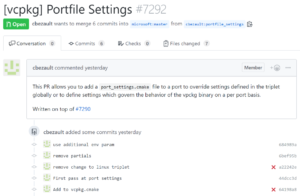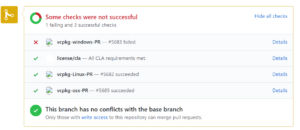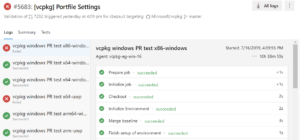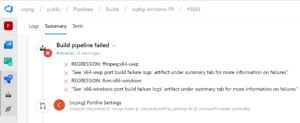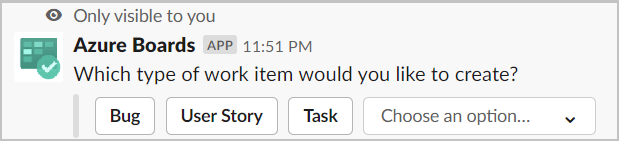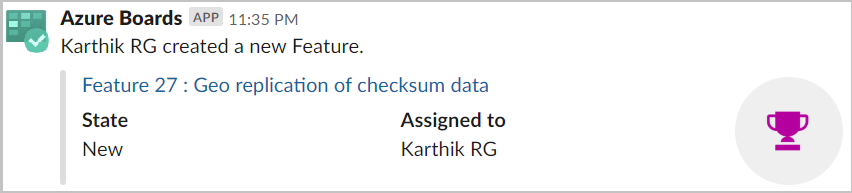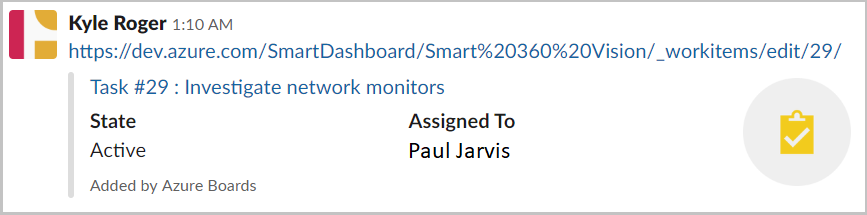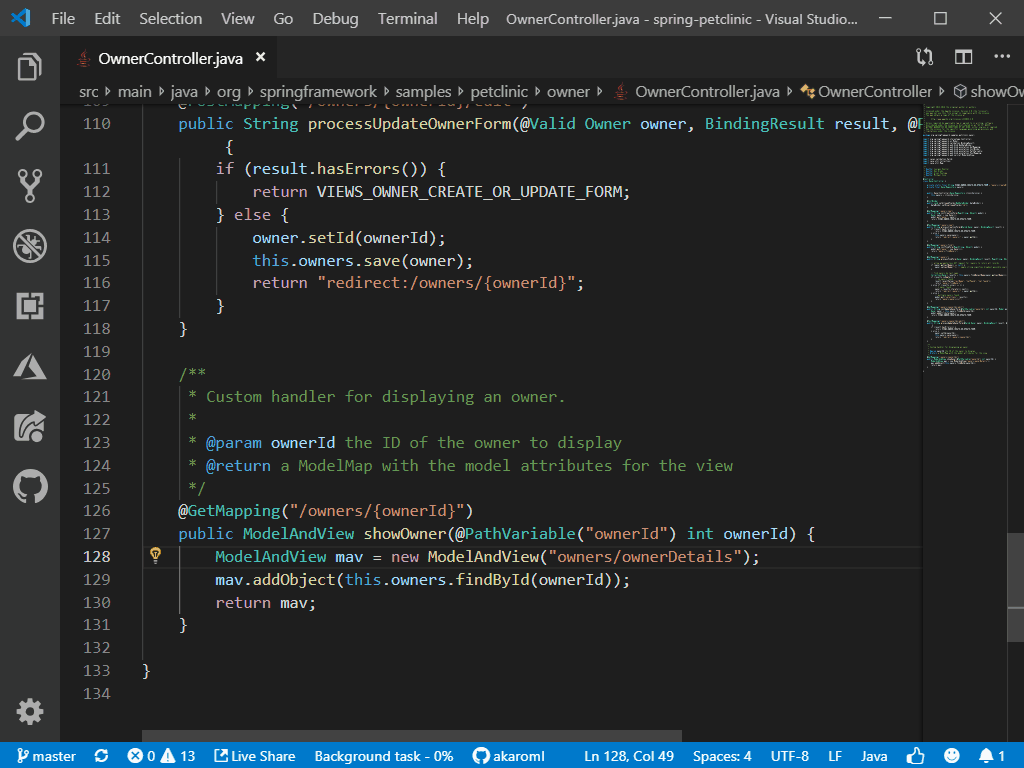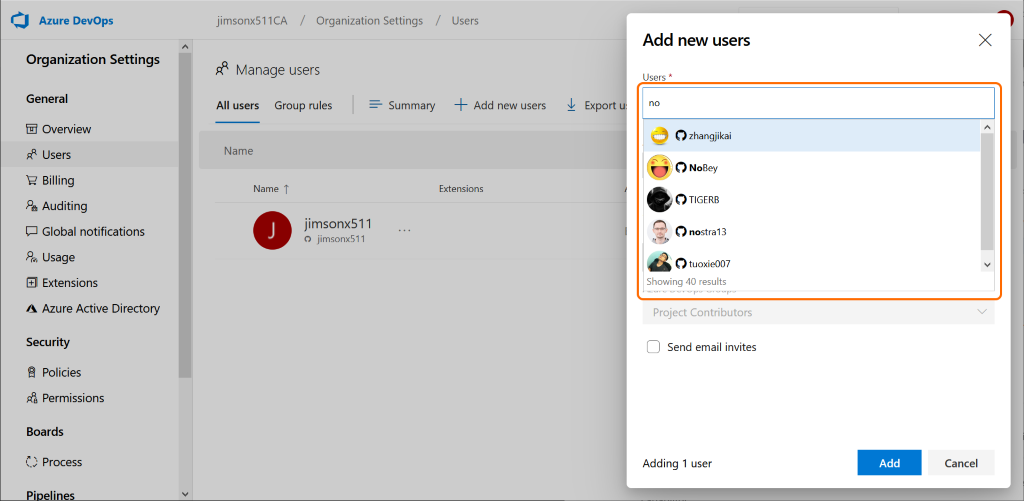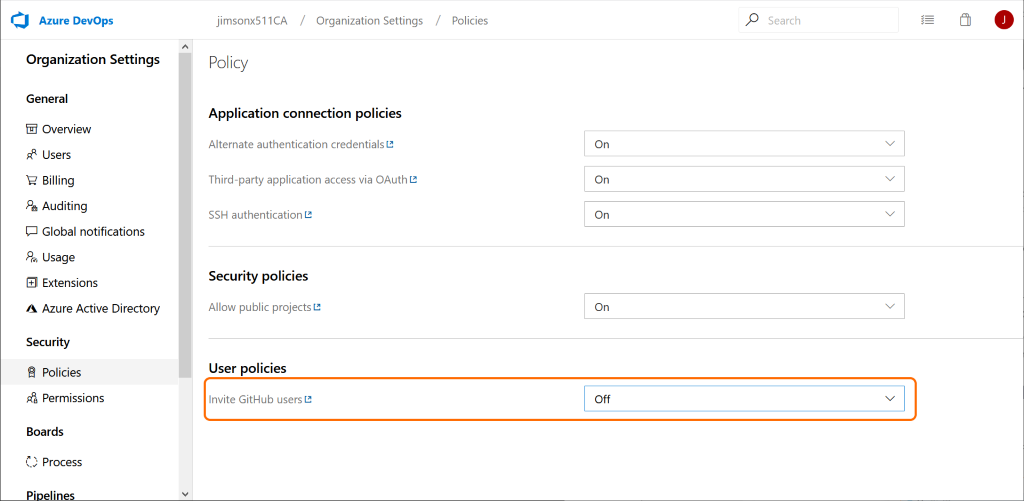Today we’re happy to announce the availability of TypeScript 3.6 Beta. This beta is intended to be a feature-complete version of TypeScript 3.6. In the coming weeks we’ll be working on bugs and improving performance and stability for our release candidate, and eventually the full release.
To get started using the beta, you can get it through NuGet, or use npm with the following command:
npm install -g typescript@beta
You can also get editor support by
Let’s explore what’s coming in 3.6!
Stricter Generators
TypeScript 3.6 introduces stricter checking for iterators and generator functions. In earlier versions, users of generators had no way to differentiate whether a value was yielded or returned from a generator.
function* foo() {
if (Math.random() < 0.5) yield 100;
return "Finished!"
}
let iter = foo();
let curr = iter.next();
if (curr.done) {
// TypeScript 3.5 and prior thought this was a 'string | number'.
// It should know it's 'string' since 'done' was 'true'!
curr.value
}
Additionally, generators just assumed the type of yield was always any.
function* bar() {
let x: { hello(): void } = yield;
x.hello();
}
let iter = bar();
iter.next();
iter.next(123); // oops! runtime error!
In TypeScript 3.6, the checker now knows that the correct type for curr.value should be string in our first example, and will correctly error on our call to next() in our last example. This is thanks some changes in the Iterator and IteratorResult type declarations to include a few new type parameters, and to a new type that TypeScript uses to represent generators called the Generator type.
The Iterator type now allows users to specify the yielded type, the returned type, and the type that next can accept.
interface Iterator<T, TReturn = any, TNext = undefined> {
// Takes either 0 or 1 arguments - doesn't accept 'undefined'
next(...args: [] | [TNext]): IteratorResult<T, TReturn>;
return?(value?: TReturn): IteratorResult<T, TReturn>;
throw?(e?: any): IteratorResult<T, TReturn>;
}
Building on that work, the new Generator type is an Iterator that always has both the return and throw methods present, and is also iterable.
interface Generator<T = unknown, TReturn = any, TNext = unknown>
extends Iterator<T, TReturn, TNext> {
next(...args: [] | [TNext]): IteratorResult<T, TReturn>;
return(value: TReturn): IteratorResult<T, TReturn>;
throw(e: any): IteratorResult<T, TReturn>;
[Symbol.iterator](): Generator<T, TReturn, TNext>;
}
To allow differentiation between returned values and yielded values, TypeScript 3.6 converts the IteratorResult type to a discriminated union type:
type IteratorResult<T, TReturn = any> = IteratorYieldResult<T> | IteratorReturnResult<TReturn>;
interface IteratorYieldResult<TYield> {
done?: false;
value: TYield;
}
interface IteratorReturnResult<TReturn> {
done: true;
value: TReturn;
}
In short, what this means is that you’ll be able to appropriately narrow down values from iterators when dealing with them directly.
To correctly represent the types that can be passed in to a generator from calls to next(), TypeScript 3.6 also infers certain uses of yield within the body of a generator function.
function* foo() {
let x: string = yield;
console.log(x.toUpperCase());
}
let x = foo();
x.next(); // first call to 'next' is always ignored
x.next(42); // error! 'number' is not assignable to 'string'
If you’d prefer to be explicit, you can also enforce the type of values that can be returned, yielded, and evaluated from yield expressions using an explicit return type. Below, next() can only be called with booleans, and depending on the value of done, value is either a string or a number.
/**
* - yields numbers
* - returns strings
* - can be passed in booleans
*/
function* counter(): Generator<number, string, boolean> {
let i = 0;
while (true) {
if (yield i++) {
break;
}
}
return "done!";
}
var iter = counter();
var curr = iter.next()
while (!curr.done) {
console.log(curr.value);
curr = iter.next(curr.value === 5)
}
console.log(curr.value.toUpperCase());
// prints:
//
// 0
// 1
// 2
// 3
// 4
// 5
// DONE!
For more details on the change, see the pull request here.
More Accurate Array Spread
In pre-ES2015 targets, the most faithful emit for constructs like for/of loops and array spreads can be a bit heavy. For this reason, TypeScript uses a simpler emit by default that only supports array types, and supports iterating on other types using the --downlevelIteration flag. Under this flag, the emitted code is more accurate, but is much larger.
--downlevelIteration being off by default works well since, by-and-large, most users targeting ES5 only plan to use iterative constructs with arrays. However, our emit that only supported arrays still had some observable differences in some edge cases.
For example, the following example
is equivalent to the following array.
[undefined, undefined, undefined, undefined, undefined]
However, TypeScript would instead transform the original code into this code:
This is slightly different. Array(5) produces an array with a length of 5, but with no defined property slots!
1 in [undefined, undefined, undefined] // true
1 in Array(3) // false
And when TypeScript calls slice(), it also creates an array with indices that haven’t been set.
This might seem a bit of an esoteric difference, but it turns out many users were running into this undesirable behavior. Instead of using slice() and built-ins, TypeScript 3.6 introduces a new __spreadArrays helper to accurately model what happens in ECMAScript 2015 in older targets outside of --downlevelIteration. __spreadArrays is also available in tslib (which is worth checking out if you’re looking for smaller bundle sizes).
For more information, see the relevant pull request.
Improved UX Around Promises
Promises are one of the most common ways to work with asynchronous data nowadays. Unfortunately, using a Promise-oriented API can often be confusing for users. TypeScript 3.6 introduces some improvements for when Promises are mis-handled.
For example, it’s often very common to forget to .then() or await the contents of a Promise before passing it to another function. TypeScript’s error messages are now specialized, and inform the user that perhaps they should consider using the await keyword.
interface User {
name: string;
age: number;
location: string;
}
declare function getUserData(): Promise<User>;
declare function displayUser(user: User): void;
async function f() {
displayUser(getUserData());
// ~~~~~~~~~~~~~
// Argument of type 'Promise<User>' is not assignable to parameter of type 'User'.
// ...
// Did you forget to use 'await'?
}
It’s also common to try to access a method before await-ing or .then()-ing a Promise. This is another example, among many others, where we’re able to do better.
async function getCuteAnimals() {
fetch("https://reddit.com/r/aww.json")
.json()
// ~~~~
// Property 'json' does not exist on type 'Promise<Response>'.
//
// Did you forget to use 'await'?
}
The intent is that even if a user is not aware of await, at the very least, these messages provide some more context on where to go from here.
In the same vein of discoverability and making your life easier – apart from better error messages on Promises, we now also provide quick fixes in some cases as well.
![Quick fixes being applied to add missing 'await' keywords.]()
For more details, see the originating issue, as well as the pull requests that link back to it.
Semicolon-Aware Code Edits
Editors like Visual Studio and Visual Studio Code can do automatically apply quick fixes, refactorings, and other transformations like automatically importing values from other modules. These transformations are powered by TypeScript, and older versions of TypeScript unconditionally added semicolons to the end of every statement; unfortunately, this disagreed with many users’ style guidelines, and many users were displeased with the editor inserting semicolons.
TypeScript is now smart enough to detect whether your file uses semicolons when applying these sorts of edits. If your file generally lacks semicolons, TypeScript won’t add one.
For more details, see the corresponding pull request.
Breaking Changes
String-Named Methods Named "constructor" Are Constructors
As per the ECMAScript specification, class declarations with methods named constructor are now constructor functions, regardless of whether they are declared using identifier names, or string names.
class C {
"constructor"() {
console.log("I am the constructor now.");
}
}
A notable exception, and the workaround to this break, is using a computed property whose name evaluates to "constructor".
class D {
["constructor"]() {
console.log("I'm not a constructor - just a plain method!");
}
}
DOM Updates
Many declarations have been removed or changed within lib.dom.d.ts. This includes (but isn’t limited to) the following:
GlobalFetch is gone. Instead, use WindowOrWorkerGlobalScope- Certian non-standard properties on
Navigator are gone.
- The
experimental-webgl context is gone. Instead, use webgl or webgl2.
If you believe a change has been made in error, please file an issue!
JSDoc Comments Don’t Merge
In JavaScript files, TypeScript will only consult immediately preceding JSDoc comments to figure out declared types.
/**
* @param {string} arg
*/
/**
* oh, hi, were you trying to type something?
*/
function whoWritesFunctionsLikeThis(arg) {
// 'arg' has type 'any'
}
What’s Next?
TypeScript 3.6 is slated for the end of August, with a Release Candidate a few weeks prior. We hope you give the beta a shot and let us know how things work. If you have any suggestions or run into any problems, don’t be afraid to drop by the issue tracker and open up an issue!
Happy Hacking!
– Daniel Rosenwasser and the TypeScript Team
The post Announcing TypeScript 3.6 Beta appeared first on TypeScript.