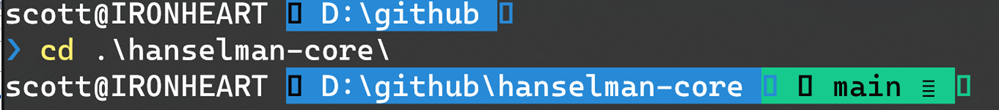Customers love the scale of Azure that gives them the ability to expand across the globe, while being highly available. Through the rapidly growing adoption of Azure, customers need to access the data and services privately and securely from their networks grow exponentially. To help with this, we’re announcing the preview of Azure Private Link.
Azure Private Link is a secure and scalable way for Azure customers to consume Azure Services like Azure Storage or SQL, Microsoft Partner Services or their own services privately from their Azure Virtual Network (VNet). The technology is based on a provider and consumer model where the provider and the consumer are both hosted in Azure. A connection is established using a consent-based call flow and once established, all data that flows between the service provider and service consumer is isolated from the internet and stays on the Microsoft network. There is no need for gateways, network address translation (NAT) devices, or public IP addresses to communicate with the service.
Azure Private Link brings Azure services inside the customer’s private VNet. The service resources can be accessed using the private IP address just like any other resource in the VNet. This significantly simplifies the network configuration by keeping access rules private.
Today we would like to highlight a few unique key use cases that are made possible by the Azure Private Link announcement:
Private connectivity to Azure PaaS services
Multi-tenant shared services such as Azure Storage and Azure SQL Database are outside your VNet and have been reachable only via the public interface. Today, you can secure this connection using VNet service endpoints which keep the traffic within the Microsoft backbone network and allow the PaaS resource to be locked down to just your VNet. However, the PaaS endpoint is still served over a public IP address and therefore not reachable from on-premises through Azure ExpressRoute private peering or VPN gateway. With today’s announcement of Azure Private Link, you can simply create a private endpoint in your VNet and map it to your PaaS resource (Your Azure Storage account blob or SQL Database server). These resources are then accessible over a private IP address in your VNet, enabling connectivity from on-premises through Azure ExpressRoute private peering and/or VPN gateway and keep the network configuration simple by not opening it up to public IP addresses.
Private connectivity to your own service
This new offering is not limited to Azure PaaS services, you can leverage it for your own service as well. Today, as a service provider in Azure, you have to make your service accessible over a public interface (IP address) in order for it to be accessible for other consumers running in Azure. You could use VNet peering and connect to the consumer’s VNet to make it private, but it is not scalable and will soon run into IP address conflicts. With today’s announcement, you can run your service completely private in your own VNet behind an Azure Standard Load Balancer, enable it for Azure Private Link, and allow it to be accessed by consumers running in different VNet, subscription, or Azure Active Directory (AD) tenant all using simple clicks and approval call flow. As a service consumer all you will have to do is create a private endpoint in your own VNet and consume the Azure Private Link service completely private without opening your access control lists (ACLs) to any public IP address space.
Private connectivity to SaaS service
Microsoft’s multiple partners already offer many different software-as-a-service (SaaS) solutions to Azure customers today. These solutions are offered over the public endpoints and to consume these SaaS solutions, Azure customers must open their private networks to the public internet. Customers want to consume these SaaS solutions within their private networks as if they are deployed right within their networks. The ability to consume the SaaS solutions privately within the customer's own network has been a common request. With Azure Private Link, we’re extending the private connectivity experience to Microsoft partners. This is a very powerful mechanism for Microsoft partners to reach Azure customers. We're confident that a lot of future Azure Marketplace offerings will be made through Azure Private Link.
Key highlights of Azure Private Link
- Private on-premises access: Since PaaS resources are mapped to private IP addresses in the customer’s VNet, they can be accessed via Azure ExpressRoute private peering. This effectively means that the data will traverse a fully private path from on-premises to Azure. The configuration in the corporate firewalls and route tables can be simplified to allow access only to the private IP addresses.
- Data exfiltration protection: Azure Private Link is unique with respect to mapping a specific PaaS resource to private IP address as opposed to mapping an entire service as other cloud providers do. This essentially means that any malicious intent to exfiltrate the data to a different account using the same private endpoint will fail, thus providing built-in data exfiltration protection.
- Simple to setup: Azure Private Link is simple to setup with minimal networking configuration needed. Connectivity works on an approval call flow and once a PaaS resource is mapped to a private endpoint, the connectivity works out of the box without any additional configurations on route tables and Azure Network Security Groups (NSGs).
- Overlapping address space: Traditionally, customers use VNet peering as the mechanism to connect multiple VNets. VNet peering requires the VNets to have non-overlapping address space. In enterprise use cases, its often common to find networks with an overlapping IP address space. Azure Private Link provides an alternative way to privately connect applications in different VNets that have an overlapping IP address space.
Roadmap
Today, we’re announcing Azure Private Link preview in a limited set of regions. We will be expanding to more regions in the near future. In addition, we will also be adding more Azure PaaS services to Azure Private Link including Azure Cosmos DB, Azure MySQL, Azure PostgreSQL, Azure MariaDB, Azure Application Service, and Azure Key Vault, and Partner Services in coming months.
We encourage you to try out the Azure Private Link preview and look forward to hearing and incorporating your feedback. Please refer to the documentation for additional details.












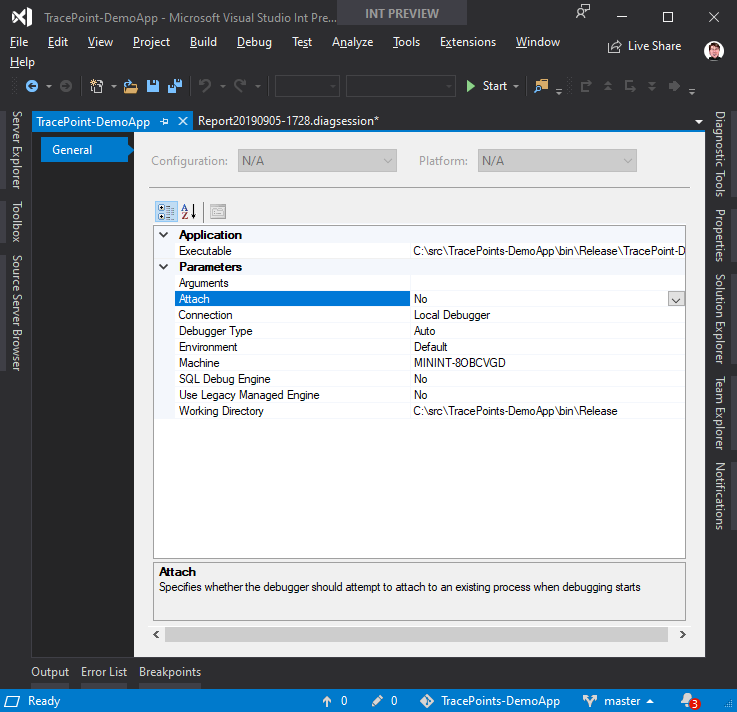



 Extractions in Musoma, Tanzania
Extractions in Musoma, Tanzania