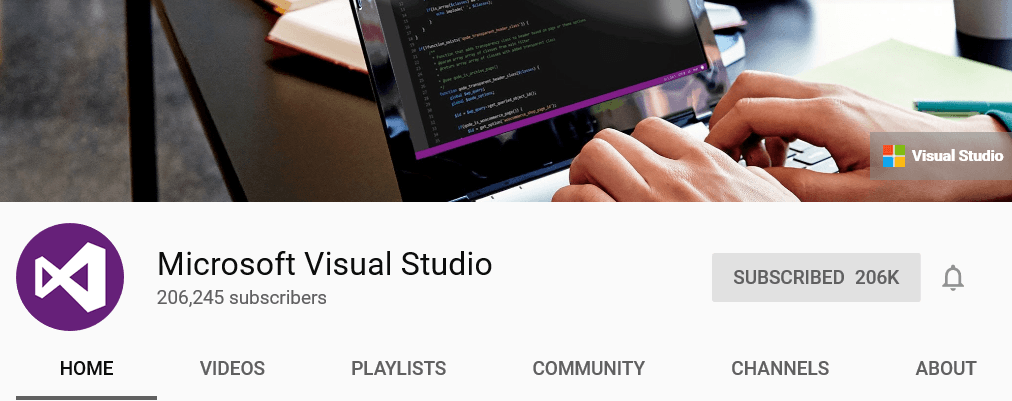This blog post is co-authored by George Zinn, Corporate VP, Microsoft Treasurer.
This week at Sibos, the world’s largest financial services event, Microsoft and SWIFT are showcasing the evolution of the cloud-native proof of concept (POC) announced at last year’s event. Building off the relationship between Microsoft Azure, SWIFT, and the work with Microsoft treasury, the companies are entering a long-term strategic partnership to bring to market SWIFT Cloud Connect on Azure. Together we have built out an end-to-end architecture that utilizes various Azure services to ensure SWIFT Cloud Connect achieves the resilience, security, and compliance demands for material workloads in the financial services industry. Microsoft is the first cloud provider working with SWIFT to build public cloud connectivity and will soon make this solution available to the industry.
SWIFT is the world’s leading provider of secure financial messaging services used and trusted by more than 11,000 financial institutions in more than 200 countries and territories. Today, enterprises and banks conduct these transactions by sending payment messages over the highly secure SWIFT network, leveraging on-premises installations of SWIFT technology. SWIFT Cloud Connect creates a bank-like wire transfer experience with the added operational, security, and intelligence benefits the Microsoft cloud offers.
To demonstrate the potential of the production-ready service, Microsoft Treasury has successfully run test payment transactions through the SWIFT production network to their counterparty Bank of New York-Mellon (BNY Mellon) for payment confirmations through SWIFT on Azure. BNY Mellon is a global investments company dedicated to helping its clients manage and service their financial assets throughout the investment lifecycle. The company’s Treasury Services group, which delivers high-quality performance in global payments, trade services and cash management, provides payments services for Microsoft Treasury.
“At BNY Mellon, we focus on delivering world class solutions that exceed our clients’ expectations,” said Bank of New York Mellon Treasury Services CEO Paul Camp. “Together with SWIFT, we continuously work to enhance the payments experience for clients around the world. We’re excited to join now with our Microsoft Treasury client and with SWIFT to help make Cloud Connect real, leveraging Microsoft’s cloud expertise to expand the frontiers of financial technology. Building on the positive experience with Cloud Connect, we look forward to exploring additional opportunities with Microsoft Treasury to advance their digital payments strategy.”
In response to the rapidly increasing cyber threat landscape, SWIFT introduced the customer security program (CSP). This introduces a set of mandatory security controls for which many financial institutions have a significant challenge to implement in their on-premise environment. To simplify and support control implementation and enable continuous monitoring and audit, Microsoft has developed a blueprint for the CSP framework. Azure Blueprint is a free service that enables customers to define a repeatable set of Azure resources and policies that implement and adhere to standards, patterns and control requirements. Azure Blueprints allow customers to set up governed Azure environments at scale to aid secure and compliant production implementations. The SWIFT CSP Blueprint is now available in preview.
Microsoft treasury has performed their testing with SWIFT by leveraging the Azure Logic Apps service to process payment transactions. Such an implementation used to take months but instead was completed in just a few weeks. Treasury integrated their backend SAP systems via Logic Apps to SWIFT to process payment transactions and business acknowledgments. As part of this processing, the transactions are validated and checked for duplicates or anomalies using the rich capabilities of Logic Apps.
Logic Apps is Microsoft Azure’s integration platform as a service (iPaaS) and now provides native understanding of SWIFT messaging, enabling customers to accelerate the modernization of their payments infrastructure by leveraging the cloud. With hybrid VNet-connected integration capabilities to on-premises applications as well as a wide array of Azure services, Logic Apps provides more than 300 connectors for intelligent automation, integration, data movement, and more to harness the power of Azure.
Microsoft treasury is able to quickly leverage the power of Azure to enable a seamless transfer of payment transactions. With Azure Monitor and Log Analytics they are also able to monitor, manage, and correlate their payment transactions for full end-to-end process visibility.
We are thrilled to extend our partnership with SWIFT as we believe this will become an integral offering for the industry. We thank BNY Mellon for their part in confirming the potential of SWIFT Cloud Connect. To see it in action, stop by the Microsoft booth in the North Event Hall, Z131.