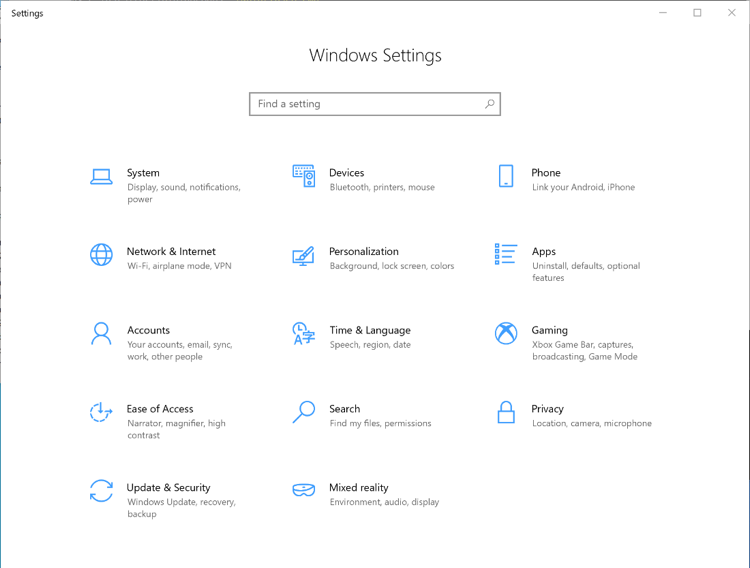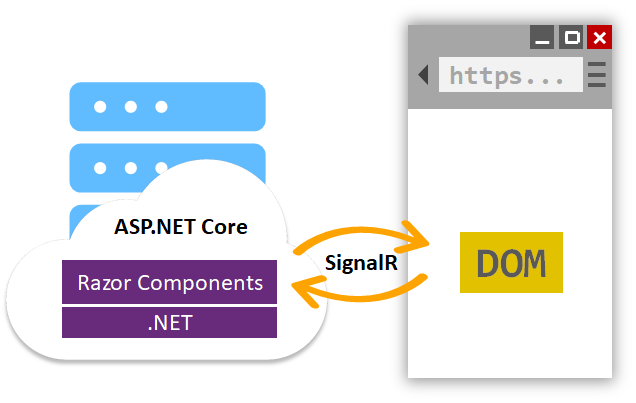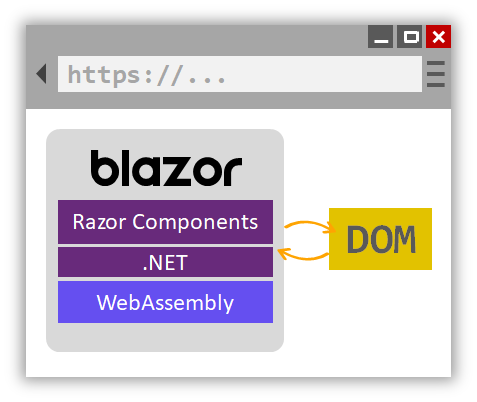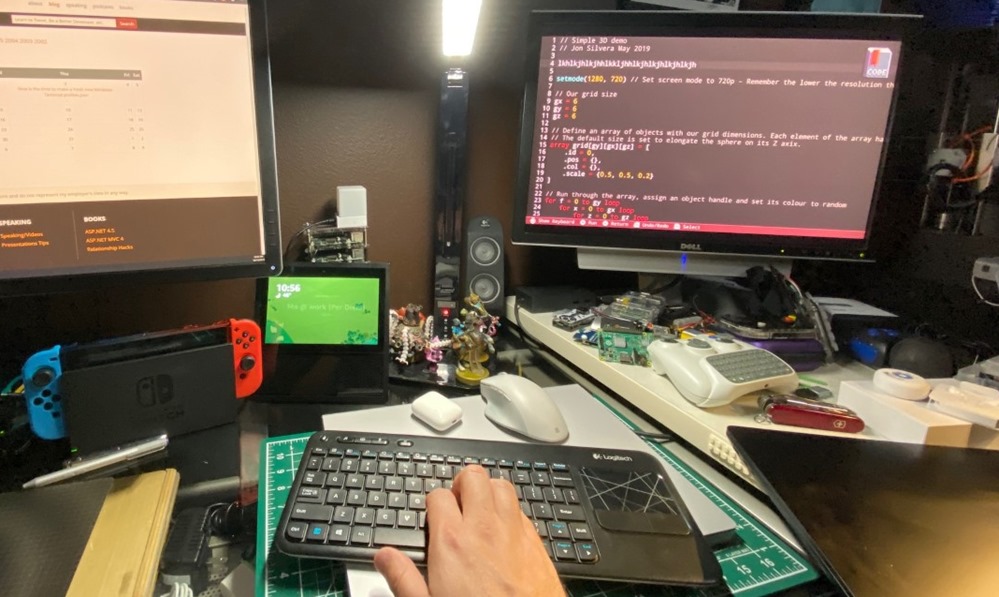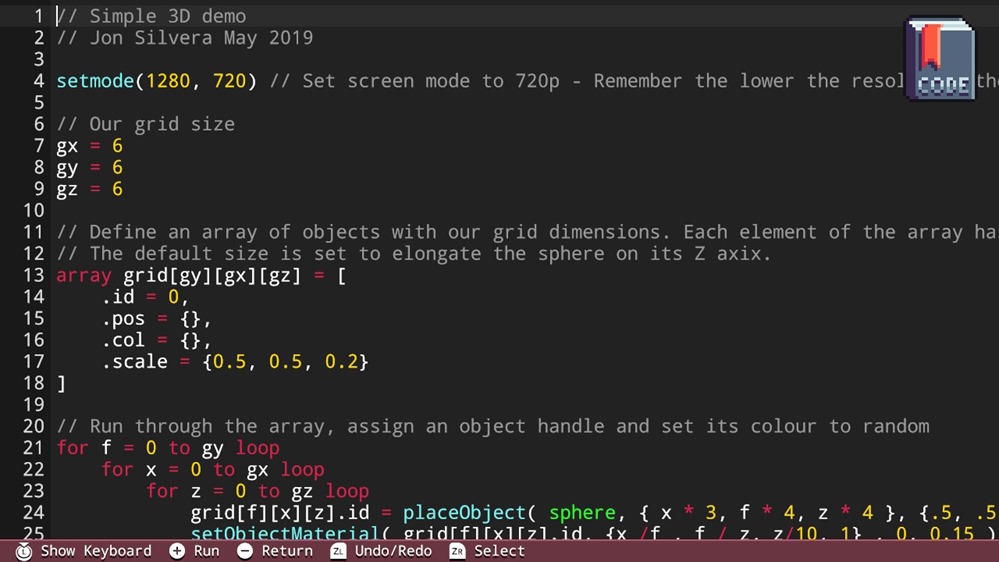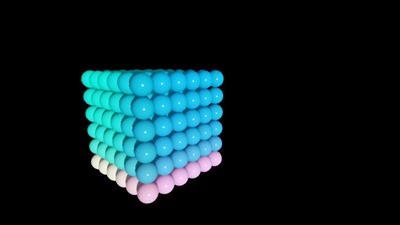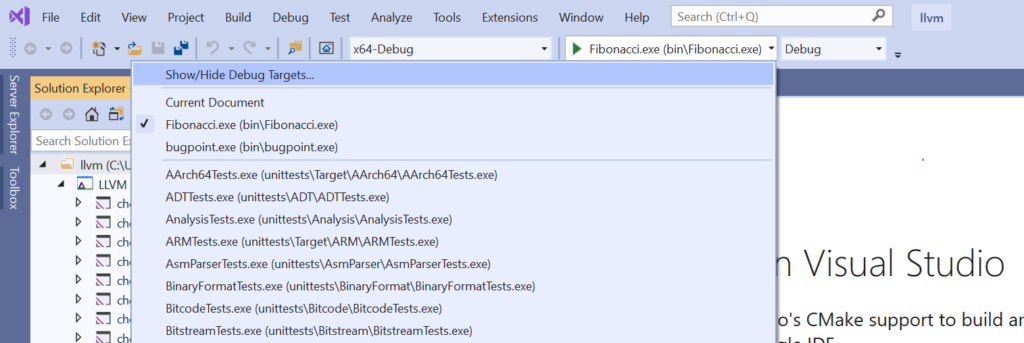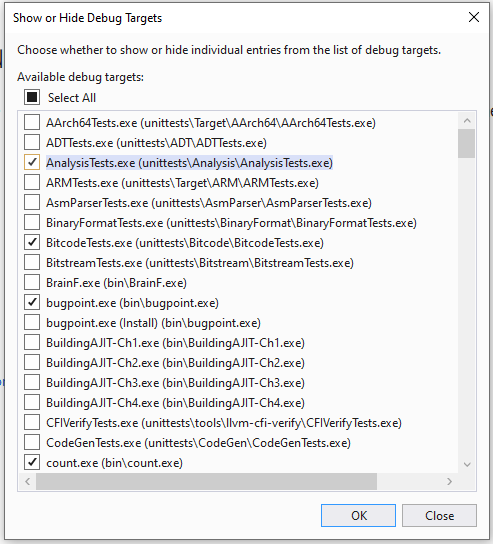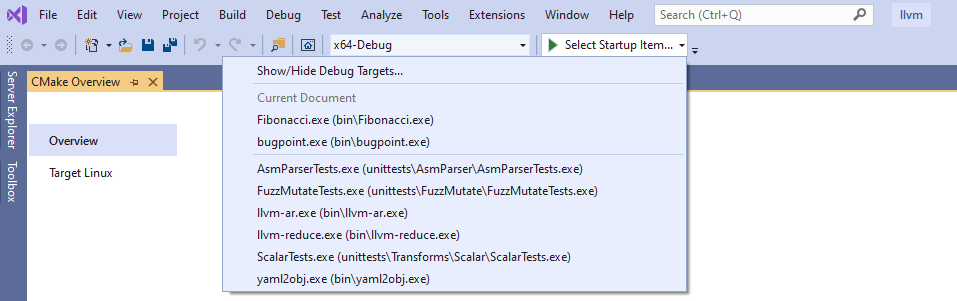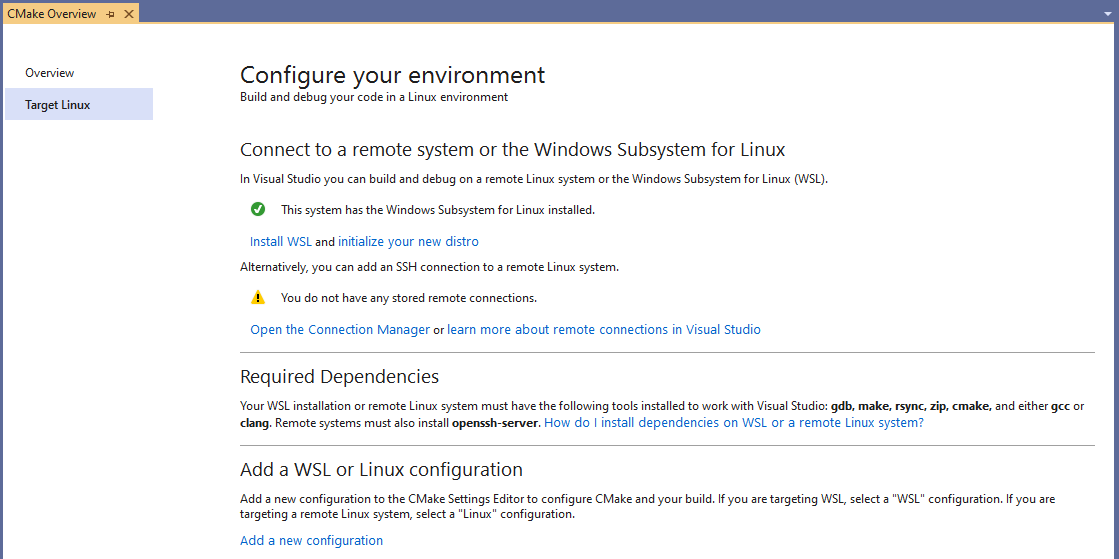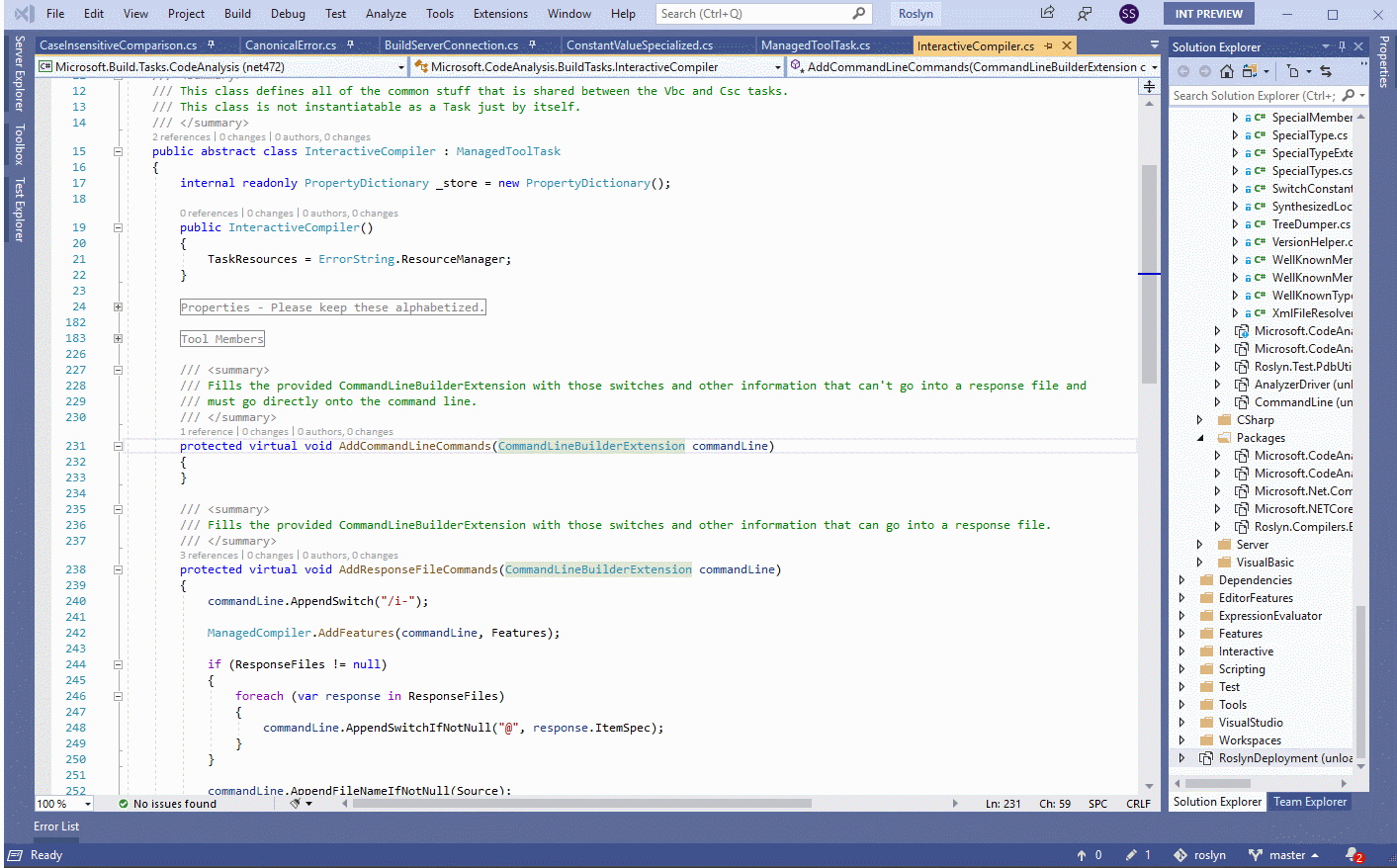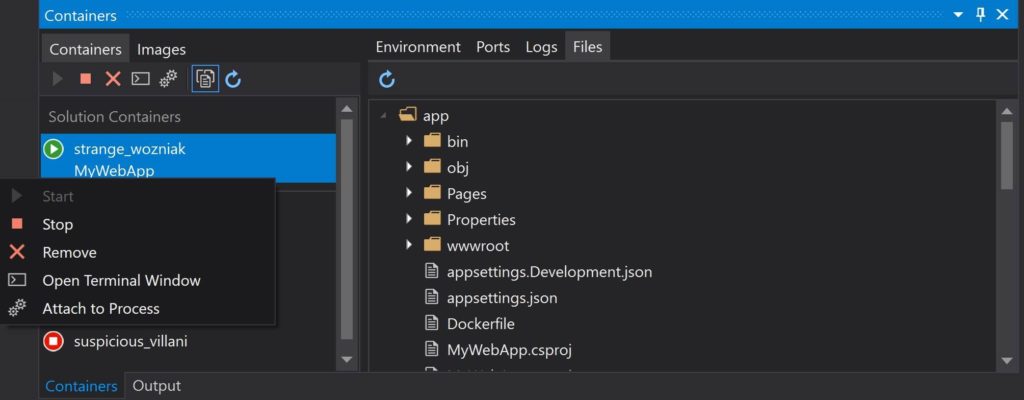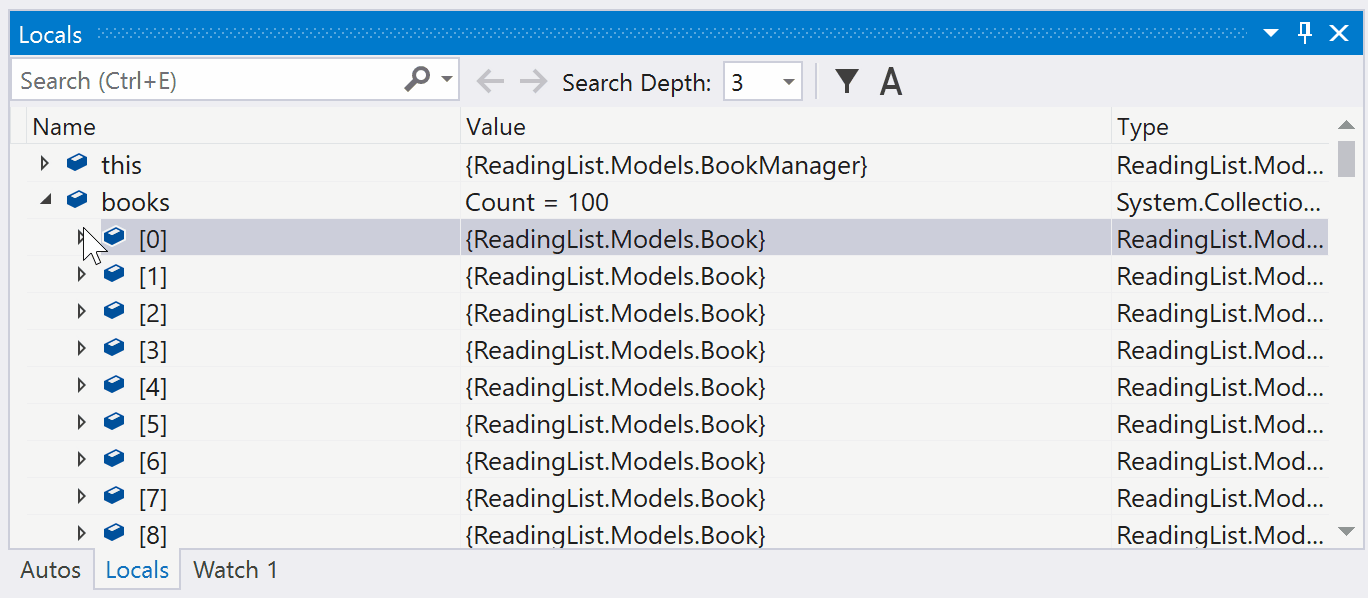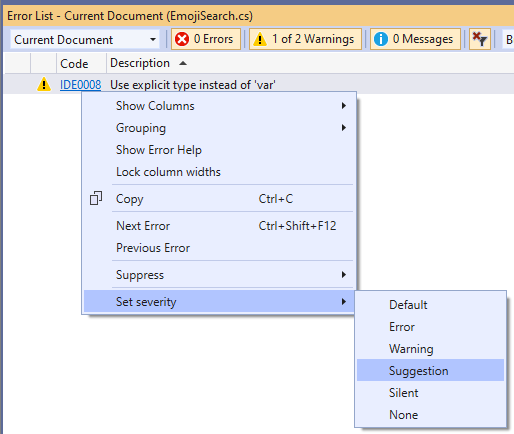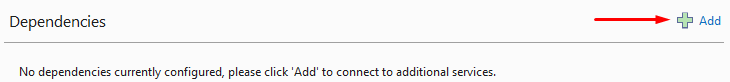Since the release of Blazor Server with .NET Core 3.0 last month lots of folks have shared their excitement with us about being able to build client-side web UI with just .NET and C#. At the same time, we’ve also heard lots of questions about what Blazor Server is, how it relates to Blazor WebAssembly, and what scenarios Blazor Server is best suited for. Should you choose Blazor Server for your client-side web UI needs, or wait for Blazor WebAssembly? This post seeks to answer these questions, and to provide insights into how Blazor Server performs at scale and how we envision Blazor evolving in the future.
What is Blazor Server?
Blazor Server apps host Blazor components on the server and handle UI interactions over a real-time SignalR connection. As the user interacts with the app, the UI events are sent to the server over the connection to be handled by the various components that make up the app. When a component handles a UI event, it’s rendered based on its updated state. Blazor compares the newly rendered output with what was rendered previously and send the changes back to the browser and applies them to the DOM.
![Blazor Server]()
Since Blazor Server apps run on .NET Core on the server, they enjoy all the benefits of running on .NET Core including great runtime performance and tooling. Blazor Server apps can leverage the full ecosystem of .NET Standard libraries without any browser imposed limitations.
When should I use Blazor Server?
Blazor Server enables you to add rich interactive UI to your .NET apps today without having to write JavaScript. If you need the interactivity of a single-page app in your .NET app, then Blazor Server is a great solution.
Blazor Server can be used to write completely new apps or to complement existing MVC and Razor Pages apps. There’s no need to rewrite existing app logic. Blazor is designed to work together with MVC and Razor Pages, not replace them. You can continue to use MVC and Razor Pages for your server-rendering needs while using Blazor for client-side UI interactions.
Blazor Server works best for scenarios where you have a reliable low-latency network connection. Users get the best experience when UI latency is under around 100ms, which is normally achieved when the client and server are geographically on the same continent. Apps that require extremely high fidelity instant updates on every tiny mouse twitch, like real-time games or drawing apps, are not a good fit for Blazor Server. Because Blazor Server apps require an active network connection, offline scenarios are not supported.
Blazor Server is also useful when you want to offload work from the client to the server. Blazor Server apps require only a small download to establish the connection with the server and to process UI interactions. All the hard work of running the app logic and rendering the UI is then done on the server. This means Blazor Server apps load fast even as the app functionality grows. Because the client side of a Blazor Server app is so thin, it’s a great solution for apps that need to run on low-powered devices.
Using Blazor Server at scale
Blazor Server can scale from small internal line of business apps to large internet scale apps. While .NET Core 3.0 was still in preview we tested Blazor Server to see what its baseline scale characteristics look like. We put a Blazor Server app under load with active clients and monitored the latency of the user interactions. In our tests, a single Standard_D1_v2 instance on Azure (1 vCPU, 3.5 GB memory) could handle over 5,000 concurrent users without any degradation in latency. A Standard_D3_V2 instance (4 vCPU, 14GB memory) handled well over 20,000 concurrent clients. The main bottleneck for handling further load was available memory. Will you see this level of scale in your own app? That will depend in large part on how much additional memory your app requires per user. But for many apps, we believe this level of scale out is quite reasonable. We also plan to post additional updates on improvements in Blazor Server scalability in the weeks ahead. So stay tuned!
What is Blazor WebAssembly?
Blazor is a UI framework that can run in different environments. When you build UI components using Blazor, you get the flexibility to choose how and where they are hosted and run. As well as running your UI components on the server with Blazor Server, you can run those same components on the client with Blazor WebAssembly. This flexibility means you can adapt to your users’ needs and avoid the risk of being tied to a specific app hosting model.
Blazor WebAssembly apps host components in the browser using a WebAssembly-based .NET runtime. The components handle UI events and execute their rendering logic directly in the browser. Blazor WebAssembly apps use only open web standards to run .NET code client-side, without the need for any browser plugins or code transpilation. Just like with Blazor Server apps, the Blazor framework handles comparing the newly rendered output with what was rendered previous and updates the DOM accordingly, but with Blazor WebAssembly the UI rendering is handled client-side.
![Blazor WebAssembly]()
When should I use Blazor WebAssembly?
Blazor WebAssembly is still in preview and isn’t yet ready for production use yet. If you’re looking for a production ready solution, then Blazor Server is what we’d recommend.
Once Blazor WebAssembly ships (May 2020), it will enable running Razor components and .NET code in the browser on the user’s device. Blazor WebAssembly apps help offload work from the server to the client. A Blazor WebAssembly app can leverage the client device’s compute, memory, and storage resources, as well as other resources made available through standard browser APIs.
Blazor WebAssembly apps don’t require the use of .NET on the server and can be used to build static sites. A Blazor WebAssembly app is just a bunch of static files that can be hosted using any static site hosting solution, like GitHub pages or Azure Static Website Hosting. When combined with a server worker, a Blazor WebAssembly app can function completely offline.
When combined with .NET on the server, Blazor WebAssembly enables full stack web development. You can share code, leverage the .NET ecosystem, and reuse your existing .NET skills and infrastructure.
Including a .NET runtime with your web app does increase the app size, which will impact load time. While there are a variety of techniques to mitigate this (prerendering on the server, HTTP caching, IL linking, etc.), Blazor WebAssembly may not be the best choice for apps that are very sensitive to download size and load time.
Blazor WebAssembly apps also require a browser that supports WebAssembly. WebAssembly is supported by all modern browsers, including mobile and desktop browsers. However, if you need to support older browsers without WebAssembly support then Blazor WebAssembly isn’t for you.
Blazor WebAssembly is optimized for UI rendering scenarios, but isn’t currently great for running CPU intensive workloads. Blazor WebAssembly apps today use a .NET IL interpreter to execute your .NET code, which doesn’t have the same performance as a native .NET runtime with JIT compilation. We’re working to better address this scenario in the future by adding support for compiling your .NET code directly to WebAssembly instead of using an interpreter.
You can change your mind later
Regardless of whether you choose Blazor Server or Blazor WebAssembly, you can always change your mind later. All Blazor apps use a common component model, Razor components. The same components can be hosted in a Blazor Server app or a Blazor WebAssembly app. So if you start with one Blazor hosting model and then later decide you want to switch to a different one, doing so is very straight forward.
What’s next for Blazor?
After shipping Blazor WebAssembly, we plan to expand Blazor to support not just web apps, but also Progressive Web Apps (PWAs), hybrid apps, and even fully native apps.
- Blazor PWAs: PWAs are web apps that leverage the latest web standards to provide a more native-like experience. PWAs can support offline scenarios, push notifications, and OS integrations, like support for pinning the app to your home screen or the Windows Start menu.
- Blazor Hybrid: Hybrid apps are native apps that use web technologies for the UI. Examples include Electron apps and mobile apps that render to a web view. Blazor Hybrid apps don’t run on WebAssembly, but instead use a native .NET runtime like .NET Core or Xamarin. You can find an experimental sample for using Blazor with Electron on GitHub.
- Blazor Native: Blazor apps today render HTML, but the renderer can be replaced to render native controls instead. A Blazor Native app runs natively on the devices and uses a common UI abstraction to render native controls for that device. This is very similar to how frameworks like Xamarin Forms or React Native work today.
These three efforts are all currently experimental. We expect to have official previews of support for Blazor PWAs and Blazor Hybrid apps using Electron in the .NET 5 time frame (Nov 2020). There isn’t a road map for Blazor Native support yet, but it’s an area we are actively investigating.
Summary
With .NET Core 3.0, you can build rich interactive client-side UI today with Blazor Server. Blazor Server is a great way to add client-side functionality to your existing and new web apps using your existing .NET skills and assets. Blazor Server is built to scale for all your web app needs. Blazor WebAssembly is still in preview, but is expected to ship in May of next year. In the future we expect to continue to evolve Blazor to support PWAs, hybrid apps, and native apps. For now, we hope you’ll give Blazor Server a try by installing .NET Core 3.0!
The post Blazor Server in .NET Core 3.0 scenarios and performance appeared first on ASP.NET Blog.