We’re pleased to announce TypeScript 3.7 RC, the release candidate of TypeScript 3.7. Between now and the final release, we expect no further changes except for critical bug fixes.
To get started using the RC, you can get it through NuGet, or use npm with the following command:
npm install typescript@rc
You can also get editor support by
TypeScript 3.7 RC includes some of our most highly-requested features!
Let’s dive in and see what’s new, starting with the highlight feature of 3.7: Optional Chaining.
Optional Chaining
TypeScript 3.7 implements one of the most highly-demanded ECMAScript features yet: optional chaining! Our team has been heavily involved in TC39 to champion the feature to Stage 3 so that we can bring it to all TypeScript users.
So what is optional chaining? Well at its core, optional chaining lets us write code where we can immediately stop running some expressions if we run into a null or undefined. The star of the show in optional chaining is the new ?. operator for optional property accesses. When we write code like
this is a way of saying that when foo is defined, foo.bar.baz() will be computed; but when foo is null or undefined, stop what we’re doing and just return undefined.”
More plainly, that code snippet is the same as writing the following.
let x = (foo === null || foo === undefined) ?
undefined :
foo.bar.baz();
Note that if bar is null or undefined, our code will still hit an error accessing baz. Likewise, if baz is null or undefined, we’ll hit an error at the call site. ?. only checks for whether the value on the left of it is null or undefined – not any of the subsequent properties.
You might find yourself using ?. to replace a lot of code that performs intermediate property checks using the && operator.
// Before
if (foo && foo.bar && foo.bar.baz) {
// ...
}
// After-ish
if (foo?.bar?.baz) {
// ...
}
Keep in mind that ?. acts differently than those && operations since && will act specially on “falsy” values (e.g. the empty string, 0, NaN, and, well, false).
Optional chaining also includes two other operations. First there’s optional element access which acts similarly to optional property accesses, but allows us to access non-identifier properties (e.g. arbitrary strings, numbers, and symbols):
/**
* Get the first element of the array if we have an array.
* Otherwise return undefined.
*/
function tryGetFirstElement<T>(arr?: T[]) {
return arr?.[0];
// equivalent to
// return (arr === null || arr === undefined) ?
// undefined :
// arr[0];
}
There’s also optional call, which allows us to conditionally call expressions if they’re not null or undefined.
async function makeRequest(url: string, log?: (msg: string) => void) {
log?.(`Request started at ${new Date().toISOString()}`);
// equivalent to
// if (log !== null && log !== undefined) {
// log(`Request started at ${new Date().toISOString()}`);
// }
const result = (await fetch(url)).json();
log?.(`Request finished at at ${new Date().toISOString()}`);
return result;
}
The “short-circuiting” behavior that optional chains have is limited to both “ordinary” and optional property accesses, calls, element accesses – it doesn’t expand any further out from these expressions. In other words,
let result = foo?.bar / someComputation()
doesn’t stop the division or someComputation() call from occurring. It’s equivalent to
let temp = (foo === null || foo === undefined) ?
undefined :
foo.bar;
let result = temp / someComputation();
That might result in dividing undefined, which is why in strictNullChecks, the following is an error.
function barPercentage(foo?: { bar: number }) {
return foo?.bar / 100;
// ~~~~~~~~
// Error: Object is possibly undefined.
}
More more details, you can read up on the proposal and view the original pull request.
Nullish Coalescing
The nullish coalescing operator is another upcoming ECMAScript feature that goes hand-in-hand with optional chaining, and which our team has been deeply involved in championing.
You can think of this feature – the ?? operator – as a way to “fall back” to a default value when dealing with null or undefined. When we write code like
this is a new way to say that the value foo will be used when it’s “present”; but when it’s null or undefined, calculate bar() in its place.
Again, the above code is equivalent to the following.
let x = (foo !== null && foo !== undefined) ?
foo :
bar();
The ?? operator can replace uses of || when trying to use a default value. For example, the following code snippet tries to fetch the volume that was last saved in localStorage (if it ever was); however, it has a bug because it uses ||.
function initializeAudio() {
let volume = localStorage.volume || 0.5
// ...
}
When localStorage.volume is set to 0, the page will set the volume to 0.5 which is unintended. ?? avoids some unintended behavior from 0, NaN and "" being treated as falsy values.
We owe a large thanks to community members Wenlu Wang and Titian Cernicova Dragomir for implementing this feature! For more details, check out their pull request and the nullish coalescing proposal repository.
Assertion Functions
There’s a specific set of functions that throw an error if something unexpected happened. They’re called “assertion” functions. As an example, Node.js has a dedicated function for this called assert.
assert(someValue === 42);
In this example if someValue isn’t equal to 42, then assert will throw an AssertionError.
Assertions in JavaScript are often used to guard against improper types being passed in. For example,
function multiply(x, y) {
assert(typeof x === "number");
assert(typeof y === "number");
return x * y;
}
Unfortunately in TypeScript these checks could never be properly encoded. For loosely-typed code this meant TypeScript was checking less, and for slightly conservative code it often forced users to use type assertions..
function yell(str) {
assert(typeof str === "string");
return str.toUppercase();
// Oops! We misspelled 'toUpperCase'.
// Would be great if TypeScript still caught this!
}
The alternative was to instead rewrite the code so that the language could analyze it, but this isn’t convenient.
function yell(str) {
if (typeof str !== "string") {
throw new TypeError("str should have been a string.")
}
// Error caught!
return str.toUppercase();
}
Ultimately the goal of TypeScript is to type existing JavaScript constructs in the least disruptive way. For that reason, TypeScript 3.7 introduces a new concept called “assertion signatures” which model these assertion functions.
The first type of assertion signature models the way that Node’s assert function works. It ensures that whatever condition is being checked must be true for the remainder of the containing scope.
function assert(condition: any, msg?: string): asserts condition {
if (!condition) {
throw new AssertionError(msg)
}
}
asserts condition says that whatever gets passed into the condition parameter must be true if the assert returns (because otherwise it would throw an error). That means that for the rest of the scope, that condition must be truthy. As an example, using this assertion function means we do catch our original yell example.
function yell(str) {
assert(typeof str === "string");
return str.toUppercase();
// ~~~~~~~~~~~
// error: Property 'toUppercase' does not exist on type 'string'.
// Did you mean 'toUpperCase'?
}
function assert(condition: any, msg?: string): asserts condition {
if (!condition) {
throw new AssertionError(msg)
}
}
The other type of assertion signature doesn’t check for a condition, but instead tells TypeScript that a specific variable or property has a different type.
function assertIsString(val: any): asserts val is string {
if (typeof val !== "string") {
throw new AssertionError("Not a string!");
}
}
Here asserts val is string ensures that after any call to assertIsString, any variable passed in will be known to be a string.
function yell(str: any) {
assertIsString(str);
// Now TypeScript knows that 'str' is a 'string'.
return str.toUppercase();
// ~~~~~~~~~~~
// error: Property 'toUppercase' does not exist on type 'string'.
// Did you mean 'toUpperCase'?
}
These assertion signatures are very similar to writing type predicate signatures:
function isString(val: any): val is string {
return typeof val === "string";
}
function yell(str: any) {
if (isString(str)) {
return str.toUppercase();
}
throw "Oops!";
}
And just like type predicate signatures, these assertion signatures are incredibly expressive. We can express some fairly sophisticated ideas with these.
function assertIsDefined<T>(val: T): asserts val is NonNullable<T> {
if (val === undefined || val === null) {
throw new AssertionError(
`Expected 'val' to be defined, but received ${val}`
);
}
}
To read up more about assertion signatures, check out the original pull request.
Better Support for never-Returning Functions
As part of the work for assertion signatures, TypeScript needed to encode more about where and which functions were being called. This gave us the opportunity to expand support for another class of functions: functions that return never.
The intent of any function that returns never is that it never returns. It indicates that an exception was thrown, a halting error condition occurred, or that the program exited. For example, process.exit(...) in @types/node is specified to return never.
In order to ensure that a function never potentially returned undefined or effectively returned from all code paths, TypeScript needed some syntactic signal – either a return or throw at the end of a function. So users found themselves return-ing their failure functions.
function dispatch(x: string | number): SomeType {
if (typeof x === "string") {
return doThingWithString(x);
}
else if (typeof x === "number") {
return doThingWithNumber(x);
}
return process.exit(1);
}
Now when these never-returning functions are called, TypeScript recognizes that they affect the control flow graph and accounts for them.
function dispatch(x: string | number): SomeType {
if (typeof x === "string") {
return doThingWithString(x);
}
else if (typeof x === "number") {
return doThingWithNumber(x);
}
process.exit(1);
}
As with assertion functions, you can read up more at the same pull request.
(More) Recursive Type Aliases
Type aliases have always had a limitation in how they could be “recursively” referenced. The reason is that any use of a type alias needs to be able to substitute itself with whatever it aliases. In some cases, that’s not possible, so the compiler rejects certain recursive aliases like the following:
This is a reasonable restriction because any use of Foo would need to be replaced with Foo which would need to be replaced with Foo which would need to be replaced with Foo which… well, hopefully you get the idea! In the end, there isn’t a type that makes sense in place of Foo.
This is fairly consistent with how other languages treat type aliases, but it does give rise to some slightly surprising scenarios for how users leverage the feature. For example, in TypeScript 3.6 and prior, the following causes an error.
type ValueOrArray<T> = T | Array<ValueOrArray<T>>;
// ~~~~~~~~~~~~
// error: Type alias 'ValueOrArray' circularly references itself.
This is strange because there is technically nothing wrong with any use users could always write what was effectively the same code by introducing an interface.
type ValueOrArray<T> = T | ArrayOfValueOrArray<T>;
interface ArrayOfValueOrArray<T> extends Array<ValueOrArray<T>> {}
Because interfaces (and other object types) introduce a level of indirection and their full structure doesn’t need to be eagerly built out, TypeScript has no problem working with this structure.
But workaround of introducing the interface wasn’t intuitive for users. And in principle there really wasn’t anything wrong with the original version of ValueOrArray that used Array directly. If the compiler was a little bit “lazier” and only calculated the type arguments to Array when necessary, then TypeScript could express these correctly.
That’s exactly what TypeScript 3.7 introduces. At the “top level” of a type alias, TypeScript will defer resolving type arguments to permit these patterns.
This means that code like the following that was trying to represent JSON…
type Json =
| string
| number
| boolean
| null
| JsonObject
| JsonArray;
interface JsonObject {
[property: string]: Json;
}
interface JsonArray extends Array<Json> {}
can finally be rewritten without helper interfaces.
type Json =
| string
| number
| boolean
| null
| { [property: string]: Json }
| Json[];
This new relaxation also lets us recursively reference type aliases in tuples as well. The following code which used to error is now valid TypeScript code.
type VirtualNode =
| string
| [string, { [key: string]: any }, ...VirtualNode[]];
const myNode: VirtualNode =
["div", { id: "parent" },
["div", { id: "first-child" }, "I'm the first child"],
["div", { id: "second-child" }, "I'm the second child"]
];
For more information, you can read up on the original pull request.
--declaration and --allowJs
The --declaration flag in TypeScript allows us to generate .d.ts files (declaration files) from source TypeScript files like .ts and .tsx files. These .d.ts files are important because they allow TypeScript to type-check against other projects without re-checking/building the original source code. For the same reason, this setting is required when using project references.
Unfortunately, --declaration didn’t work with settings like --allowJs to allow mixing TypeScript and JavaScript input files. This was a frustrating limitation because it meant users couldn’t use --declaration when migrating codebases, even if they were JSDoc-annotated. TypeScript 3.7 changes that, and allows the two features to be mixed!
When using allowJs, TypeScript will use its best-effort understanding of JavaScript source code and save that to a .d.ts file in an equivalent representation. That includes all of its JSDoc smarts, so code like the following:
/**
* @callback Job
* @returns {void}
*/
/** Queues work */
export class Worker {
constructor(maxDepth = 10) {
this.started = false;
this.depthLimit = maxDepth;
/**
* NOTE: queued jobs may add more items to queue
* @type {Job[]}
*/
this.queue = [];
}
/**
* Adds a work item to the queue
* @param {Job} work
*/
push(work) {
if (this.queue.length + 1 > this.depthLimit) throw new Error("Queue full!");
this.queue.push(work);
}
/**
* Starts the queue if it has not yet started
*/
start() {
if (this.started) return false;
this.started = true;
while (this.queue.length) {
/** @type {Job} */(this.queue.shift())();
}
return true;
}
}
will currently be transformed into the following implementation-less .d.ts file:
/**
* @callback Job
* @returns {void}
*/
/** Queues work */
export class Worker {
constructor(maxDepth?: number);
started: boolean;
depthLimit: number;
/**
* NOTE: queued jobs may add more items to queue
* @type {Job[]}
*/
queue: Job[];
/**
* Adds a work item to the queue
* @param {Job} work
*/
push(work: Job): void;
/**
* Starts the queue if it has not yet started
*/
start(): boolean;
}
export type Job = () => void;
For more details, you can check out the original pull request.
Build-Free Editing with Project References
TypeScript’s project references provide us with an easy way to break codebases up to give us faster compiles. Unfortunately, editing a project whose dependencies hadn’t been built (or whose output was out of date) meant that the editing experience wouldn’t work well.
In TypeScript 3.7, when opening a project with dependencies, TypeScript will automatically use the source .ts/.tsx files instead. This means projects using project references will now see an improved editing experience where semantic operations are up-to-date and “just work”. You can disable this behavior with the compiler option disableSourceOfProjectReferenceRedirect which may be appropriate when working in very large projects where this change may impact editing performance.
You can read up more about this change by reading up on its pull request.
Uncalled Function Checks
A common and dangerous error is to forget to invoke a function, especially if the function has zero arguments or is named in a way that implies it might be a property rather than a function.
interface User {
isAdministrator(): boolean;
notify(): void;
doNotDisturb?(): boolean;
}
// later...
// Broken code, do not use!
function doAdminThing(user: User) {
// oops!
if (user.isAdministrator) {
sudo();
editTheConfiguration();
}
else {
throw new AccessDeniedError("User is not an admin");
}
}
Here, we forgot to call isAdministrator, and the code incorrectly allows non-adminstrator users to edit the configuration!
In TypeScript 3.7, this is identified as a likely error:
function doAdminThing(user: User) {
if (user.isAdministrator) {
// ~~~~~~~~~~~~~~~~~~~~
// error! This condition will always return true since the function is always defined.
// Did you mean to call it instead?
This check is a breaking change, but for that reason the checks are very conservative. This error is only issued in if conditions, and it is not issued on optional properties, if strictNullChecks is off, or if the function is later called within the body of the if:
interface User {
isAdministrator(): boolean;
notify(): void;
doNotDisturb?(): boolean;
}
function issueNotification(user: User) {
if (user.doNotDisturb) {
// OK, property is optional
}
if (user.notify) {
// OK, called the function
user.notify();
}
}
If you intended to test the function without calling it, you can correct the definition of it to include undefined/null, or use !! to write something like if (!!user.isAdministrator) to indicate that the coercion is intentional.
We owe a big thanks to GitHub user @jwbay who took the initiative to create a proof-of-concept and iterated to provide us with with the current version.
// @ts-nocheck in TypeScript Files
TypeScript 3.7 allows us to add // @ts-nocheck comments to the top of TypeScript files to disable semantic checks. Historically this comment was only respected in JavaScript source files in the presence of checkJs, but we’ve expanded support to TypeScript files to make migrations easier for all users.
Semicolon Formatter Option
TypeScript’s built-in formatter now supports semicolon insertion and removal at locations where a trailing semicolon is optional due to JavaScript’s automatic semicolon insertion (ASI) rules. The setting is available now in Visual Studio Code Insiders, and will be available in Visual Studio 16.4 Preview 2 in the Tools Options menu.
![New semicolon formatter option in VS Code]()
Choosing a value of “insert” or “remove” also affects the format of auto-imports, extracted types, and other generated code provided by TypeScript services. Leaving the setting on its default value of “ignore” makes generated code match the semicolon preference detected in the current file.
Breaking Changes
DOM Changes
Types in lib.dom.d.ts have been updated. These changes are largely correctness changes related to nullability, but impact will ultimately depend on your codebase.
Function Truthy Checks
As mentioned above, TypeScript now errors when functions appear to be uncalled within if statement conditions. An error is issued when a function type is checked in if conditions unless any of the following apply:
- the checked value comes from an optional property
strictNullChecks is disabled- the function is later called within the body of the
if
Local and Imported Type Declarations Now Conflict
Due to a bug, the following construct was previously allowed in TypeScript:
// ./someOtherModule.ts
interface SomeType {
y: string;
}
// ./myModule.ts
import { SomeType } from "./someOtherModule";
export interface SomeType {
x: number;
}
function fn(arg: SomeType) {
console.log(arg.x); // Error! 'x' doesn't exist on 'SomeType'
}
Here, SomeType appears to originate in both the import declaration and the local interface declaration. Perhaps surprisingly, inside the module, SomeType refers exclusively to the imported definition, and the local declaration SomeType is only usable when imported from another file. This is very confusing and our review of the very small number of cases of code like this in the wild showed that developers usually thought something different was happening.
In TypeScript 3.7, this is now correctly identified as a duplicate identifier error. The correct fix depends on the original intent of the author and should be addressed on a case-by-case basis. Usually, the naming conflict is unintentional and the best fix is to rename the imported type. If the intent was to augment the imported type, a proper module augmentation should be written instead.
API Changes
To enable the recursive type alias patterns described above, the typeArguments property has been removed from the TypeReference interface. Users should instead use the getTypeArguments function on TypeChecker instances.
What’s Next?
The final release of TypeScript 3.7 will be released in a couple of weeks, ideally with minimal changes! We’d love for you to try this RC and give us your feedback to make sure 3.7 works great for everyone. If you have any suggestions or run into any problems, don’t hesitate to open an issue on our issue tracker!
Happy Hacking!
– Daniel Rosenwasser and the TypeScript Team
The post Announcing TypeScript 3.7 RC appeared first on TypeScript.

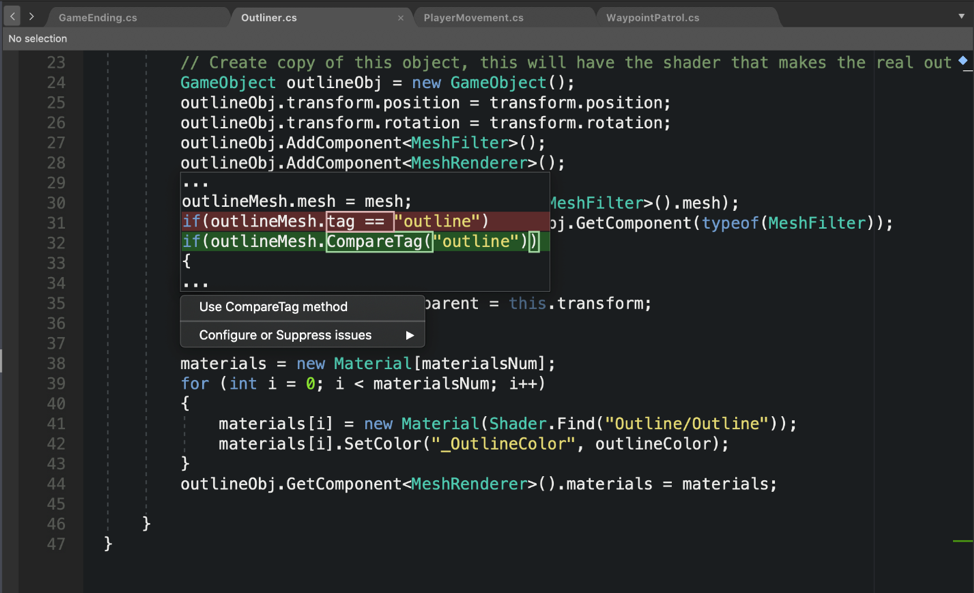
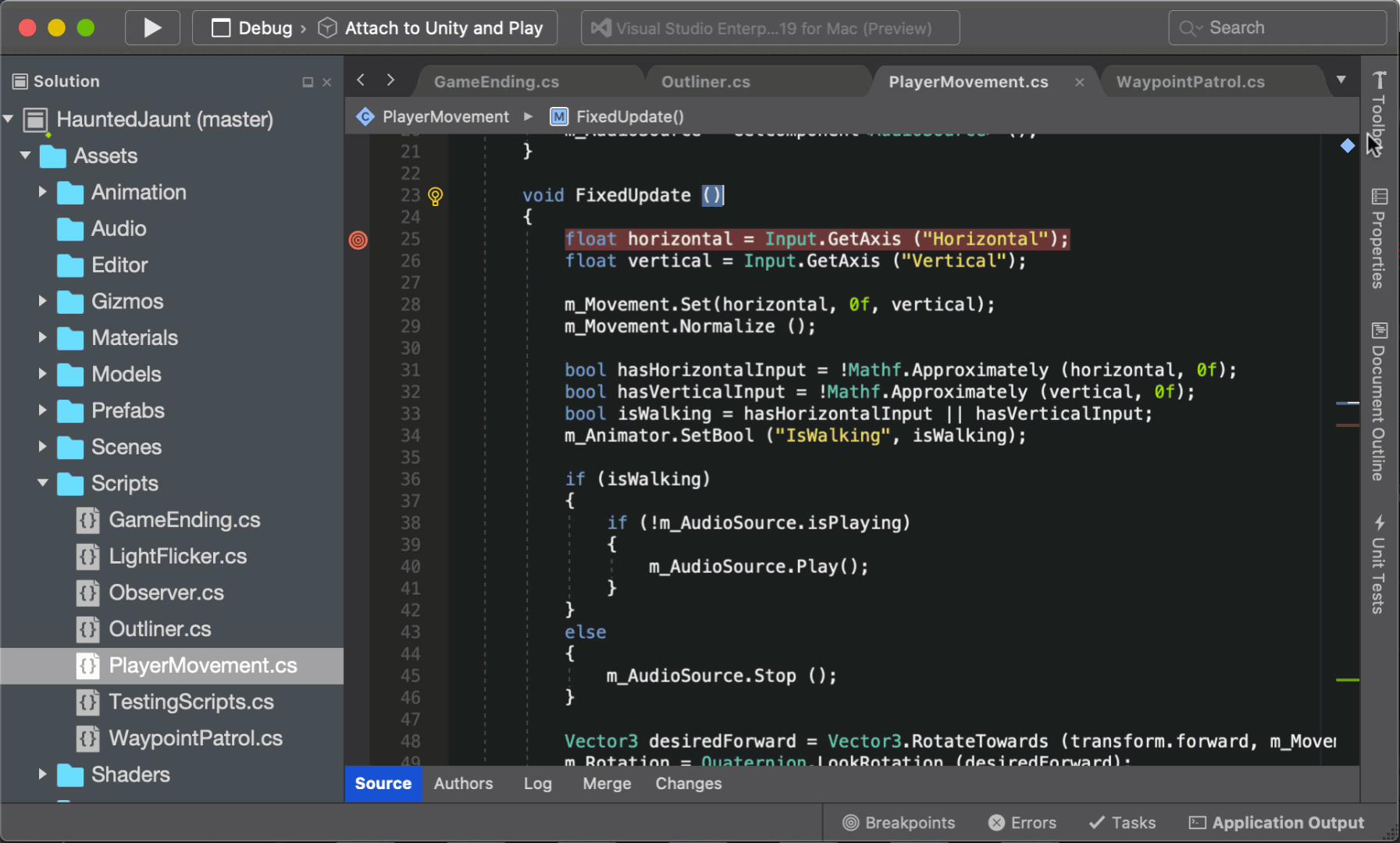

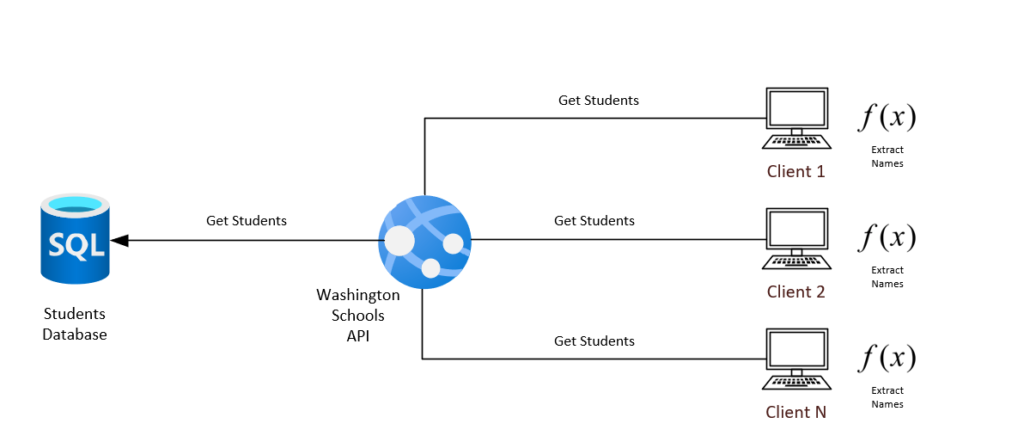
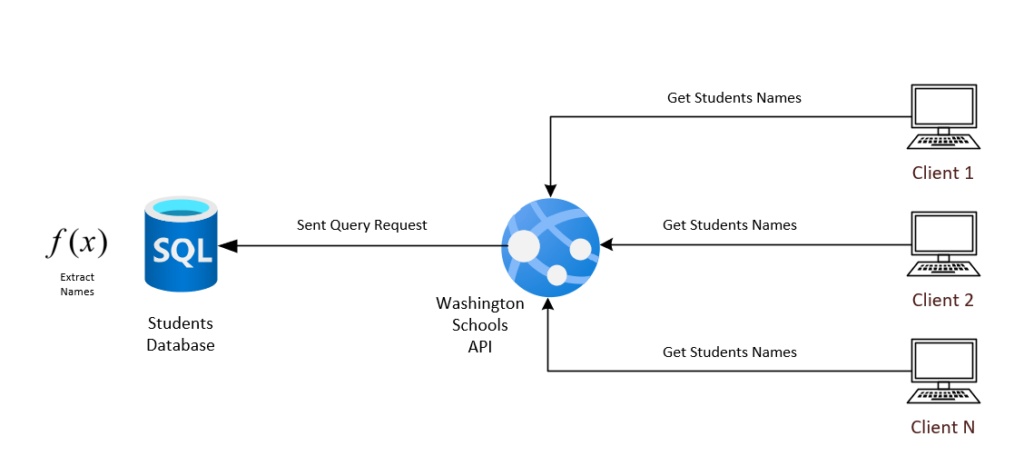
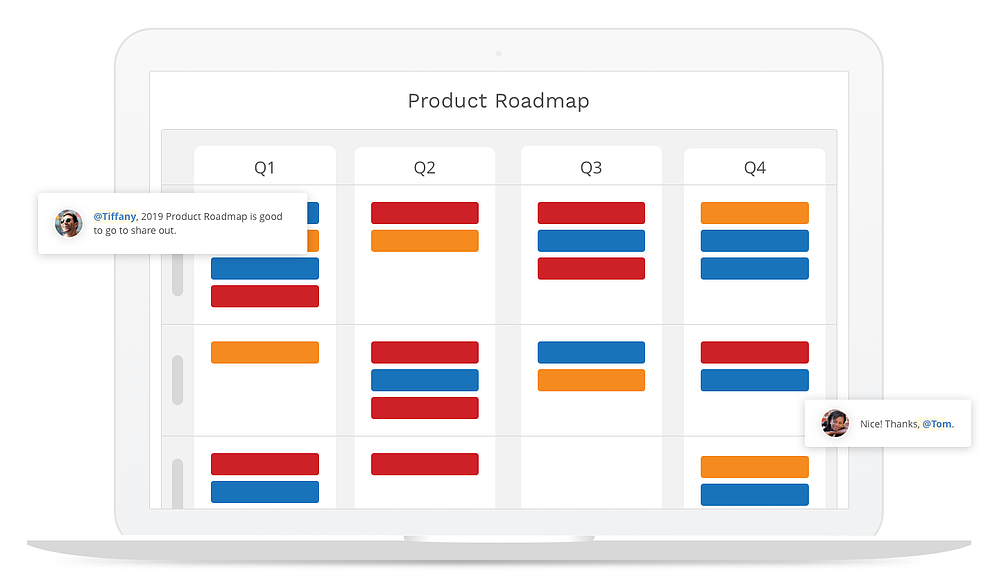






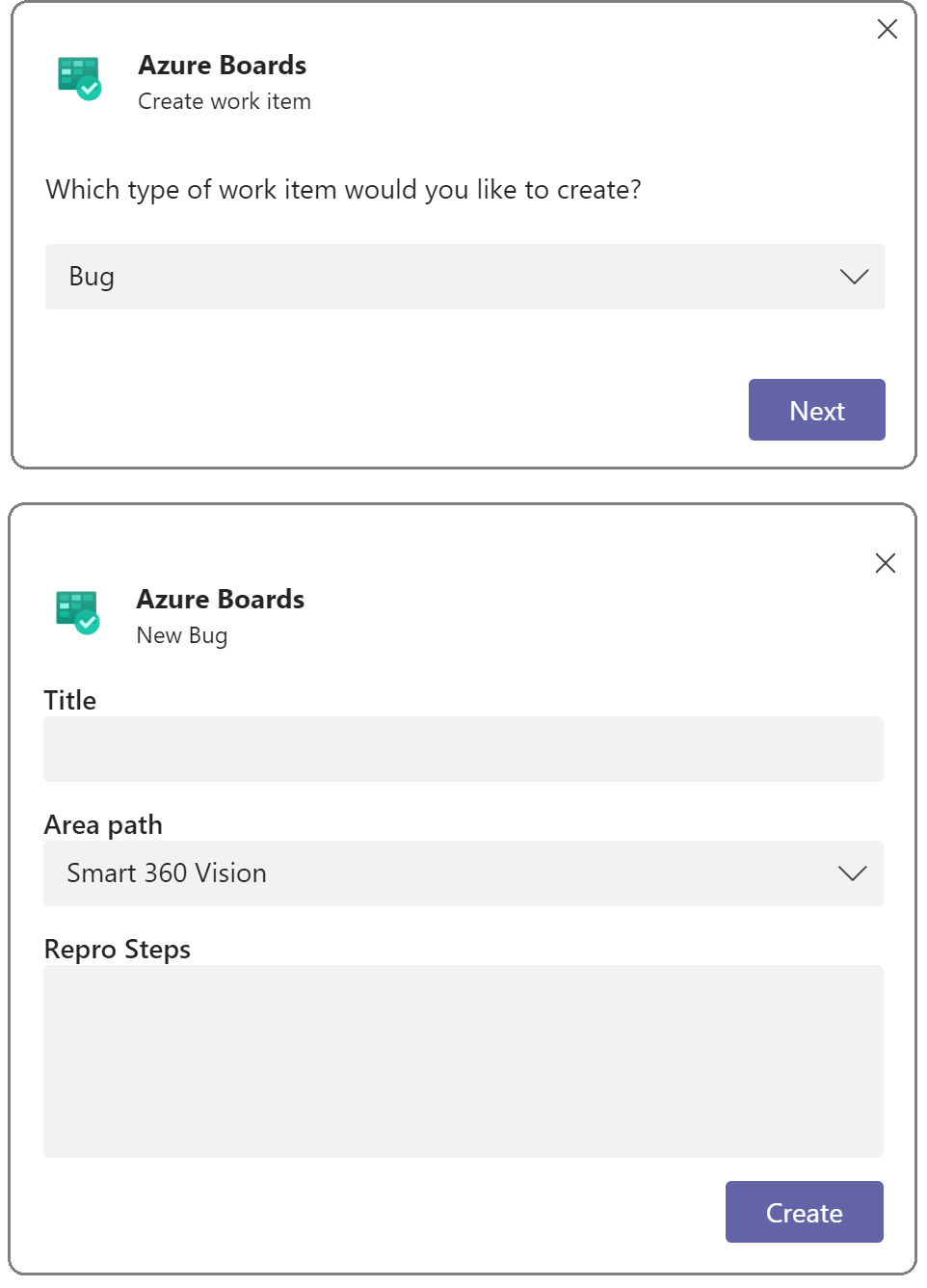
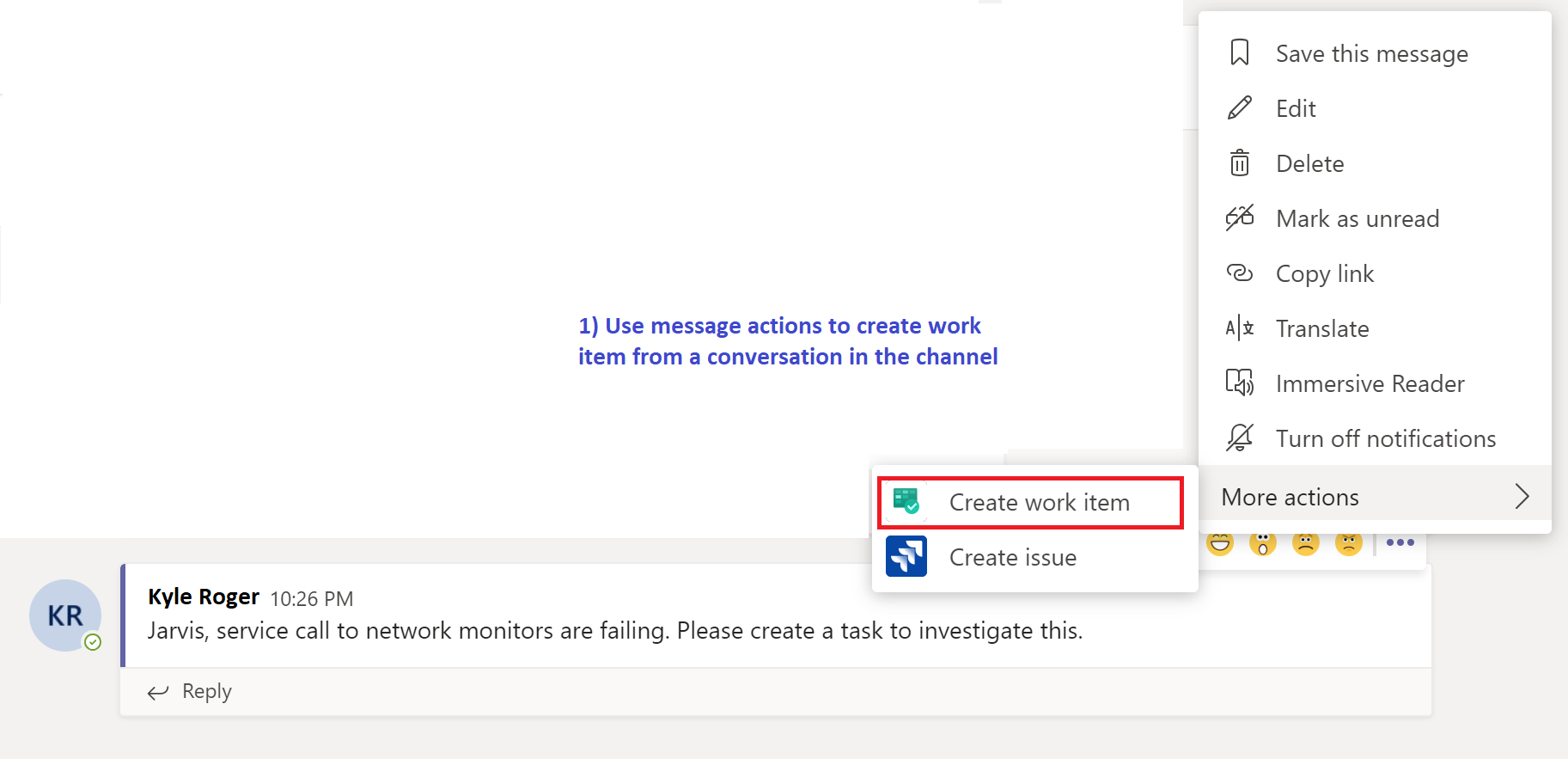
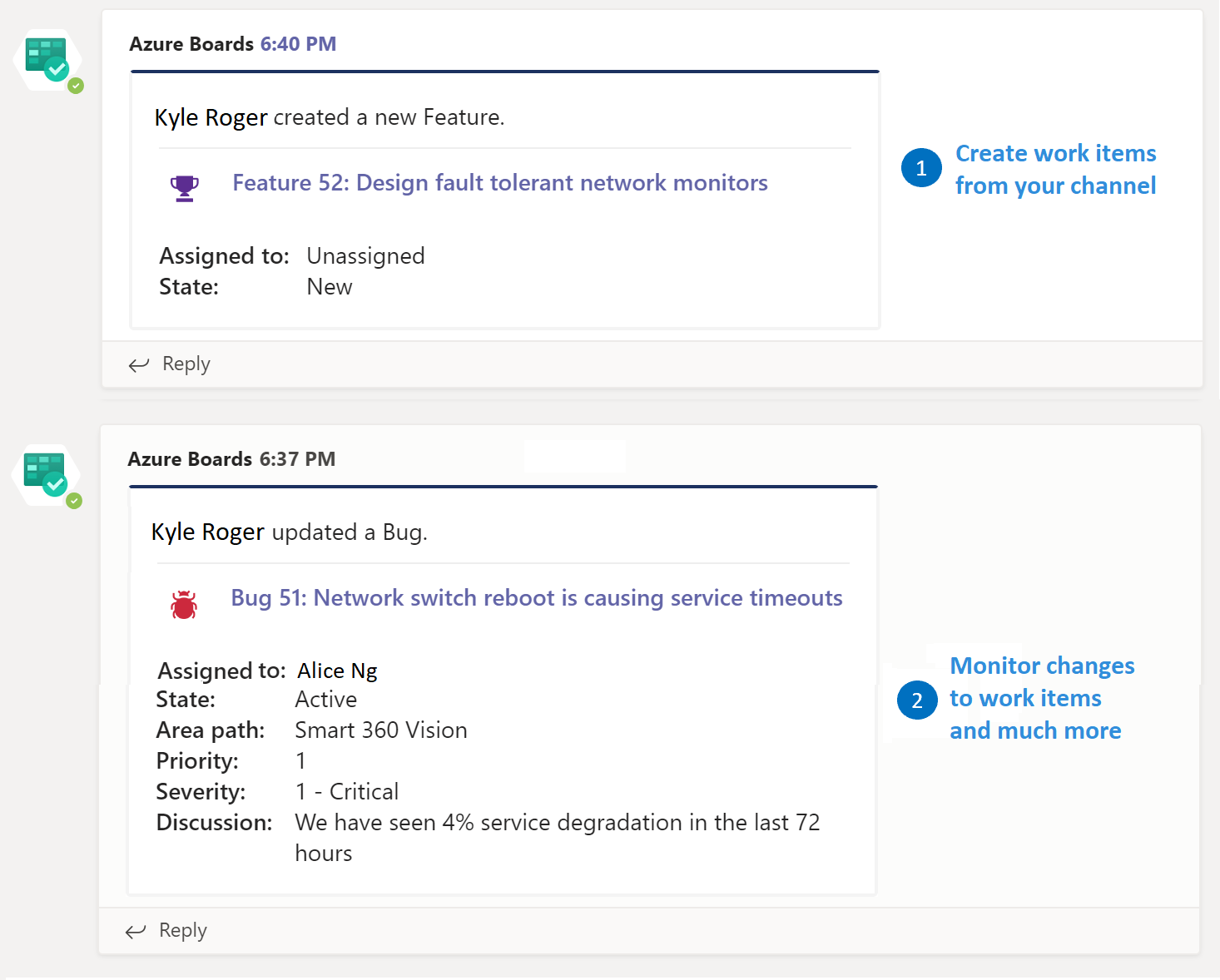
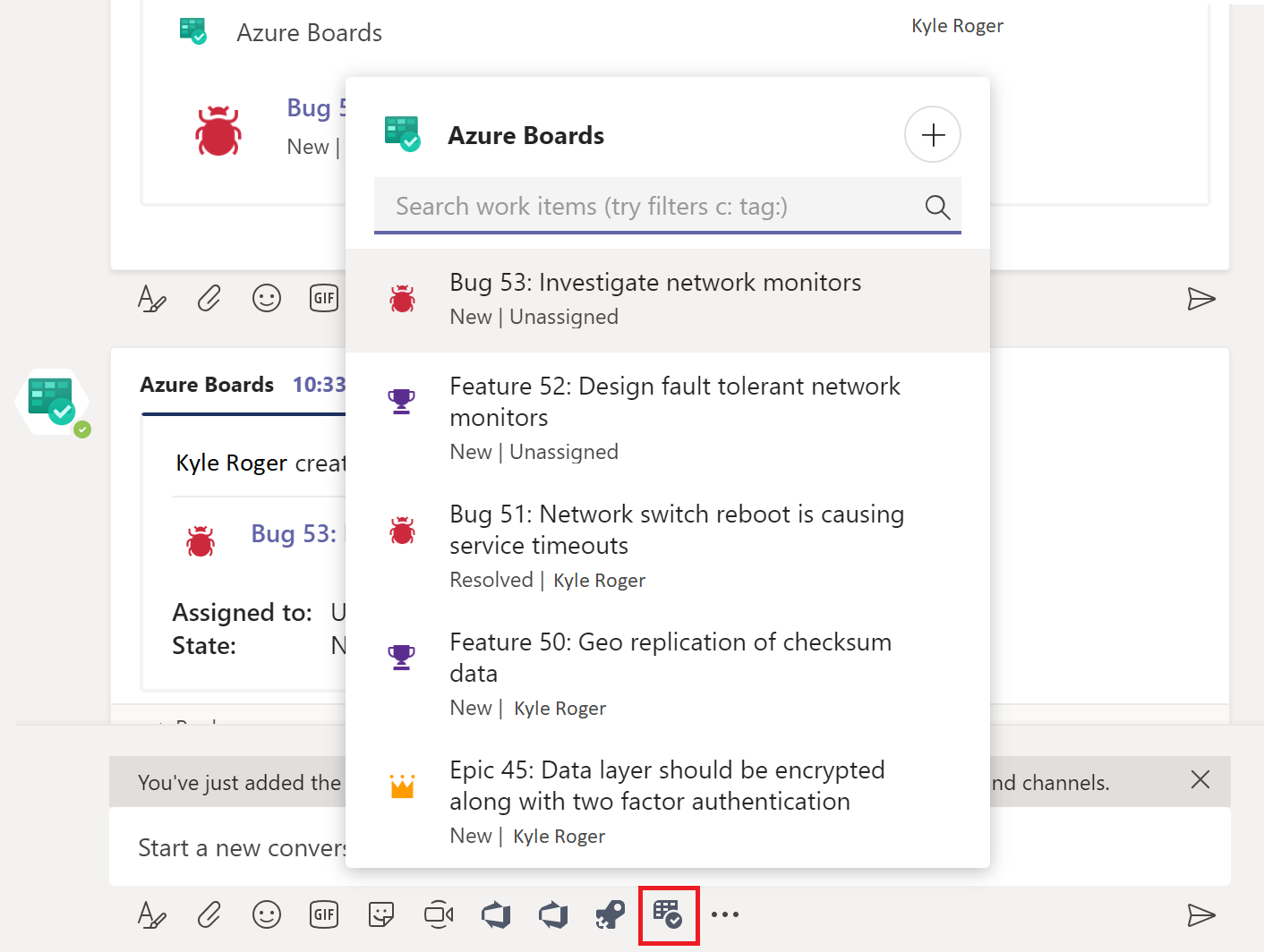
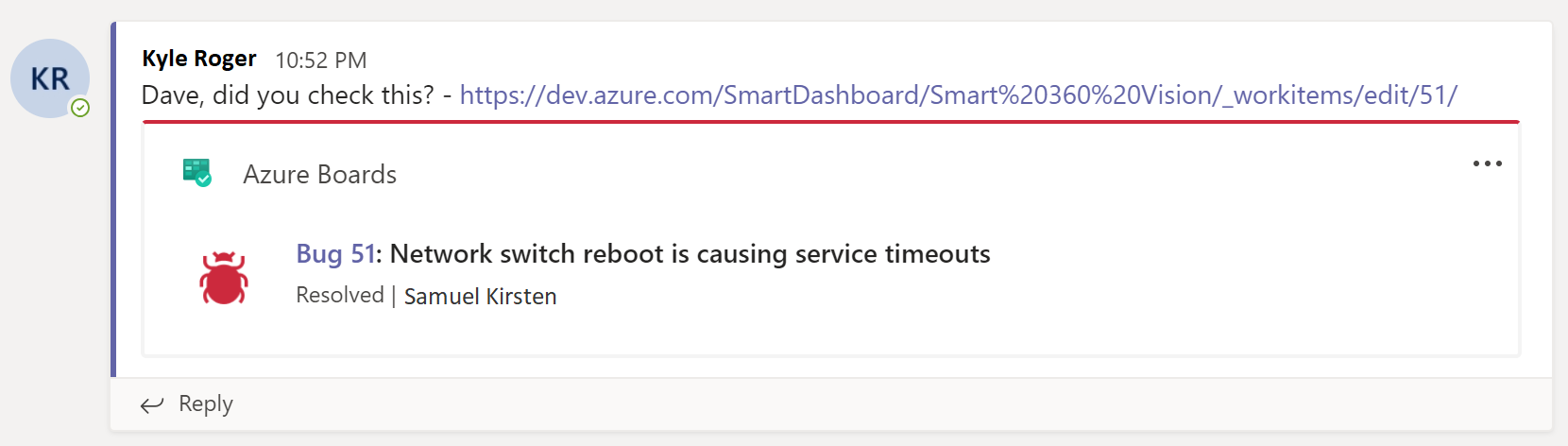








![clip_image015[7] A diagram for Fleet Tracker by QuEST Global](http://azurecomcdn.azureedge.net/mediahandler/acomblog/media/Default/blog/d73a37f8-b1fb-4251-a4a6-50488d801d7c.png)
![clip_image017[4] A screenshot of an example Dynamics 365 Connected Store dashboard](http://azurecomcdn.azureedge.net/mediahandler/acomblog/media/Default/blog/394fe890-5626-4212-a31a-0f2e8c61f617.jpg)
![clip_image019[4] A diagram of Dynamics 365 Connected Store](http://azurecomcdn.azureedge.net/mediahandler/acomblog/media/Default/blog/ddbbd457-6131-4f42-8725-4bf9130d5658.png)
![clip_image021[4] A screen shot of an example Footmarks dashboard](http://azurecomcdn.azureedge.net/mediahandler/acomblog/media/Default/blog/b5613928-1eb6-4051-8b58-8b627e8c6ea1.jpg)
![clip_image023[4] A diagram of Smart Tracking by Footmarks Inc](http://azurecomcdn.azureedge.net/mediahandler/acomblog/media/Default/blog/94f3c004-4c63-4d1d-925f-4894927e9694.png)
 OEMs), to design, deploy, and manage enterprise-grade solutions that they can brand and sell to their customers, either directly or through
OEMs), to design, deploy, and manage enterprise-grade solutions that they can brand and sell to their customers, either directly or through 










