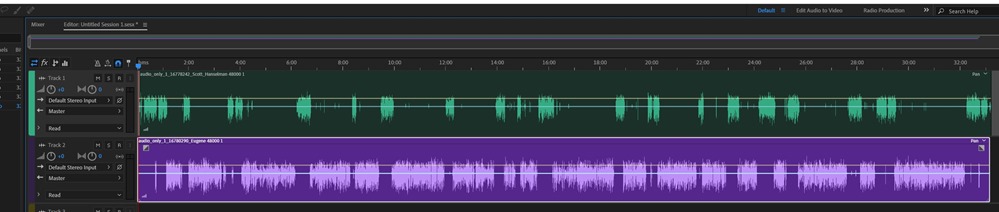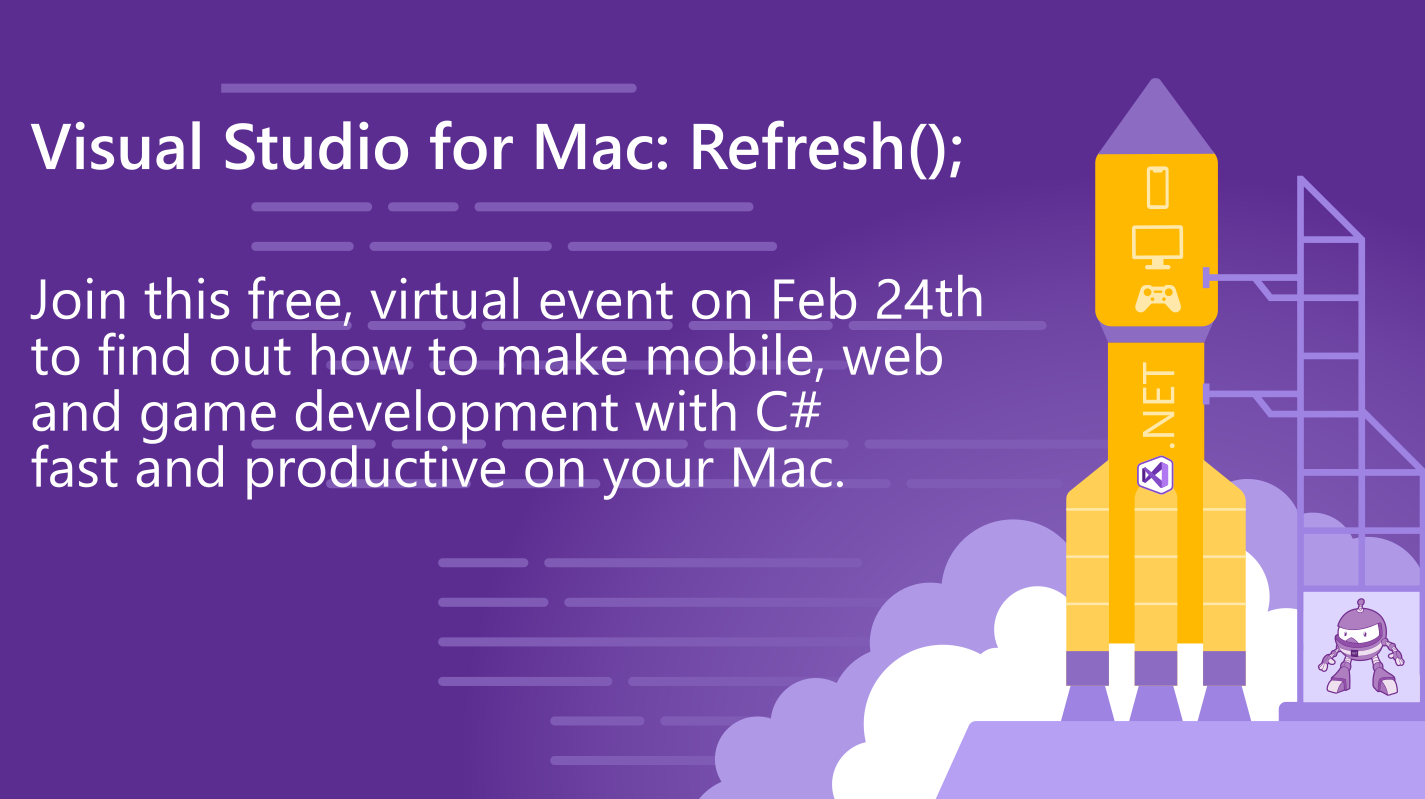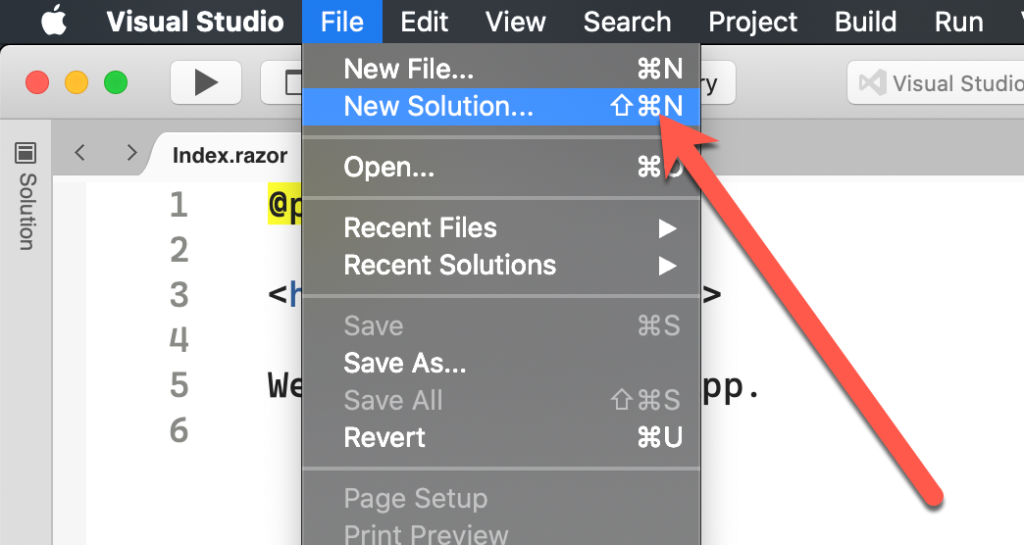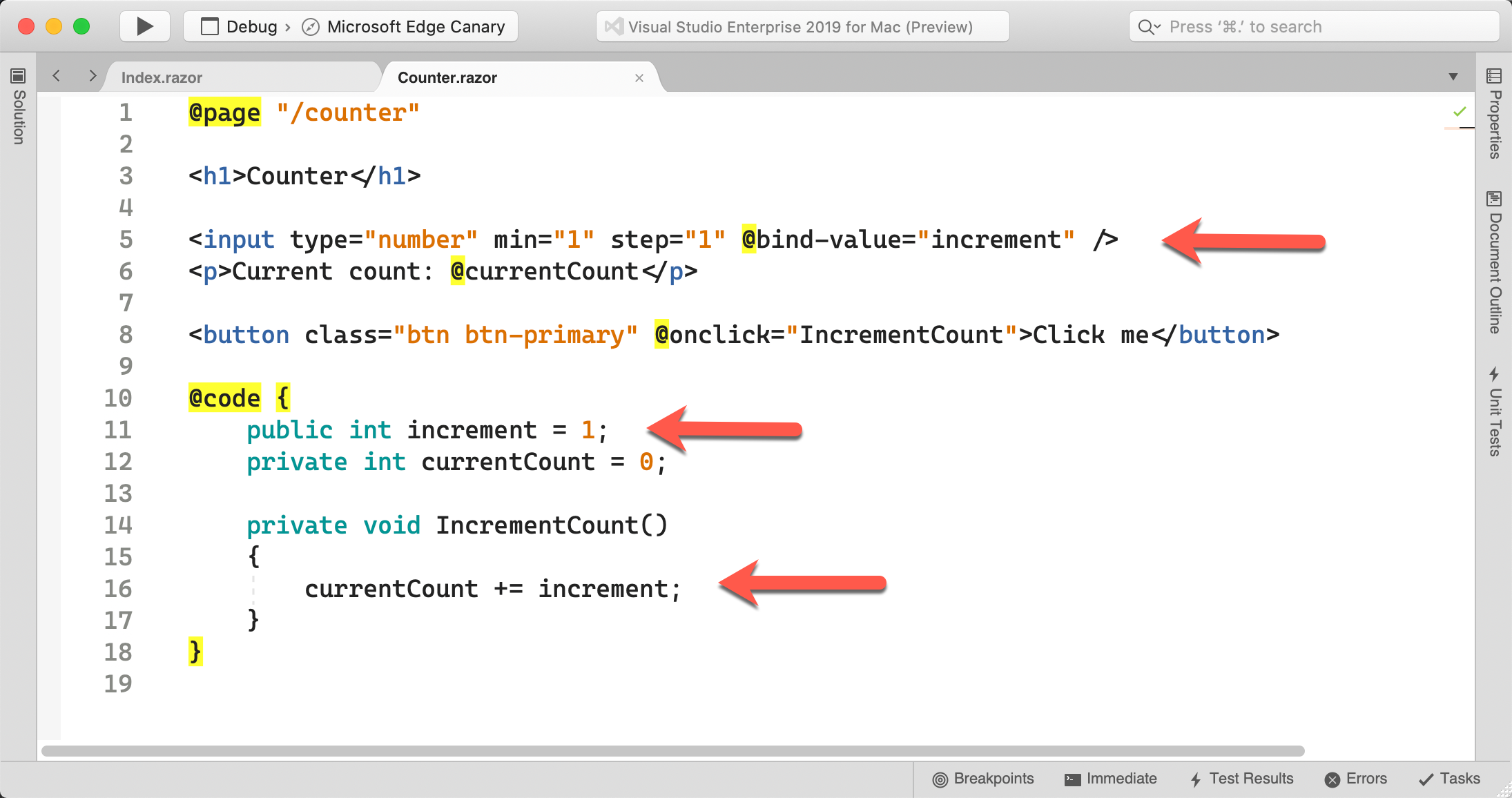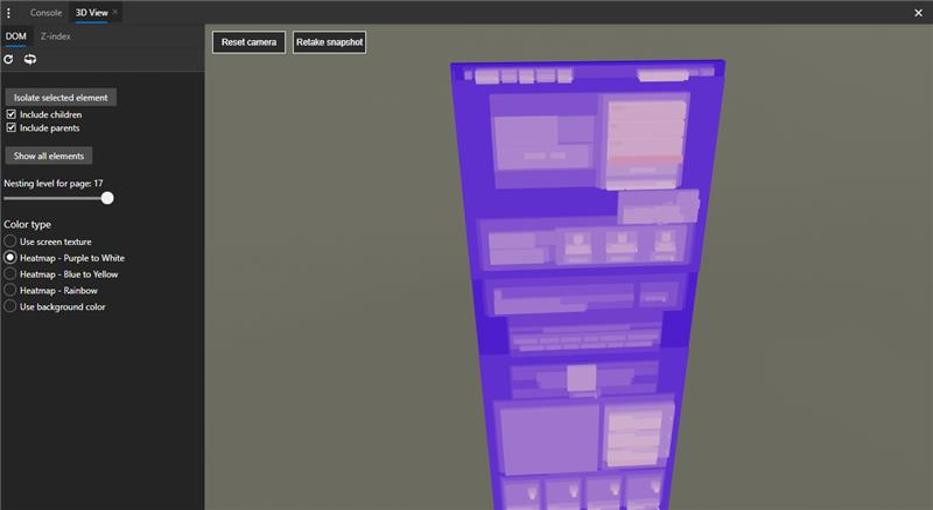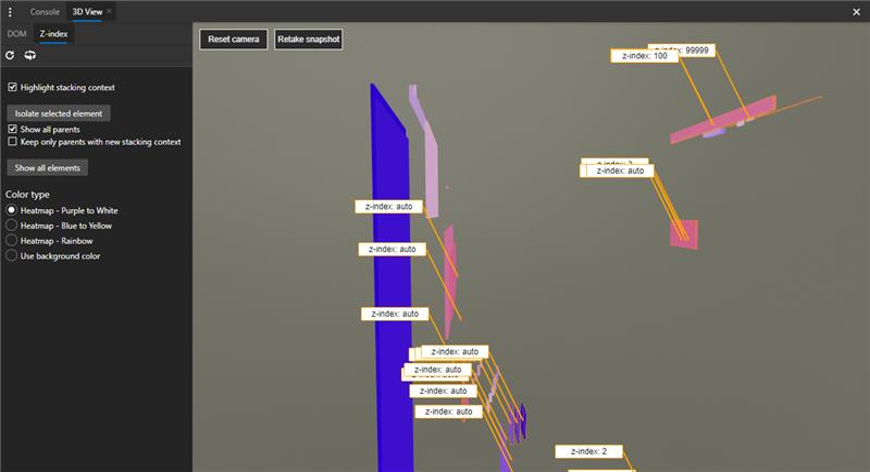Today, we are releasing the .NET Core January 2020 Update. These updates also contain security and reliability fixes. See the individual release notes for details on updated packages.
NOTE: If you are a Visual Studio user, there are MSBuild version requirements so use only the .NET Core SDK supported for each Visual Studio version. Information needed to make this choice will be seen on the download page. If you use other development environments, we recommend using the latest SDK release.
- .NET Core 3.1.1 and .NET Core SDK ( Download | Release Notes )
- .NET Core 3.0.2 and .NET Core SDK ( Download | Release Notes )
- .NET Core 2.1.15 and .NET Core SDK ( Download | Release Notes )
Getting the Update
The latest .NET Core updates are available on the .NET Core download page. This update will be included in a future update of Visual Studio.
See the .NET Core release notes ( 2.1.15 | 3.0.2 | 3.1.1 ) for details on the release, including issues fixed and affected packages.
Docker Images
.NET Docker images have been updated for today’s release. The following repos have been updated.
Note: You must pull updated .NET Core container images to get this update, with either docker pull or docker build –pull.
Security
CVE-2020-0602: ASP.NET Core Denial of Service Vulnerability
Microsoft is releasing this security advisory to provide information about a vulnerability in ASP.NET Core. This advisory also provides guidance on what developers can do to update their applications to remove this vulnerability. Microsoft is aware of a denial of service vulnerability exists when ASP.NET Core improperly handles web requests. An attacker who successfully exploited this vulnerability could cause a denial of service against an ASP.NET Core web application. The vulnerability can be exploited remotely, without authentication. A remote unauthenticated attacker could exploit this vulnerability by issuing specially crafted requests to the ASP.NET Core application. The update addresses the vulnerability by correcting how the ASP.NET Core web application handles web requests.
CVE-2020-0603: ASP.NET Core Remote Code Execution Vulnerability
Microsoft is releasing this security advisory to provide information about a vulnerability in ASP.NET Core. This advisory also provides guidance on what developers can do to update their applications to remove this vulnerability. Microsoft is aware of a remote code execution vulnerability exists in ASP.NET Core software when the software fails to handle objects in memory. An attacker who successfully exploited this vulnerability could cause a denial of service against an ASP.NET Core web application. The vulnerability can be exploited remotely, without authentication. A remote unauthenticated attacker could exploit this vulnerability by issuing specially crafted requests to the ASP.NET Core application. The update addresses the vulnerability by correcting how the ASP.NET Core web application handles in memory.
CVE-2020-0605: .NET Core Remote Code Execution Vulnerability
Microsoft is releasing this security advisory to provide information about a vulnerability in .NET Core. This advisory also provides guidance on what developers can do to update their applications to remove this vulnerability. Microsoft is aware of a remote code execution vulnerability exists in .NET software when the software fails to check the source markup of a file. An attacker who successfully exploited the vulnerability could run arbitrary code in the context of the current user. Exploitation of the vulnerability requires that a user open a specially crafted file with an affected version of .NET Core. In an email attack scenario, an attacker could exploit the vulnerability by sending the specially crafted file to the user and convincing the user to open the file. The security update addresses the vulnerability by correcting how .NET Core checks the source markup of a file.
CVE-2020-0606: .NET Core Remote Code Execution Vulnerability
Microsoft is releasing this security advisory to provide information about a vulnerability in .NET Core. This advisory also provides guidance on what developers can do to update their applications to remove this vulnerability. Microsoft is aware of a remote code execution vulnerability exists in .NET software when the software fails to check the source markup of a file. An attacker who successfully exploited the vulnerability could run arbitrary code in the context of the current user. Exploitation of the vulnerability requires that a user open a specially crafted file with an affected version of .NET Core. In an email attack scenario, an attacker could exploit the vulnerability by sending the specially crafted file to the user and convincing the user to open the file. The security update addresses the vulnerability by correcting how .NET Core checks the source markup of a file.
The post .NET Core January 2020 Updates – 2.1.15, 3.0.2, and 3.1.1 appeared first on .NET Blog.
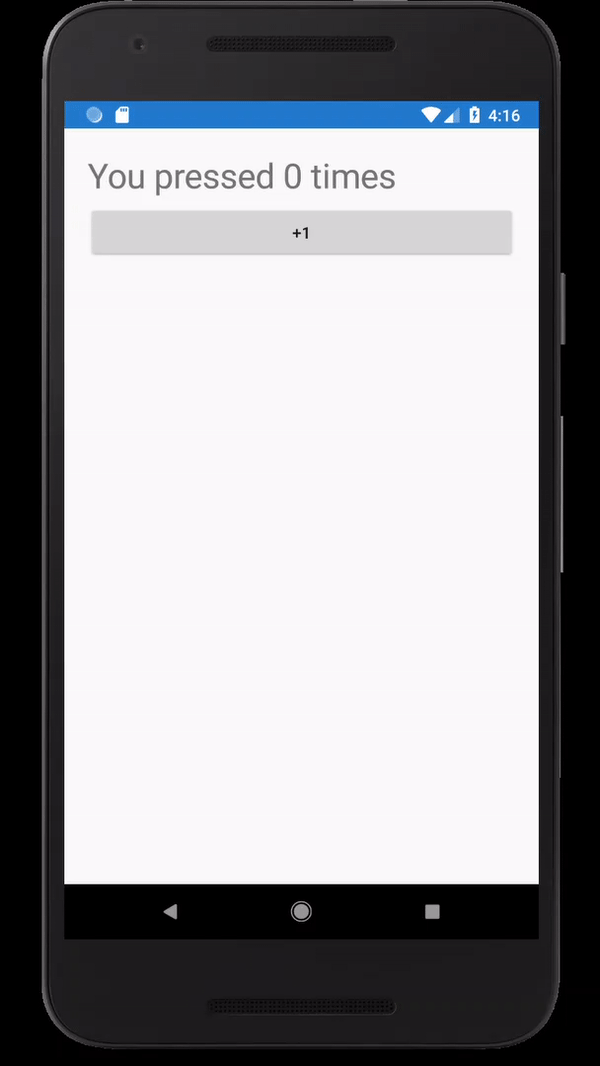









 Hey! Did you know
Hey! Did you know