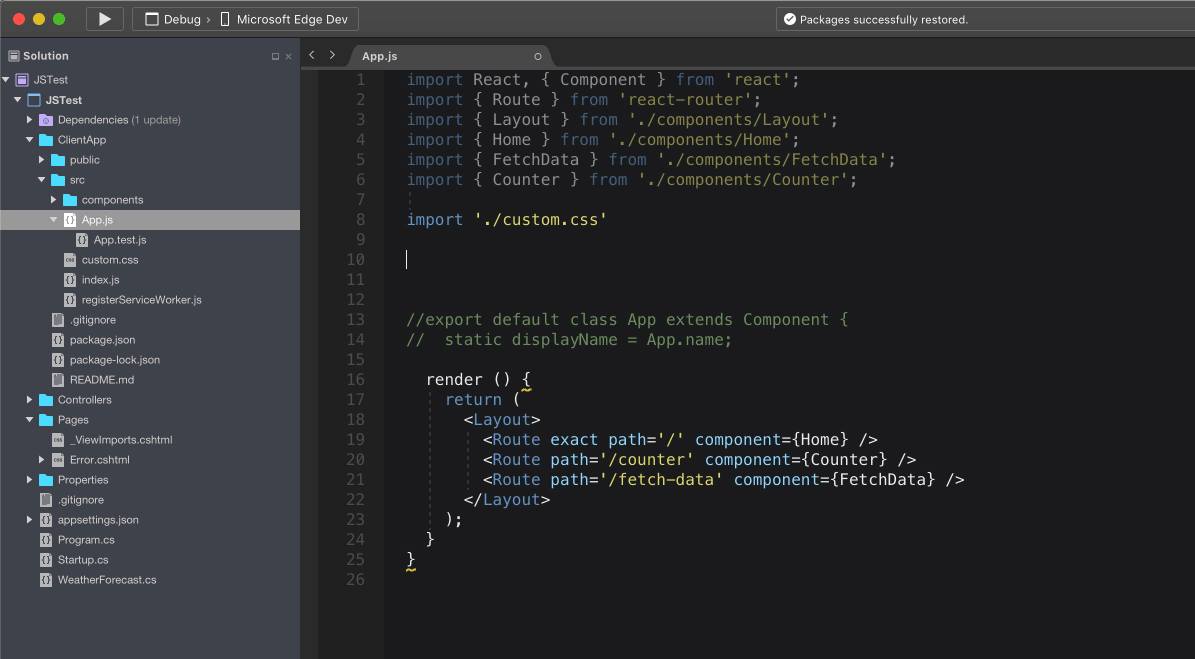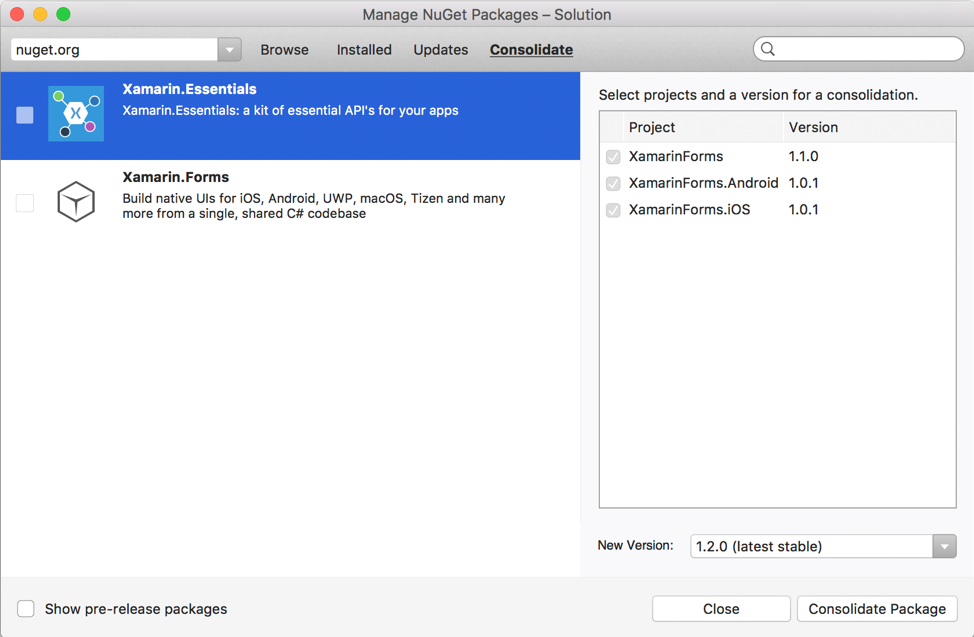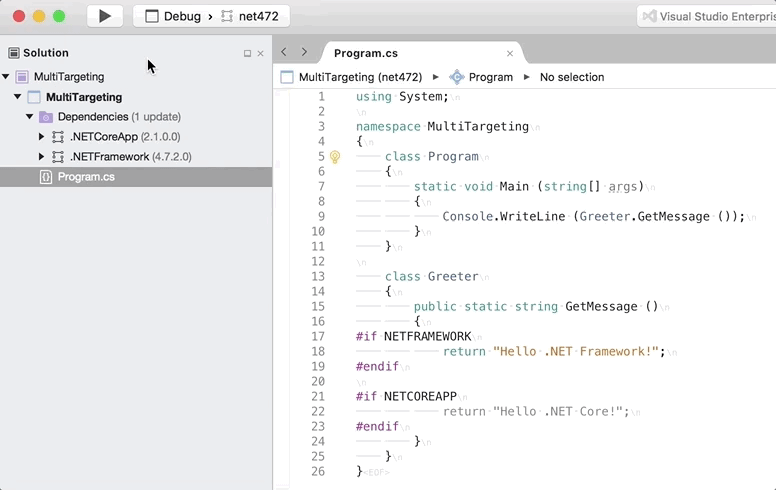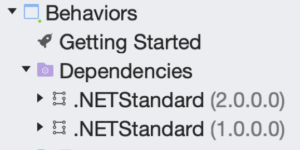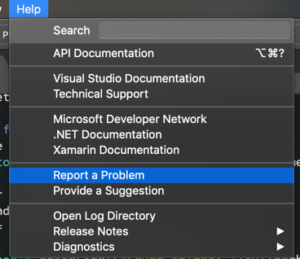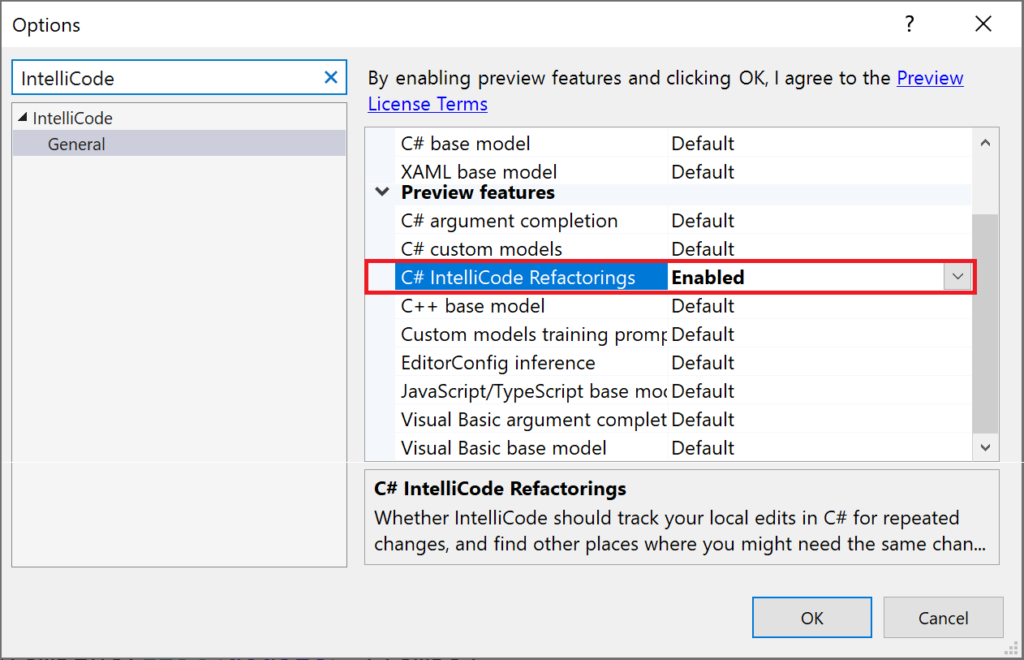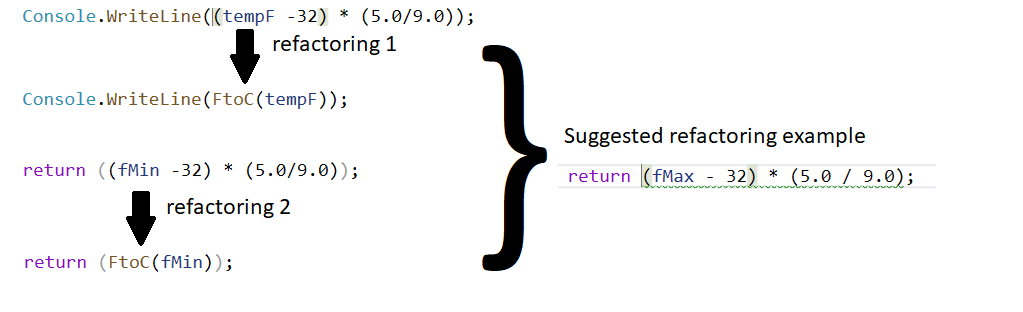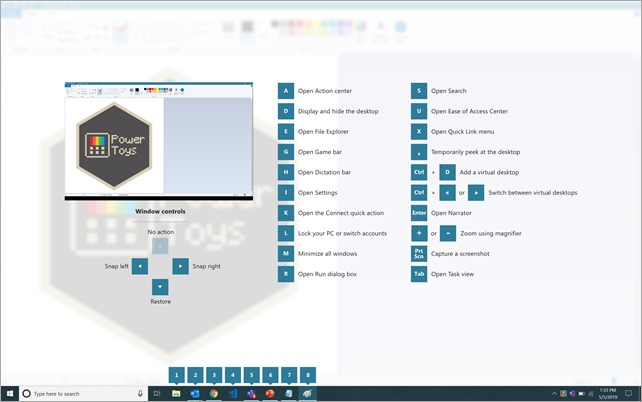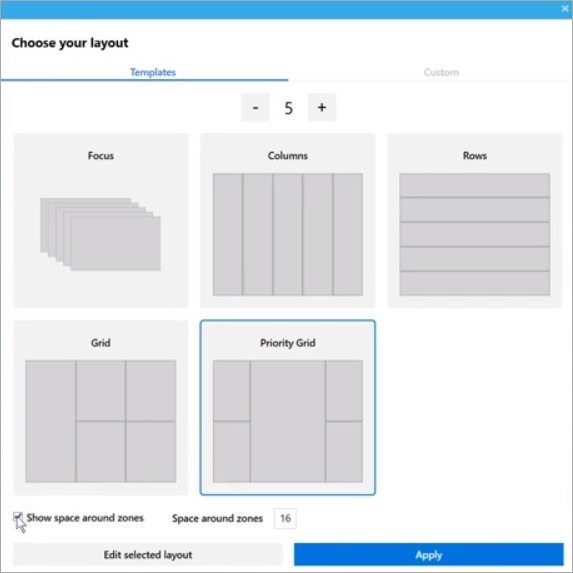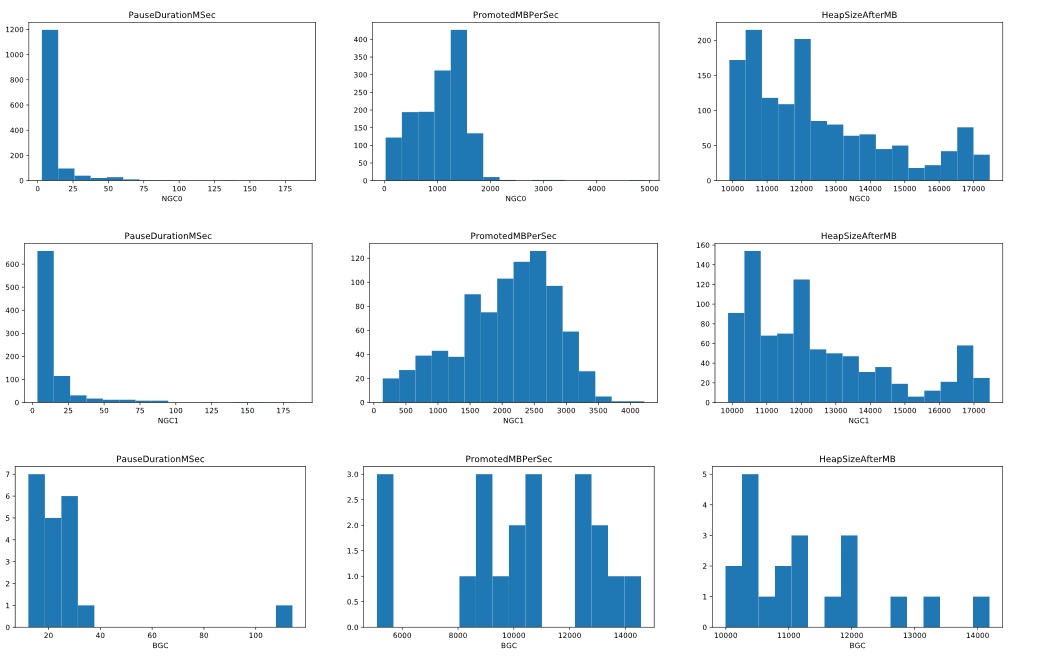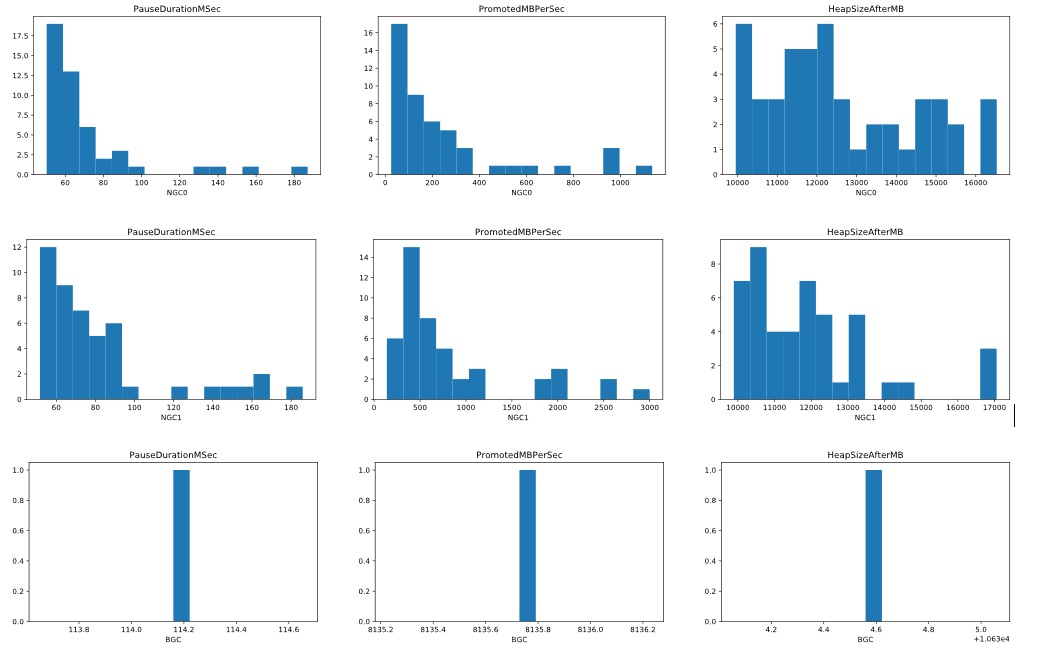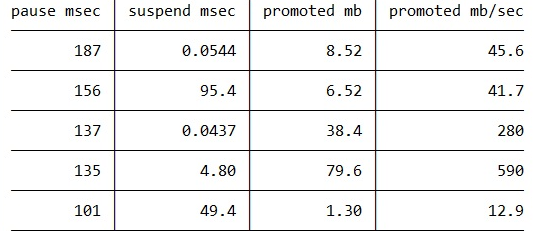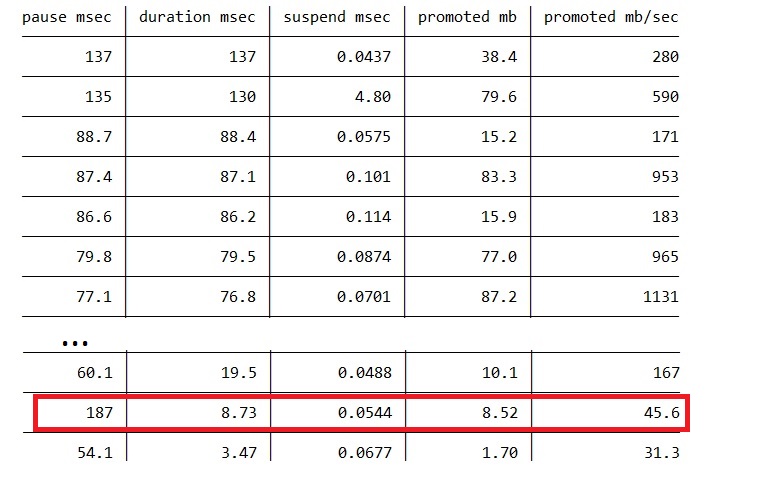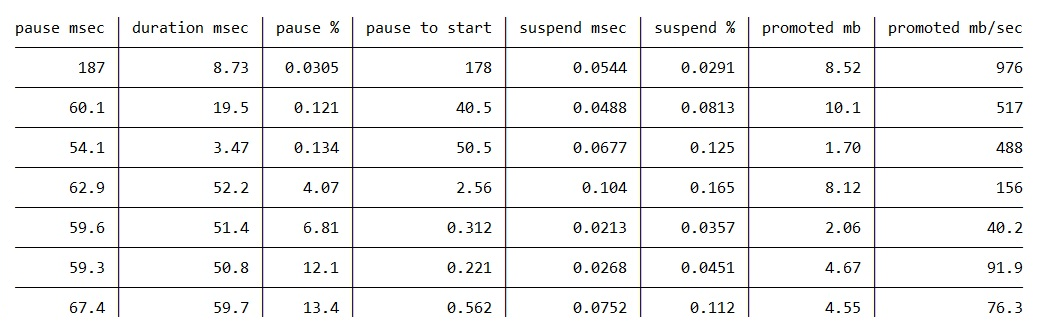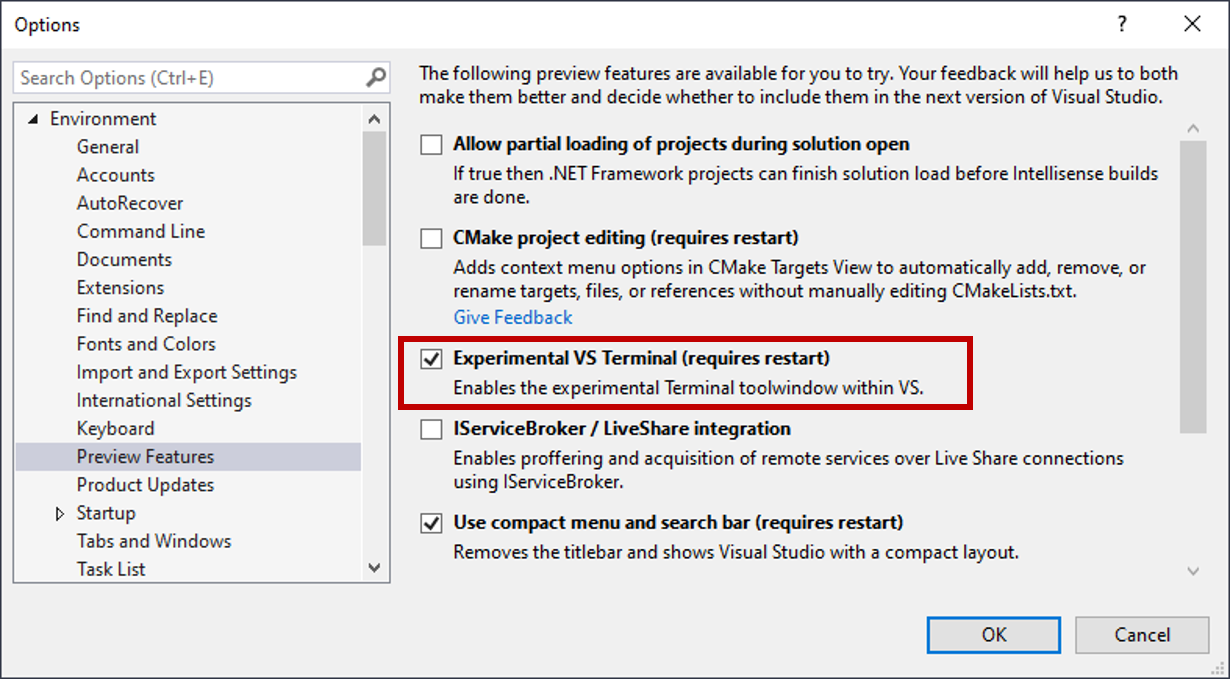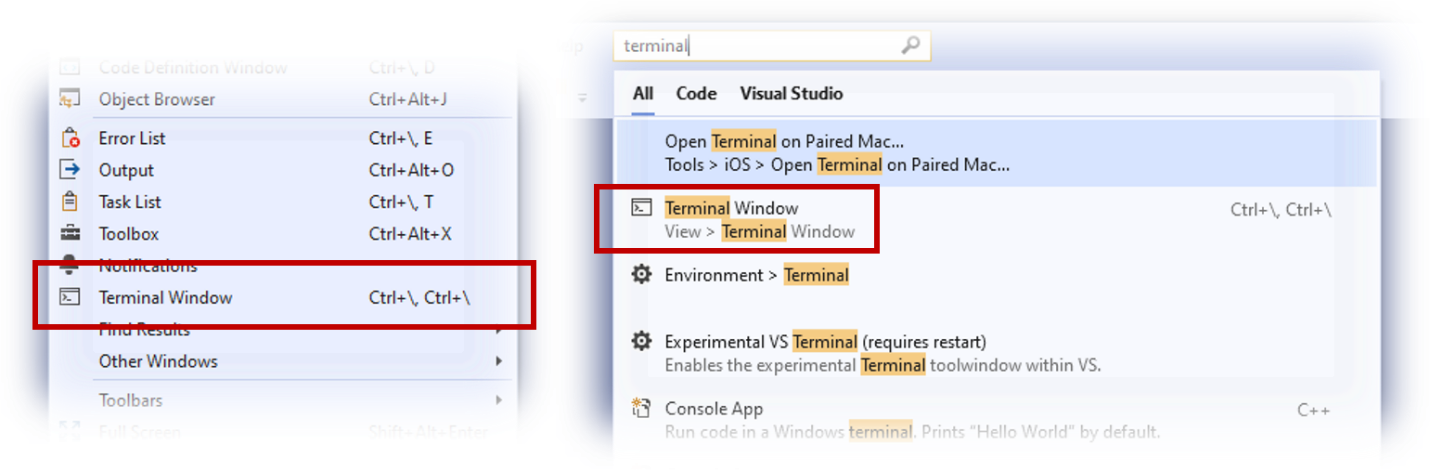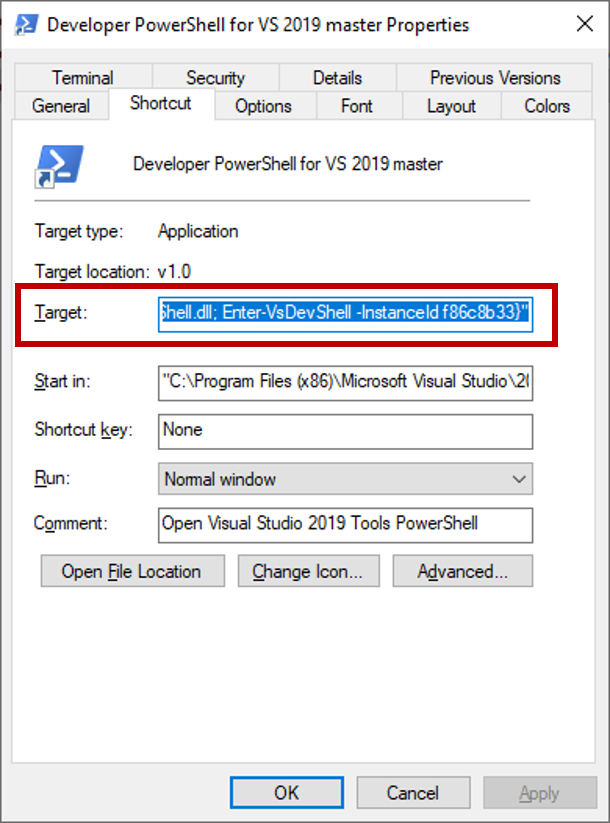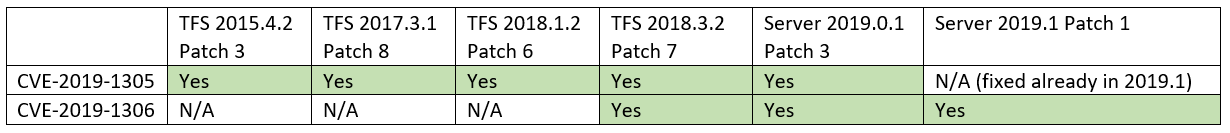This post was co-authored by the extended Microsoft Connected Vehicle Platform (MCVP) team.
A connected vehicle solution must enable a fleet of potentially millions of vehicles, distributed around the world, to deliver intuitive experiences including infotainment, entertainment, productivity, driver safety, driver assistance. In addition to these services in the vehicle, a connected vehicle solution is critical for fleet solutions like ride and car sharing as well as phone apps that incorporate the context of the user and the journey.
Imagine you are driving to your vacation destination and you start your conference call from home while you are packing. When you transition to the shared vehicle, the route planning takes into account the best route for connectivity and easy driving and adjusts the microphone sensitivity during the call in the back seat. These experiences today are constrained to either the center-stack screen, known as the in-vehicle infotainment device (IVI), or other specific hardware and software that is determined when the car is being built. Instead, these experiences should evolve over the lifetime of ridership. The opportunity is for new, modern experiences in vehicles that span the entire interior and systems of a vehicle, plus experiences outside the vehicle, to create deeper and longer-lasting relationships between car makers and their customers throughout the transportation journey.
To realize this opportunity, car manufacturers and mobility-as-a-service (MaaS) providers need a connected vehicle platform to complete the digital feedback loop by incorporating the seamless deployment of new functionality that is composed from multiple independently updatable services that reflect new understanding, at scale, and with dependable and consistent management of data and these services from Azure to and from three different edges: the vehicle, the phone, and the many enterprise applications that support the journey.
The Microsoft Connected Vehicle Platform (MCVP) is the digital chassis upon which automotive original equipment manufacturers (OEMs) can deliver value-add services to their customers. These services areas include:
- In-vehicle experiences
- Autonomous driving
- Advanced navigation
- Customer engagement and insights
- Telematics and prediction services
- Connectivity and over the air updates (OTA)
MCVP is a platform composed from about 40 different Azure services and tailored for automotive scenarios. To ensure continuous over-the-air (OTA) updates of new functionality, MCVP also includes different Azure edge technologies such as Automotive IoT Edge that runs in the vehicle, and Azure Maps for intelligent location services.
With MCVP, and an ecosystem of partners across the industry, Microsoft offers a consistent platform across all digital services. This includes vehicle provisioning, two-way network connectivity, continuous over-the-air updates of containerized functionality, support for command-and-control, hot, warm, or cold path for telematics, and extension hooks for customer or third-party differentiation. Being built on Azure, MCVP includes the hyperscale, global availability, and regulatory compliance that comes as part of the Azure cloud. OEMs and fleet operators leverage MCVP as a way to “move up the stack” and focus on their customers rather than spend resources on non-differentiating infrastructure.
Automotive OEMs already taking advantage of MCVP, along with many of our ecosystem partners, including the Volkswagen Group, the Renault-Nissan-Mitsubishi Alliance, and Iconiq.
In this blog post, we are delighted to recap many of the MCVP ecosystem partners that accelerate our common customers’ ability to develop and deploy completed connected vehicle solutions.
![MSConnectedVehiclePlatform An image showing the aspects of the Microsoft Connected Vehicle Platform.]()
Focus areas and supporting partnerships
Microsoft’s ecosystem of partners include independent software vendors (ISVs), automotive suppliers, and systems integrators (SIs) to complete the overall value proposition of MCVP. We have pursued partnerships in these areas:
In-vehicle experiences
Cheaply available screens, increasingly autonomous vehicles, the emergence of pervasive voice assistants, and users’ increased expectation of the connectedness of their things have all combined to create an opportunity for OEMs to differentiate through the digital experiences they offer to the occupants, both the driver and the passengers, of their vehicles.
LG Electronics’ webOS Autoplatform offers an in-vehicle, container-capable OS that brings the third party application ecosystem created for premium TVs to In-vehicle experiences. webOSAuto supports the container-based runtime environment of MCVP and can be an important part of modern experiences in the vehicle.
Faurecia leverages MCVP to create disruptive, connected, and personalized services inside the Cockpit of the Future to reinvent the on-board experience for all occupants.
Autonomous driving
The continuous development of autonomous driving systems requires input from both test fleets and production vehicles that are integrated by a common connected vehicle platform. This is because the underlying machine learning (ML) models that either drive the car or provide assistance to the driver will be updated over time as they are improved based on feedback across those fleets, and those updates will be deployed over the air in incremental rings of deployment by way of their connection to the cloud.
Teraki creates and deploys containerized functionality to vehicles to efficiently extract and manage selected sensor data such as telemetry, video, and 3D information. Teraki’s product continuously trains and updates the sensor data to extract relevant, condensed information that enables customers’ models to achieve highest accuracy rates, both in the vehicle (edge) as well in Azure (cloud.)
TomTom is integrating their navigation intelligence services such as HD Maps and Traffic as containerized services for use in MCVP so that other services in the vehicles, including autonomous driving, can take advantage of the additional location context.
Advanced navigation
TomTom’s navigation application has been integrated with the MCVP in-vehicle compute architecture to enable navigation usage and diagnostics data to be sent from vehicles to the Azure cloud where the data can be used by automakers to generate data-driven insights to deliver tailored services, and to make better informed design and engineering decisions. The benefit of this integration includes the immediate insights created from comparing the intended route with the actual route with road metadata. If you are attending IAA, be sure to check out the demo at the Microsoft booth.
Telenav is a leading provider of connected car and location-based services and is working with Microsoft to integrate its intelligent connected-car solution suite, including infotainment, in-car commerce, and navigation, with MCVP.
Customer engagement and insights
Otonomo securely ingests automotive data from OEMs, fleet operators, etc., then reshapes and enriches the data so application and service providers can use it to develop a host of new and innovative offerings that deliver value to drivers. The data services platform has built it privacy by design solutions for both person and aggregate use cases. Through the collaboration with Microsoft, car manufacturers adopting the Microsoft Connected Vehicle Platform can easily plug their connected car data into Otonomo’s existing ecosystem to quickly roll out new connected car services to drivers.
Telematics and prediction services
DSA is a leading software and solutions provider for quality assurance, diagnostics, and maintenance of the entire vehicle electrics and electronics in the automotive industry. Together, DSA and Microsoft target to close the digital feedback loops between automotive production facilities and field cars by providing an advanced Vehicle Lifecycle Management, based on the Microsoft Connected Vehicle Platform.
WirelessCar is a leading managed service provider within the connected vehicle eco-system and empowers car makers to provide mobility services with Microsoft Azure and the Microsoft Connected Vehicle Platform that supports and accelerates their customers’ high market ambitions in a world of rapid changing business models.
Connectivity and OTA
Cubic Telecom is a leading connectivity management software provider to the automotive and IoT industries globally. They are one of the first partners to bring seamless connectivity as a core service offering to MCVP for a global market. The deep integration with MCVP allows for a single data lake and an integrated services monitoring path. In addition, Cubic Telecom provides connected car capabilities that let drivers use infotainment apps in real-time, connect their devices to the Wi-Fi hotspot, and top-up on data plans to access high-speed LTE connectivity, optionally on a separate APN.
Excelfore is an innovator in automotive over-the-air (OTA) updating and data aggregation technologies. They provide a full implementation of the eSync bi-directional data pipeline, which has been ported to the Microsoft Azure cloud platform and integrated as the first solution for MCVP OTA updating.
Tata Communications is a leading global digital infrastructure provider. We are working with them to help speed the development of new innovative connected car applications. By combining the IoT connectivity capabilities of Tata Communications MOVE™ with MCVP, the two companies will enable automotive manufacturers to offer consumers worldwide more seamless and secure driving experiences.
Microsoft is incredibly excited to be a part of the connected vehicle space. With the Microsoft Connected Vehicle Platform, our ecosystem partners, and our partnerships with leading automotive players – both vehicle OEMs and automotive technology suppliers – we believe we have a uniquely capable offering enabling at global scale the next wave of innovation in the automotive industry as well as related verticals such as smart cities, smart infrastructure, insurance, transportation, and beyond.
Explore the Microsoft Connected Vehicle Platform today and visit us at IAA.