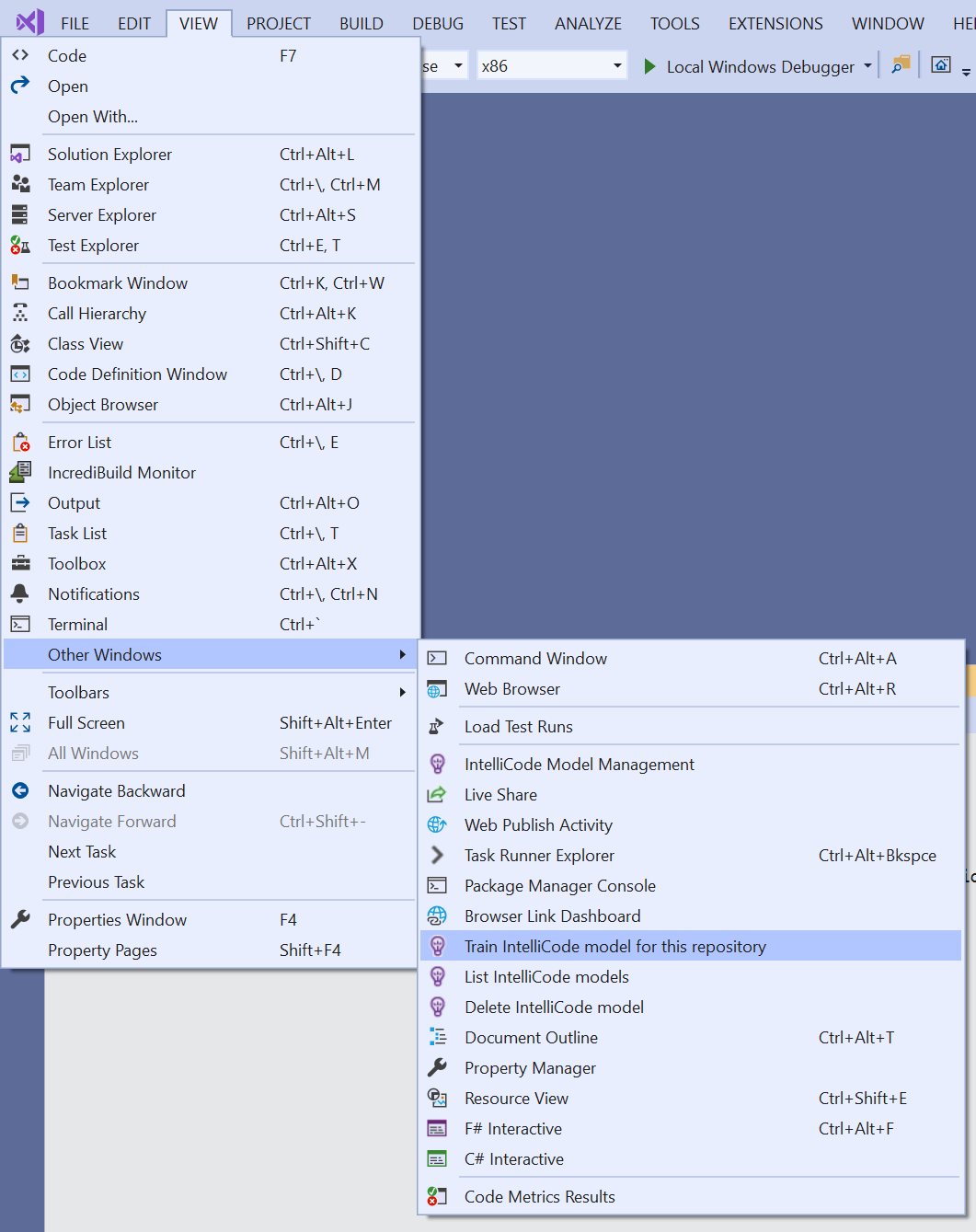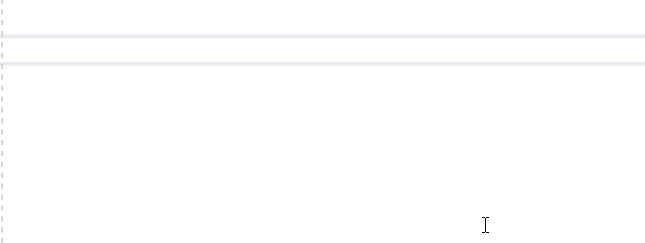This post was co-authored by Suren Jamiyanaa, Program Manager, Azure Networking
We continue to be amazed by the adoption, interest, positive feedback, and the breadth of use cases customers are finding for our service. Today, we are excited to share several new Azure Firewall capabilities based on your top feedback items:
- ICSA Labs Corporate Firewall Certification.
- Forced tunneling support now in preview.
- IP Groups now in preview.
- Customer configured SNAT private IP address ranges now generally available.
- High ports restriction relaxation now generally available.
Azure Firewall is a cloud native firewall as a service (FWaaS) offering that allows you to centrally govern and log all your traffic flows using a DevOps approach. The service supports both application and network level filtering rules and is integrated with the Microsoft Threat Intelligence feed for filtering known malicious IP addresses and domains. Azure Firewall is highly available with built-in auto scaling.
ICSA Labs Corporate Firewall Certification
ICSA Labs is a leading vendor in third-party testing and certification of security and health IT products, as well as network-connected devices. They measure product compliance, reliability, and performance for most of the world’s top technology vendors.
Azure Firewall is the first cloud firewall service to attain the ICSA Labs Corporate Firewall Certification. For the Azure Firewall certification report, see information here. For more information, see the ICSA Labs Firewall Certification program page.
Figure one – Azure Firewall now ICSA Labs certified.
Forced tunneling support now in preview
Forced tunneling lets you redirect all internet bound traffic from Azure Firewall to your on-premises firewall or a nearby Network Virtual Appliance (NVA) for additional inspection. By default, forced tunneling isn't allowed on Azure Firewall to ensure all its outbound Azure dependencies are met.
To support forced tunneling, service management traffic is separated from customer traffic. An additional dedicated subnet named AzureFirewallManagementSubnet is required with its own associated public IP address. The only route allowed on this subnet is a default route to the internet, and BGP route propagation must be disabled.
Within this configuration, the AzureFirewallSubnet can now include routes to any on-premise firewall or NVA to process traffic before it's passed to the Internet. You can also publish these routes via BGP to AzureFirewallSubnet if BGP route propagation is enabled on this subnet. For more information see Azure Firewall forced tunneling documentation.

Figure two – Creating a firewall with forced tunneling enabled.
IP Groups now in preview
IP Groups is a new top-level Azure resource in that allows you to group and manage IP addresses in Azure Firewall rules. You can give your IP group a name and create one by entering IP addresses or uploading a file. IP Groups eases your management experience and reduce time spent managing IP addresses by using them in a single firewall or across multiple firewalls. For more information, see the IP Groups in Azure Firewall documentation.

Figure three – Azure Firewall application rules utilize an IP group.
Customer configured SNAT private IP address ranges
Azure firewall provides automatic Source Network Address Translation (SNAT) for all outbound traffic to public IP addresses. Azure Firewall doesn’t SNAT when the destination IP address is a private IP address range per IANA RFC 1918. If your organization uses a public IP address range for private networks or opts to force tunnel Azure Firewall internet traffic via an on-premises firewall, you can configure Azure Firewall to not SNAT additional custom IP address ranges. For more information, see Azure Firewall SNAT private IP address ranges.

Figure four – Azure Firewall with custom private IP address ranges.
High ports restriction relaxation now generally available
Since its initial preview release, Azure Firewall had a limitation that prevented network and application rules from including source or destination ports above 64,000. This default behavior blocked RPC based scenarios and specifically Active Directory synchronization. With this new update, customers can use any port in the 1-65535 range in network and application rules.
Next steps
For more information on everything we covered above please see the following blogs, documentation, and videos.
- Azure Firewall documentation.
- Azure Firewall July 2019 blog: What’s new in Azure Firewall.
- Azure Firewall Manager documentation.
- Azure Firewall Manager blog: Azure Firewall Manager now supports virtual networks.
Azure Firewall central management partners:
- AlgoSec CloudFlow.
- Barracuda Cloud Security Guardian, now generally available in Azure Market.
- Tufin SecureCloud.