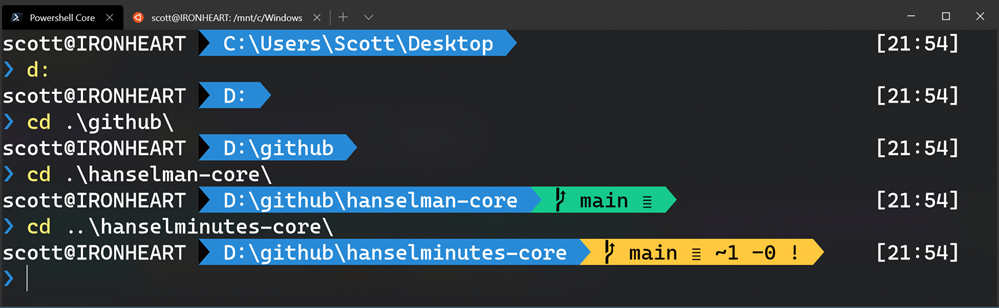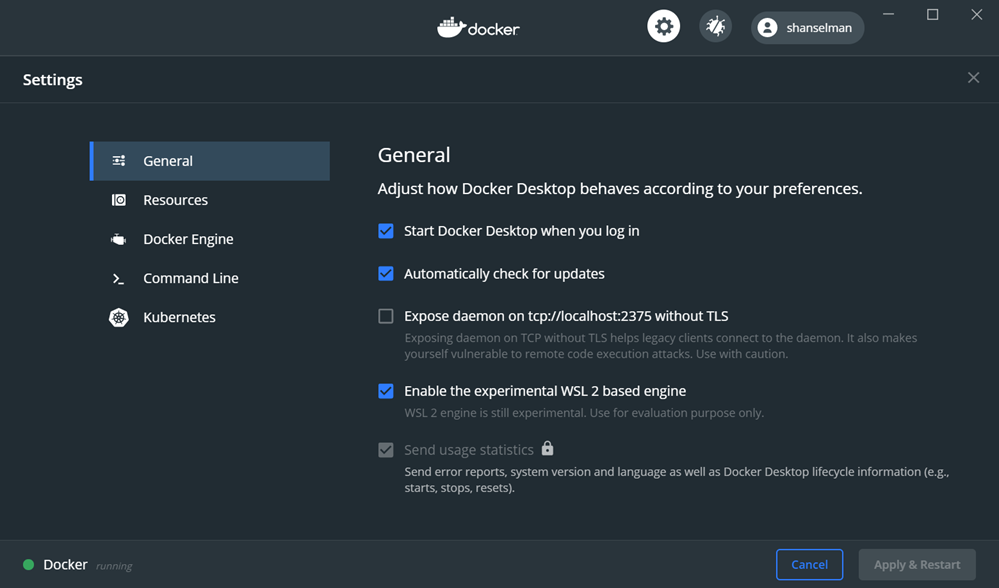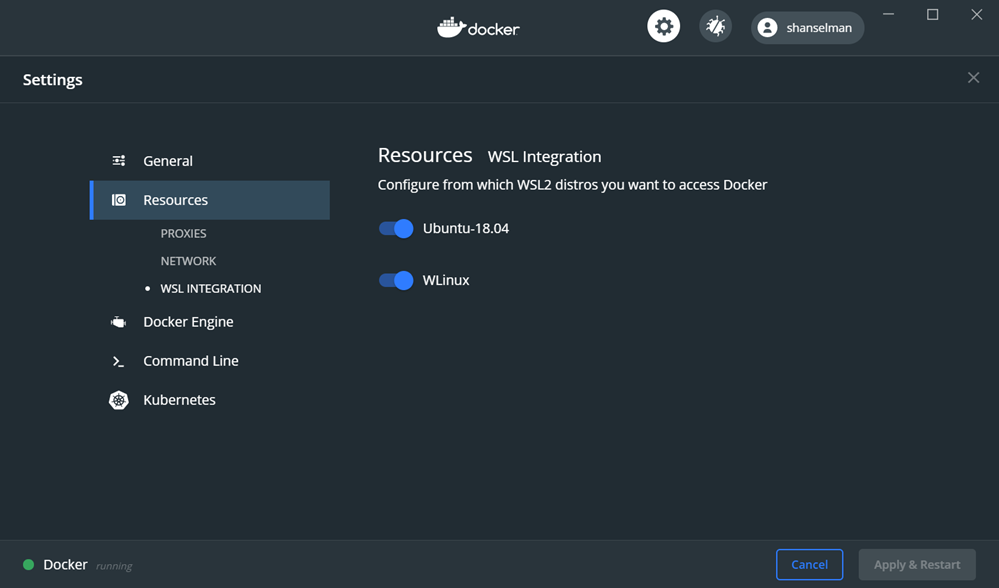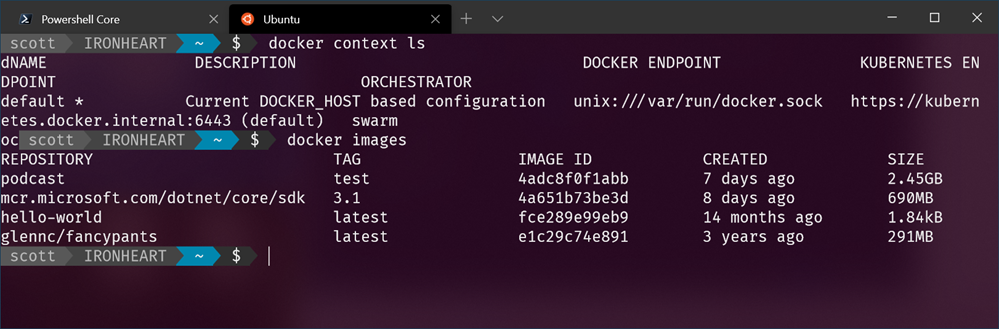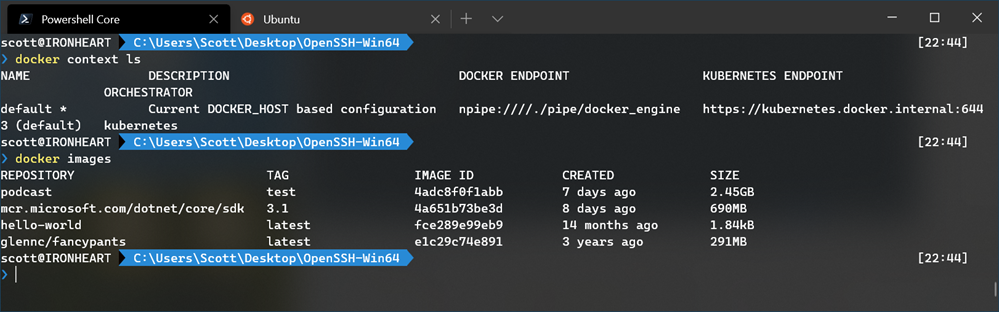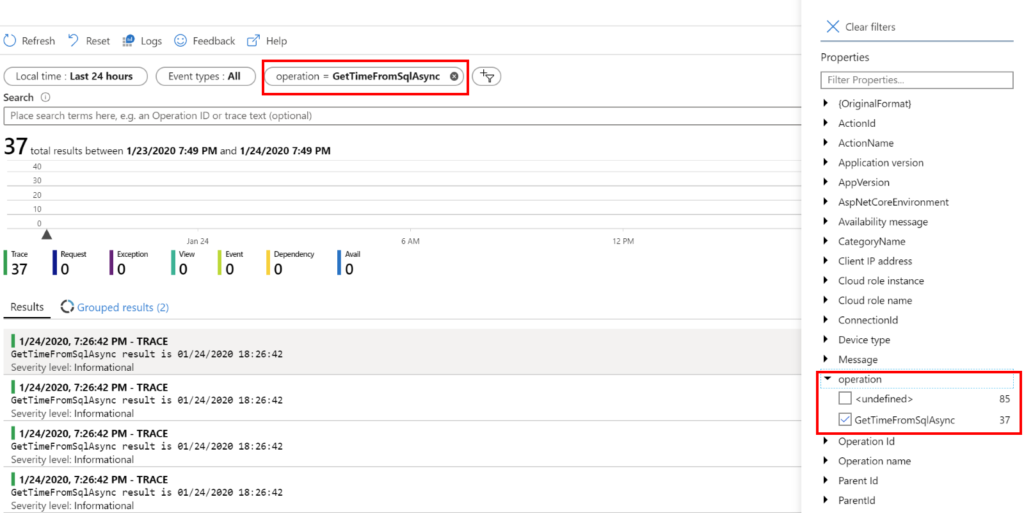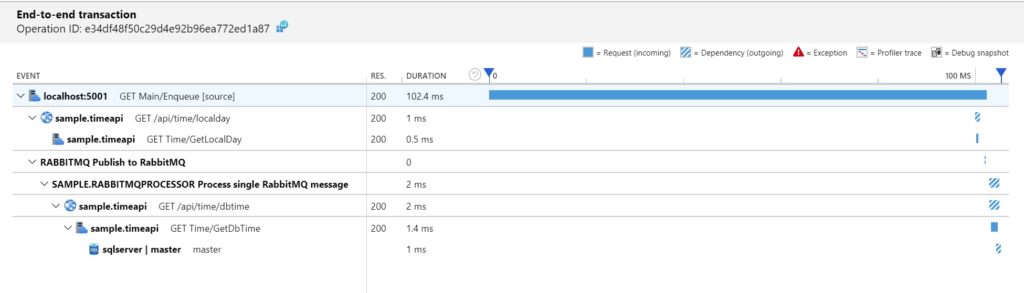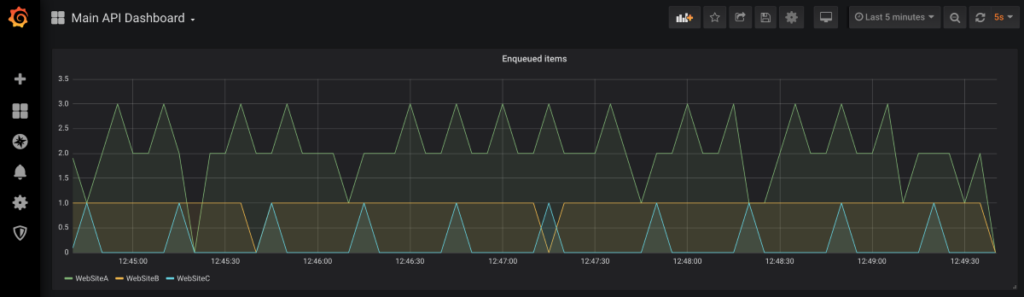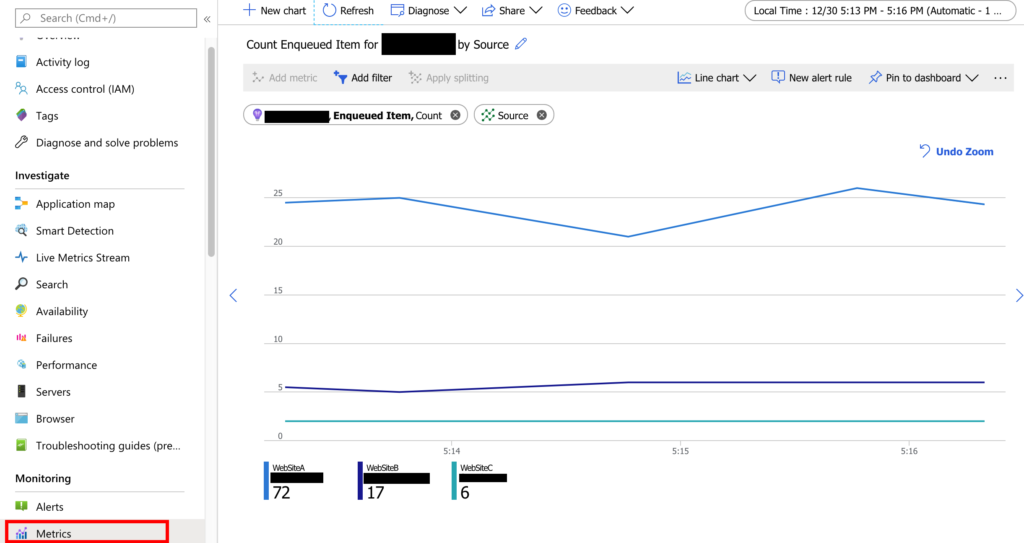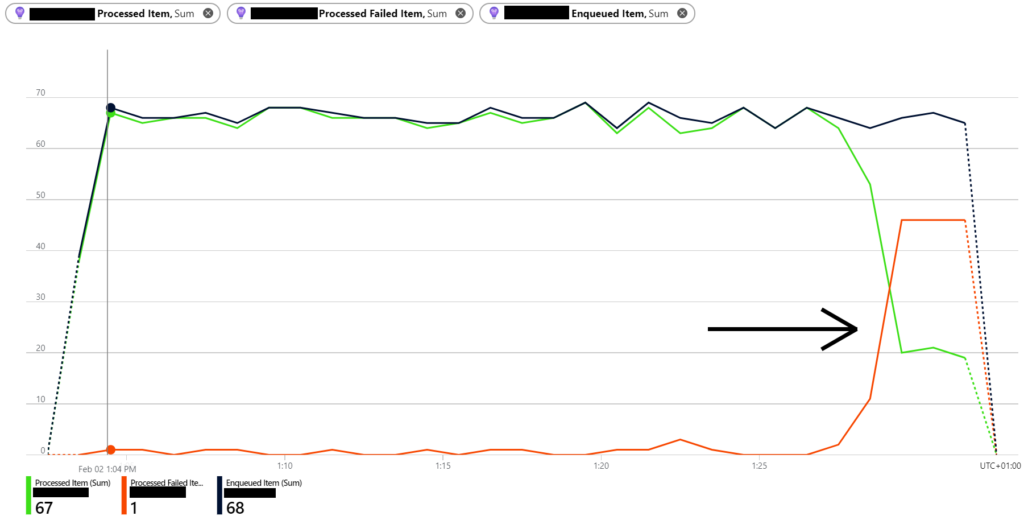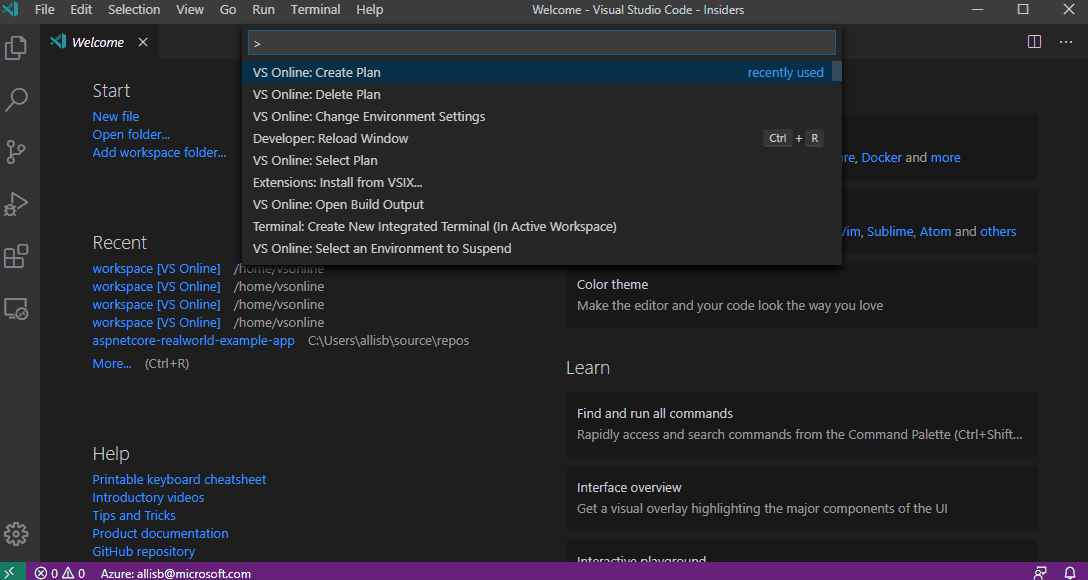Today we’re proud to release TypeScript 3.8!
For those unfamiliar with TypeScript, it’s a language that adds syntax for types on top of JavaScript which can be analyzed through a process called static type-checking. This type-checking can tell us about errors like typos and values that are potentially null and undefined before we even run our code. More than just that, that same type analysis can be used to provide a solid editing experience for both TypeScript and JavaScript, powering operations like code completion, find-all-references, quick fixes, and refactorings. In fact, if you’re already using JavaScript in an editor like Visual Studio and Visual Studio Code, your editing experience is really being powered by TypeScript! So if you’re interested in learning more, head over to our website.
If you’re already ready to use TypeScript, you can get it through NuGet, or use npm with the following command:
npm install typescript
You can also get editor support by
- Downloading for Visual Studio 2019/2017
- Following instructions for the latest Visual Studio Code.
- Sublime Text 3 via PackageControl.
TypeScript 3.8 brings a lot of new features, including new or upcoming ECMAScript standards features, new syntax for importing/exporting only types, and more.
- Type-Only Imports and Exports
- ECMAScript Private Fields
export * as nsSyntax- Top-Level
await - JSDoc Property Modifiers
- Better Directory Watching on Linux and
watchOptions - “Fast and Loose” Incremental Checking
- Editor Features
- Breaking Changes
Type-Only Imports and Exports
This feature is something most users may never have to think about; however, if you’ve hit issues here, it might be of interest (especially when compiling under --isolatedModules, our transpileModule API, or Babel).
TypeScript reuses JavaScript’s import syntax in order to let us reference types. For instance, in the following example, we’re able to import doThing which is a JavaScript value along with Options which is purely a TypeScript type.
// ./foo.ts interface Options { // ... } export function doThing(options: Options) { // ... } // ./bar.ts import { doThing, Options } from "./foo.js"; function doThingBetter(options: Options) { // do something twice as good doThing(options); doThing(options); }
This is convenient because most of the time we don’t have to worry about what’s being imported – just that we’re importing something.
Unfortunately, this only worked because of a feature called import elision. When TypeScript outputs JavaScript files, it sees that Options is only used as a type, and it automatically drops its import. The resulting output looks kind of like this:
// ./foo.js export function doThing(options: Options) { // ... } // ./bar.js import { doThing } from "./foo.js"; function doThingBetter(options: Options) { // do something twice as good doThing(options); doThing(options); }
Again, this behavior is usually great, but it causes some other problems.
First of all, there are some places where it’s ambiguous whether a value or a type is being exported. For example, in the following example is MyThing a value or a type?
import { MyThing } from "./some-module.js"; export { MyThing };
Limiting ourselves to just this file, there’s no way to know. Both Babel and TypeScript’s transpileModule API will emit code that doesn’t work correctly if MyThing is only a type, and TypeScript’s isolatedModules flag will warn us that it’ll be a problem. The real problem here is that there’s no way to say “no, no, I really only meant the type – this should be erased”, so import elision isn’t good enough.
The other issue was that TypeScript’s import elision would get rid of import statements that only contained imports used as types. That caused observably different behavior for modules that have side-effects, and so users would have to insert a second import statement purely to ensure side-effects.
// This statement will get erased because of import elision. import { SomeTypeFoo, SomeOtherTypeBar } from "./module-with-side-effects"; // This statement always sticks around. import "./module-with-side-effects";
A concrete place where we saw this coming up was in frameworks like Angular.js (1.x) where services needed to be registered globally (which is a side-effect), but where those services were only imported for types.
// ./service.ts export class Service { // ... } register("globalServiceId", Service); // ./consumer.ts import { Service } from "./service.js"; inject("globalServiceId", function (service: Service) { // do stuff with Service });
As a result, ./service.js will never get run, and things will break at runtime.
To avoid this class of issues, we realized we needed to give users more fine-grained control over how things were getting imported/elided.
As a solution in TypeScript 3.8, we’ve added a new syntax for type-only imports and exports.
import type { SomeThing } from "./some-module.js"; export type { SomeThing };
import type only imports declarations to be used for type annotations and declarations. It always gets fully erased, so there’s no remnant of it at runtime. Similarly, export type only provides an export that can be used for type contexts, and is also erased from TypeScript’s output.
It’s important to note that classes have a value at runtime and a type at design-time, and the use is context-sensitive. When using import type to import a class, you can’t do things like extend from it.
import type { Component } from "react"; interface ButtonProps { // ... } class Button extends Component<ButtonProps> { // ~~~~~~~~~ // error! 'Component' only refers to a type, but is being used as a value here. // ... }
If you’ve used Flow before, the syntax is fairly similar. One difference is that we’ve added a few restrictions to avoid code that might appear ambiguous.
// Is only 'Foo' a type? Or every declaration in the import? // We just give an error because it's not clear. import type Foo, { Bar, Baz } from "some-module"; // ~~~~~~~~~~~~~~~~~~~~~~ // error! A type-only import can specify a default import or named bindings, but not both.
In conjunction with import type, we’ve also added a new compiler flag to control what happens with imports that won’t be utilized at runtime: importsNotUsedAsValues. This flag takes 3 different values:
remove: this is today’s behavior of dropping these imports. It’s going to continue to be the default, and is a non-breaking change.preserve: this preserves all imports whose values are never used. This can cause imports/side-effects to be preserved.error: this preserves all imports (the same as thepreserveoption), but will error when a value import is only used as a type. This might be useful if you want to ensure no values are being accidentally imported, but still make side-effect imports explicit.
For more information about the feature, you can take a look at the pull request, and relevant changes around broadening where imports from an import type declaration can be used.
ECMAScript Private Fields
TypeScript 3.8 brings support for ECMAScript’s private fields, part of the stage-3 class fields proposal. This work was started and driven to completion by our good friends at Bloomberg!
class Person { #name: string constructor(name: string) { this.#name = name; } greet() { console.log(`Hello, my name is ${this.#name}!`); } } let jeremy = new Person("Jeremy Bearimy"); jeremy.#name // ~~~~~ // Property '#name' is not accessible outside class 'Person' // because it has a private identifier.
Unlike regular properties (even ones declared with the private modifier), private fields have a few rules to keep in mind. Some of them are:
- Private fields start with a
#character. Sometimes we call these private names. - Every private field name is uniquely scoped to its containing class.
- TypeScript accessibility modifiers like
publicorprivatecan’t be used on private fields. - Private fields can’t be accessed or even detected outside of the containing class – even by JS users! Sometimes we call this hard privacy.
Apart from “hard” privacy, another benefit of private fields is that uniqueness we just mentioned. For example, regular property declarations are prone to being overwritten in subclasses.
class C { foo = 10; cHelper() { return this.foo; } } class D extends C { foo = 20; dHelper() { return this.foo; } } let instance = new D(); // 'this.foo' refers to the same property on each instance. console.log(instance.cHelper()); // prints '20' console.log(instance.dHelper()); // prints '20'
With private fields, you’ll never have to worry about this, since each field name is unique to the containing class.
class C { #foo = 10; cHelper() { return this.#foo; } } class D extends C { #foo = 20; dHelper() { return this.#foo; } } let instance = new D(); // 'this.#foo' refers to a different field within each class. console.log(instance.cHelper()); // prints '10' console.log(instance.dHelper()); // prints '20'
Another thing worth noting is that accessing a private field on any other type will result in a TypeError!
class Square { #sideLength: number; constructor(sideLength: number) { this.#sideLength = sideLength; } equals(other: any) { return this.#sideLength === other.#sideLength; } } const a = new Square(100); const b = { sideLength: 100 }; // Boom! // TypeError: attempted to get private field on non-instance // This fails because 'b' is not an instance of 'Square'. console.log(a.equals(b));
Finally, for any plain .js file users, private fields always have to be declared before they’re assigned to.
class C { // No declaration for '#foo' // :( constructor(foo: number) { // SyntaxError! // '#foo' needs to be declared before writing to it. this.#foo = foo; } }
JavaScript has always allowed users to access undeclared properties, whereas TypeScript has always required declarations for class properties. With private fields, declarations are always needed regardless of whether we’re working in .js or .ts files.
class C { /** @type {number} */ #foo; constructor(foo: number) { // This works. this.#foo = foo; } }
For more information about the implementation, you can check out the original pull request
Which should I use?
We’ve already received many questions on which type of privates you should use as a TypeScript user: most commonly, “should I use the private keyword, or ECMAScript’s hash/pound (#) private fields?”
Like all good questions, the answer is not good: it depends!
When it comes to properties, TypeScript’s private modifiers are fully erased – that means that at runtime, it acts entirely like a normal property and there’s no way to tell that it was declared with a private modifier. When using the private` keyword, privacy is only enforced at compile-time/design-time, and for JavaScript consumers it’s entirely intent-based.
class C { private foo = 10; } // This is an error at compile time, // but when TypeScript outputs .js files, // it'll run fine and print '10'. console.log(new C().foo); // prints '10' // ~~~ // error! Property 'foo' is private and only accessible within class 'C'. // TypeScript allows this at compile-time // as a "work-around" to avoid the error. console.log(new C()["foo"]); // prints '10'
The upside is that this sort of “soft privacy” can help your consumers temporarily work around not having access to some API, and also works in any runtime.
On the other hand, ECMAScript’s # privates are completely inaccessible outside of the class.
class C { #foo = 10; } console.log(new C().#foo); // SyntaxError // ~~~~ // TypeScript reports an error *and* // this won't work at runtime! console.log(new C()["#foo"]); // prints undefined // ~~~~~~~~~~~~~~~ // TypeScript reports an error under 'noImplicitAny', // and this prints 'undefined'.
This hard privacy is really useful for strictly ensuring that nobody can take use of any of your internals. If you’re a library author, removing or renaming a private field should never cause a breaking change.
As we mentioned, another benefit is that subclassing can be easier with ECMAScript’s # privates because they really are private. When using ECMAScript # private fields, no subclass ever has to worry about collisions in field naming. When it comes to TypeScript’s private property declarations, users still have to be careful not to trample over properties declared in superclasses.
One more thing to think about is where you intend for your code to run. TypeScript currently can’t support this feature unless targeting ECMAScript 2015 (ES6) targets or higher. This is because our downleveled implementation uses WeakMaps to enforce privacy, and WeakMaps can’t be polyfilled in a way that doesn’t cause memory leaks. In contrast, TypeScript’s private-declared properties work with all targets – even ECMAScript 3!
A final consideration might be speed: private properties are no different from any other property, so accessing them is as fast as any other property access no matter which runtime you target. In contrast, because # private fields are downleveled using WeakMaps, they may be slower to use. While some runtimes might optimize their actual implementations of # private fields, and even have speedy WeakMap implementations, that might not be the case in all runtimes.
Kudos!
It’s worth reiterating how much work went into this feature from our contributors at Bloomberg. They were diligent in taking the time to learn to contribute features to the compiler/language service, and paid close attention to the ECMAScript specification to test that the feature was implemented in compliant manner. They even improved another 3rd party project, CLA Assistant, which made contributing to TypeScript even easier.
We’d like to extend a special thanks to:
- Joey Watts
- Max Heiber
- Rob Palmer
- Michael Gunter
- Ravi Amin
- Jaideep Bhoosreddy
- Michael Molisani
- Tim McClure
export * as ns Syntax
It’s often common to have a single entry-point that exposes all the members of another module as a single member.
import * as utilities from "./utilities.js"; export { utilities };
This is so common that ECMAScript 2020 recently added a new syntax to support this pattern!
export * as utilities from "./utilities.js";
This is a nice quality-of-life improvement to JavaScript, and TypeScript 3.8 implements this syntax. When your module target is earlier than es2020, TypeScript will output something along the lines of the first code snippet.
Special thanks to community member Wenlu Wang (Kingwl) who implemented this feature! For more information, check out the original pull request.
Top-Level await
Most modern environments that provide I/O in JavaScript (like HTTP requests) is asynchronous, and many modern APIs return Promises. While this has a lot of benefits in making operations non-blocking, it makes certain things like loading files or external content surprisingly tedious.
fetch("...") .then(response => response.text()) .then(greeting => { console.log(greeting) });
To avoid .then chains with Promises, JavaScript users often introduced an async function in order to use await, and then immediately called the function after defining it.
async function main() { const response = await fetch("..."); const greeting = await response.text(); console.log(greeting); } main() .catch(e => console.error(e))
To avoid introducing an async function, we can use a handy upcoming ECMAScript feature called “top-level await“.
Previously in JavaScript (along with most other languages with a similar feature), await was only allowed within the body of an async function. However, with top-level await, we can use await at the top level of a module.
const response = await fetch("..."); const greeting = await response.text(); console.log(greeting); // Make sure we're a module export {};
Note there’s a subtlety: top-level await only works at the top level of a module, and files are only considered modules when TypeScript finds an import or an export. In some basic cases, you might need to write out export {} as some boilerplate to make sure of this.
Top level await may not work in all environments where you might expect at this point. Currently, you can only use top level await when the target compiler option is es2017 or above, and module is esnext or system. Support within several environments and bundlers may be limited or may require enabling experimental support.
For more information on our implementation, you can check out the original pull request.
es2020 for target and module
Thanks to Kagami Sascha Rosylight (saschanaz), TypeScript 3.8 supports es2020 as an option for module and target. This will preserve newer ECMAScript 2020 features like optional chaining, nullish coalescing, export * as ns, and dynamic import(...) syntax. It also means bigint literals now have a stable target below esnext.
JSDoc Property Modifiers
TypeScript 3.8 supports JavaScript files by turning on the allowJs flag, and also supports type-checking those JavaScript files via the checkJs option or by adding a // @ts-check comment to the top of your .js files.
Because JavaScript files don’t have dedicated syntax for type-checking, TypeScript leverages JSDoc. TypeScript 3.8 understands a few new JSDoc tags for properties.
First are the accessibility modifiers: @public, @private, and @protected. These tags work exactly like public, private, and protected respectively work in TypeScript.
// @ts-check class Foo { constructor() { /** @private */ this.stuff = 100; } printStuff() { console.log(this.stuff); } } new Foo().stuff; // ~~~~~ // error! Property 'stuff' is private and only accessible within class 'Foo'.
@publicis always implied and can be left off, but means that a property can be reached from anywhere.@privatemeans that a property can only be used within the containing class.@protectedmeans that a property can only be used within the containing class, and all derived subclasses, but not on dissimilar instances of the containing class.
Next, we’ve also added the @readonly modifier to ensure that a property is only ever written to during initialization.
// @ts-check class Foo { constructor() { /** @readonly */ this.stuff = 100; } writeToStuff() { this.stuff = 200; // ~~~~~ // Cannot assign to 'stuff' because it is a read-only property. } } new Foo().stuff++; // ~~~~~ // Cannot assign to 'stuff' because it is a read-only property.
Better Directory Watching on Linux and watchOptions
TypeScript 3.8 ships a new strategy for watching directories, which is crucial for efficiently picking up changes to node_modules.
For some context, on operating systems like Linux, TypeScript installs directory watchers (as opposed to file watchers) on node_modules and many of its subdirectories to detect changes in dependencies. This is because the number of available file watchers is often eclipsed by the of files in node_modules, whereas there are way fewer directories to track.
Older versions of TypeScript would immediately install directory watchers on folders, and at startup that would be fine; however, during an npm install, a lot of activity will take place within node_modules and that can overwhelm TypeScript, often slowing editor sessions to a crawl. To prevent this, TypeScript 3.8 waits slightly before installing directory watchers to give these highly volatile directories some time to stabilize.
Because every project might work better under different strategies, and this new approach might not work well for your workflows, TypeScript 3.8 introduces a new watchOptions field in tsconfig.json and jsconfig.json which allows users to tell the compiler/language service which watching strategies should be used to keep track of files and directories.
{ // Some typical compiler options "compilerOptions": { "target": "es2020", "moduleResolution": "node", // ... }, // NEW: Options for file/directory watching "watchOptions": { // Use native file system events for files and directories "watchFile": "useFsEvents", "watchDirectory": "useFsEvents", // Poll files for updates more frequently // when they're updated a lot. "fallbackPolling": "dynamicPriority" } }
watchOptions contains 4 new options that can be configured:
watchFile: the strategy for how individual files are watched. This can be set tofixedPollingInterval: Check every file for changes several times a second at a fixed interval.priorityPollingInterval: Check every file for changes several times a second, but use heuristics to check certain types of files less frequently than others.dynamicPriorityPolling: Use a dynamic queue where less-frequently modified files will be checked less often.useFsEvents(the default): Attempt to use the operating system/file system’s native events for file changes.useFsEventsOnParentDirectory: Attempt to use the operating system/file system’s native events to listen for changes on a file’s containing directories. This can use fewer file watchers, but might be less accurate.
watchDirectory: the strategy for how entire directory trees are watched under systems that lack recursive file-watching functionality. This can be set to:fixedPollingInterval: Check every directory for changes several times a second at a fixed interval.dynamicPriorityPolling: Use a dynamic queue where less-frequently modified directories will be checked less often.useFsEvents(the default): Attempt to use the operating system/file system’s native events for directory changes.
fallbackPolling: when using file system events, this option specifies the polling strategy that gets used when the system runs out of native file watchers and/or doesn’t support native file watchers. This can be set tofixedPollingInterval: (See above.)priorityPollingInterval: (See above.)dynamicPriorityPolling: (See above.)
synchronousWatchDirectory: Disable deferred watching on directories. Deferred watching is useful when lots of file changes might occur at once (e.g. a change innode_modulesfrom runningnpm install), but you might want to disable it with this flag for some less-common setups.
For more information on these changes, head over to GitHub to see the pull request to read more.
“Fast and Loose” Incremental Checking
TypeScript’s --watch mode and --incremental mode can help tighten the feedback loop for projects. Turning on --incremental mode makes TypeScript keep track of which files can affect others, and on top of doing that, --watch mode keeps the compiler process open and reuses as much information in memory as possible.
However, for much larger projects, even the dramatic gains in speed that these options afford us isn’t enough. For example, the Visual Studio Code team had built their own build tool around TypeScript called gulp-tsb which would be less accurate in assessing which files needed to be rechecked/rebuilt in its watch mode, and as a result, could provide drastically low build times.
Sacrificing accuracy for build speed, for better or worse, is a tradeoff many are willing to make in the TypeScript/JavaScript world. Lots of users prioritize tightening their iteration time over addressing the errors up-front. As an example, it’s fairly common to build code regardless of the results of type-checking or linting.
TypeScript 3.8 introduces a new compiler option called assumeChangesOnlyAffectDirectDependencies. When this option is enabled, TypeScript will avoid rechecking/rebuilding all truly possibly-affected files, and only recheck/rebuild files that have changed as well as files that directly import them.
For example, consider a file fileD.ts that imports fileC.ts that imports fileB.ts that imports fileA.ts as follows:
fileA.ts <- fileB.ts <- fileC.ts <- fileD.ts
In --watch mode, a change in fileA.ts would typically mean that TypeScript would need to at least re-check fileB.ts, fileC.ts, and fileD.ts. Under assumeChangesOnlyAffectDirectDependencies, a change in fileA.ts means that only fileA.ts and fileB.ts need to be re-checked.
In a codebase like Visual Studio Code, this reduced rebuild times for changes in certain files from about 14 seconds to about 1 second. While we don’t necessarily recommend this option for all codebases, you might be interested if you have an extremely large codebase and are willing to defer full project errors until later (e.g. a dedicated build via a tsconfig.fullbuild.json or in CI).
For more details, you can see the original pull request.
Editor Features
Convert to Template String
Thanks to Arooran Thanabalasingam (bigaru), TypeScript 3.8 ships a new refactoring to convert string concatenations like
"I have " + numApples + " apples"
into template strings like the following.
`I have ${numApples} apples`

Call Hierarchy
It’s often useful to figure out who’s calling a given function. TypeScript has a way to find all references of a declaration (i.e. the Find All References command), and most people can use that to answer that question – but it can be slightly cumbersome. For example, imagine trying to find out who calls a function named foo.
export function foo() { // ... } // later, much farther away from 'foo'... export function bar() { foo(); } export function baz() { foo() }
Once we find out that foo is called by bar and baz, we also want to know who calls bar and baz too! So we can invoke Find All References on bar and baz too, but that loses the context of who’s calling foo, the question we were originally trying to answer.
To address the limitations here, some editors have a feature to visualize the ways a function will be called through a command called Show Call Hierarchy, and TypeScript 3.8 officially supports the Call Hierarchy feature.

Call Hierarchy might be a bit confusing at first, and it takes a bit of usage to build up an intuition around it. Let’s consider the following code.
function frequentlyCalledFunction() { // do something useful } function callerA() { frequentlyCalledFunction(); } function callerB() { callerA(); } function callerC() { frequentlyCalledFunction(); } function entryPoint() { callerA(); callerB(); callerC(); }
The following textual tree diagram shows the call hierarchy of frequentlyCalledFunction.
frequentlyCalledFunction
│
├─callerA
│ ├─ callerB
│ │ └─ entryPoint
│ │
│ └─ entryPoint
│
└─ callerC
└─ entryPoint
Here we see that the immediate callers of frequentlyCalledFunction are callerA and callerB. If we want to know who calls callerA, we can see that our program’s entryPoint calls it directly, along with a function called callerB. We can further expand out the callers of callerB and callerC to see that they’re only called within the entryPoint function.
Call Hierarchy is already supported for TypeScript and JavaScript in Visual Studio Code Insiders, and will be available in the next stable version.
Breaking Changes
TypeScript 3.8 contains a few minor breaking changes that should be noted.
Stricter Assignability Checks to Unions with Index Signatures
Previously, excess properties were unchecked when assigning to unions where any type had an index signature – even if that excess property could never satisfy that index signature. In TypeScript 3.8, the type-checker is stricter, and only “exempts” properties from excess property checks if that property could plausibly satisfy an index signature.
const obj1: { [x: string]: number } | { a: number }; obj1 = { a: 5, c: 'abc' } // ~ // Error! // The type '{ [x: string]: number }' no longer exempts 'c' // from excess property checks on '{ a: number }'. let obj2: { [x: string]: number } | { [x: number]: number }; obj2 = { a: 'abc' }; // ~ // Error! // The types '{ [x: string]: number }' and '{ [x: number]: number }' no longer exempts 'a' // from excess property checks against '{ [x: number]: number }', // and it *is* sort of an excess property because 'a' isn't a numeric property name. // This one is more subtle.
Optional Arguments with no Inferences are Correctly Marked as Implicitly any
In the following code, param is now marked with an error under noImplicitAny.
function foo(f: () => void) { // ... } foo((param?) => { // ... });
This is because there is no corresponding parameter for the type of f in foo. This seems unlikely to be intentional, but it can be worked around by providing an explicit type for param.
object in JSDoc is No Longer any Under noImplicitAny
Historically, TypeScript’s support for checking JavaScript has been lax in certain ways in order to provide an approachable experience.
For example, users often used Object in JSDoc to mean, “some object, I dunno what”, we’ve treated it as any.
// @ts-check /** * @param thing {Object} some object, i dunno what */ function doSomething(thing) { let x = thing.x; let y = thing.y; thing(); }
This is because treating it as TypeScript’s Object type would end up in code reporting uninteresting errors, since the Object type is an extremely vague type with few capabilities other than methods like toString and valueOf.
However, TypeScript does have a more useful type named object (notice that lowercase o). The object type is more restrictive than Object, in that it rejects all primitive types like string, boolean, and number. Unfortunately, both Object and object were treated as any in JSDoc.
Because object can come in handy and is used significantly less than Object in JSDoc, we’ve removed the special-case behavior in JavaScript files when using noImplicitAny so that in JSDoc, the object type really refers to the non-primitive object type.
What’s Next?
We anticipate that our next version, TypeScript 3.9, will be coming mid-May of 2020, and will mostly focus on performance, polish, and potentially smarter type-checking for Promises. In the coming days our planning documents will be published to give an idea of specifics.
But please don’t wait until 3.9 – 3.8 is a fantastic release with lots of great improvements, so grab it today!
Have fun, and happy hacking!
– Daniel Rosenwasser and the TypeScript Team
The post Announcing TypeScript 3.8 appeared first on TypeScript.